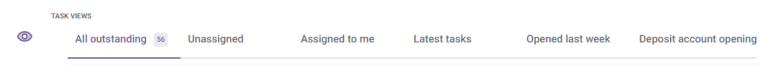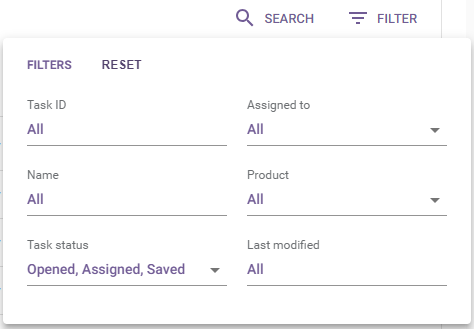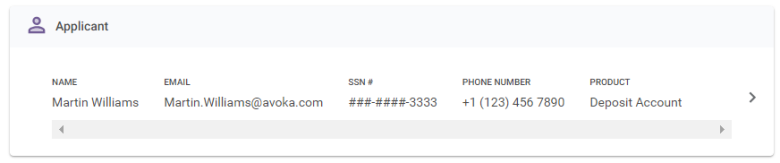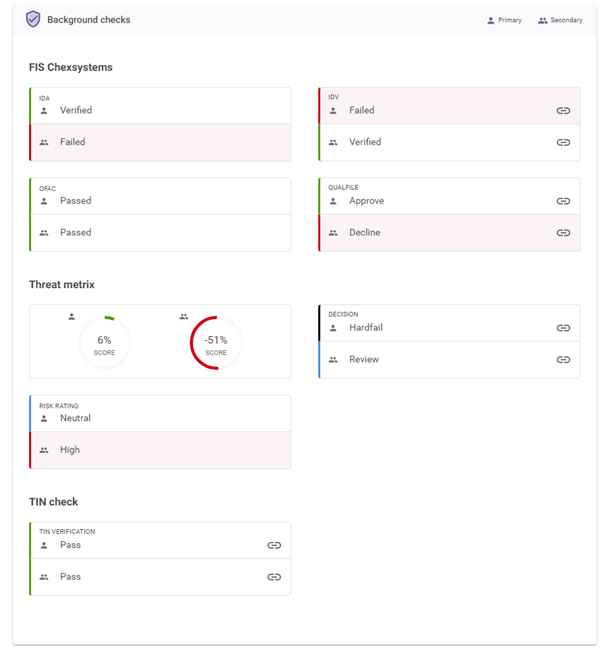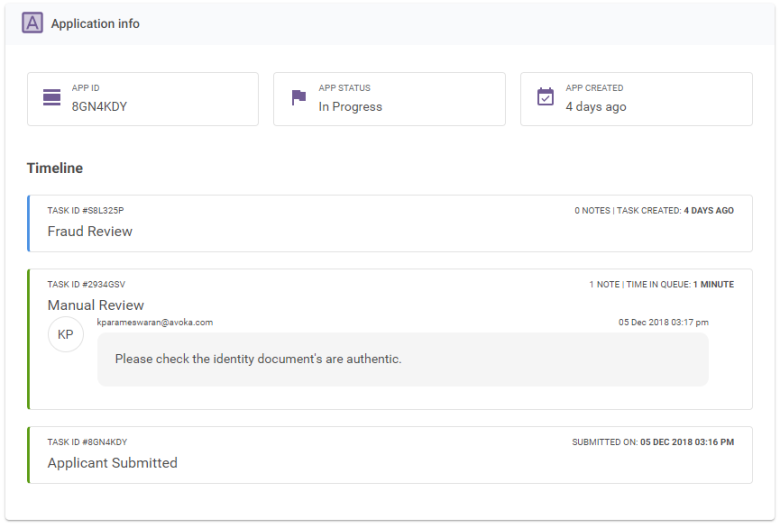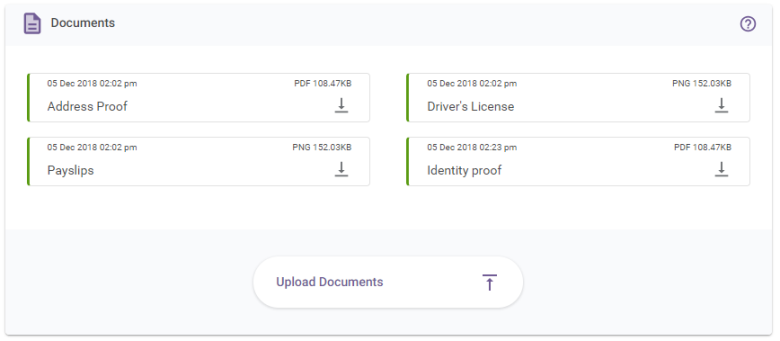| Version | Date Released | Features and Enhancements | Resolved Issues | Downloads |
|---|---|---|---|---|
| 18.11.6 | September 10, 2019 | ✓ | ✓ | |
| 18.11.5 | July 23, 2019 | ✓ | ✓ | |
| 18.11.4 | April 26, 2019 | ✓ | ✓ | |
| 18.11.3 | March 19, 2019 | ✓ | ✓ | |
| 18.11.2 | January 22, 2019 | ✓ | ✓ | |
| 18.11.1 | January 22, 2019 | ✓ | ✓ | |
| 18.11.0 | January 10, 2019 | ✓ |
Overview
Journey Workspaces is available as an early access release that utilizes powerful new REST APIs from the Journey Manager 18.11 platform.
This release is targeted at processing agents with features including simplified views to get to the most important information quickly, the ability to filter on details captured in the application process, a summary of critical information for review, the ability to capture notes, and many more.
What is Journey Workspaces?
Journey Workspaces is a review and approval workspace for banking staff, designed to support resolution and customer service for account opening and onboarding.
Workspaces enhances the bank customer experience and improves banking staff productivity by increasing efficiency and accuracy of the application review process, often a source of onboarding delays and customer dissatisfaction.
Journey Workspaces is an integral module of the Temenos Journey Manager platform, built to create outstanding banking customer acquisition and onboarding journeys.
Who is this release for?
This Workspaces early access release is targeted at processing agents and primarily addresses their needs to effectively and efficiently resolve pending applications.
Existing customers should wait for the GA release expected in the 19.05 version.
Key features
|
|
|
|
|
|
|
|
|
|
|
|
|
|
|
|
|
|
|
|
|
|
|
|
|
|
|
|
|
|
|
|
|
|
|
|
|
|
|
|
Release Details
18.11.6
Resolved Issues
You need to login to access this content. If you still don't have access after logging in, you can request it by posting a new question and selecting the access you need in the Type dropdown.
18.11.5
Resolved Issues
You need to login to access this content. If you still don't have access after logging in, you can request it by posting a new question and selecting the access you need in the Type dropdown.
18.11.4
Resolved Issues
You need to login to access this content. If you still don't have access after logging in, you can request it by posting a new question and selecting the access you need in the Type dropdown.
18.11.3
Resolved Issues
You need to login to access this content. If you still don't have access after logging in, you can request it by posting a new question and selecting the access you need in the Type dropdown.
18.11.2
Resolved Issues
You need to login to access this content. If you still don't have access after logging in, you can request it by posting a new question and selecting the access you need in the Type dropdown.
18.11.1
Resolved Issues
You need to login to access this content. If you still don't have access after logging in, you can request it by posting a new question and selecting the access you need in the Type dropdown.
Downloads
You need to login to access this content. If you still don't have access after logging in, you can request it by posting a new question and selecting the access you need in the Type dropdown.