| Version | Date Released | Features and Enhancements | Resolved Issues | Downloads |
|---|---|---|---|---|
| 17.10.15 | 13 September 2020 | ✓ | ||
| 17.10.14 | May 31, 2020 | ✓ | ||
| 17.10.13 | February 3, 2020 | ✓ | ||
| 17.10.12 | November 5, 2019 | ✓ | ||
| 17.10.9 | February 15, 2019 | ✓ | ||
| 17.10.7 | October 2, 2018 | ✓ | ||
| 17.10.3 | March 13, 2018 | ✓ | ||
| 17.10.2 | February 21, 2018 | ✓ | ||
| 17.10.1 | February 7, 2018 | ✓ | ✓ | |
| 17.10.0 | November 30, 2017 | ✓ | ✓ |
Overview
Transact Maestro 17.10 is a major release of Maestro with significant features as well as bug fixes.
For more information, please see the official Transact Maestro Documentation.
What's New
The 17.10 release introduces features and tooling to allow developers more flexibility in their approach to using Maestro and fitting in with their own development practices.
Support has been added to allow the use of Source Code Management tools such as GIT to manage Maestro assets.
Component IDs have undergone a major change making them first-class citizens as well as introducing several tools and views to manage and display impacts when they are changed.
Versioning of Maestro design assets (forms, components, and templates) now supports Semantic versioning up to 3 levels.
Maestro retains compatibility mode which means designs are not automatically upgraded to 17.10. An organization can choose when to upgrade the project and the designs it contains.
Key Features
Source Management Control (SCM)
This release augments collaborative team development by connecting Maestro to source code management (SCM) tools. You can confidently use SCM techniques like automation, code reviews, branching, and merging in your source code management tool while receiving the extended benefits of the Transact platform. Maestro supports using GIT, or other SCM tools, to manage Maestro project content and package code for you to use in GIT. We have also removed the need to manage more than one source repository. Use your standard development practices and tools while receiving the extended benefits from the Transact platform.
New Maestro ID Management
Users of previous versions of Maestro will notice a change in working with the ID property. The first noticeable change is that the ID property has been moved from the Data panel to the Properties panel. Moving the ID property has made it more prominent and allows for it to be a required change when a new component is added to the form.
The intention here is to make the component's ID a first-class citizen where the developer can have greater control of the ID naming and use the supplied tools to manage the IDs. Benefits of this approach are:
- Reduce ID churn - Previously the auto-id generation of Maestro IDs was based on the label name. If the label name was modified the ID would automatically change as well. This would trigger refactoring processes to automatically change references to the element. This was not always desirable especially in instances where IDs needed to remain static such as in testing scripts. It was also difficult to follow impacts when changes were made. In 17.10 we have flipped the logic where the ID is not driven by the label. Refactoring may still occur, however a developer can now review the changes via the new impact analysis dialog and choose to accept the changes or not.
- Allow the ability to add context to the application - Previously element IDs had little context to the entity they belonged to. This was causing issues with Transact Insights and with understanding the data model. 17.10 introduces the concept of data entities that can be created easily and managed in the tool.
Reduce duplication of IDs across templates, components, and forms by making the ID more unique.
For more information, view the Understanding the Component ID section of the documentation.
Semantic Versioning
This release unifies versioning across the platform for consistency including full semantic versioning across all Maestro design assets. It enables two teams to work in parallel on more than one form solution and permits hierarchical management of versions. Additional features include support for up to 3 levels of versions and version tagging and branching.
For more information view the Form Versions section of the documentation.
Compatibility Mode for Maestro Designs continued support
Maestro continues to support Compatibility mode in the 17.10 release. This means 3 versions will be supported in the product 17.10, 5.1 and 5.0
The compatibility mode feature allows organizations to choose when they want to upgrade their design projects to the new major version. When 17.10 is released, projects will not be automatically upgraded, development can continue using the release version used prior to the upgrade, ensuring there is no change to the behavior of their forms.
Our recommendation for upgrading a project is to copy the project via an export/import and upgrade the copy. This allows a switch back to the older version backup if required.
Compatibility mode is only applied to the design view (editing forms, components, templates). The dashboard view (organizations, projects etc) always uses the latest release version.
For more information view the Compatibility Mode section of the documentation.
Changes to existing functionality
There are some changes in behavior that Maestro users need to be aware of.
Import Function:
The structure of file exports has changed in 17.10 to support Source Code Management. This does mean that any project exports from a 5.1 environment will not import using the "Import Project". If required, these legacy projects can be imported on request via a Maestro administrator using the "Import legacy Project" button (see screenshot below).
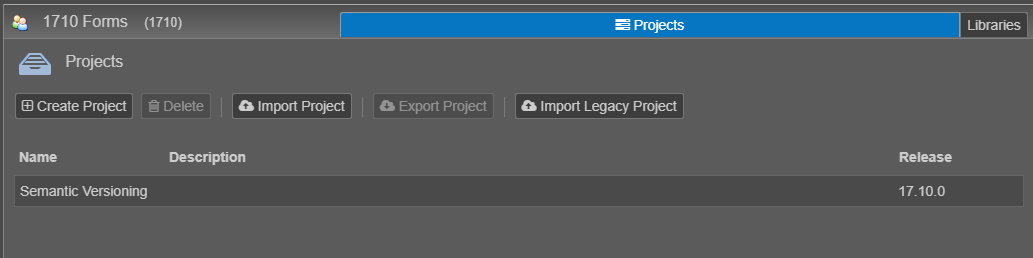
Compatibility with older versions of Transact Manager
Forms created in the Maestro 17.10 environment are fully compatible with older versions of Transact Manager. Some functionality is not available in the older Transact Manager versions, items not supported will be highlighted when the Form Archive Package is imported into the older version of TM. These will just be warnings.
Release Details
17.05.15
Resolved Issues
You need to login to access this content. If you still don't have access after logging in, you can request it by posting a new question and selecting the access you need in the Type dropdown.
17.05.14
Resolved Issues
You need to login to access this content. If you still don't have access after logging in, you can request it by posting a new question and selecting the access you need in the Type dropdown.
17.05.13
Resolved Issues
You need to login to access this content. If you still don't have access after logging in, you can request it by posting a new question and selecting the access you need in the Type dropdown.
17.05.12
Resolved Issues
You need to login to access this content. If you still don't have access after logging in, you can request it by posting a new question and selecting the access you need in the Type dropdown.
17.05.9
Resolved Issues
You need to login to access this content. If you still don't have access after logging in, you can request it by posting a new question and selecting the access you need in the Type dropdown.
17.05.7
Resolved Issues
You need to login to access this content. If you still don't have access after logging in, you can request it by posting a new question and selecting the access you need in the Type dropdown.
17.05.6
Resolved Issues
You need to login to access this content. If you still don't have access after logging in, you can request it by posting a new question and selecting the access you need in the Type dropdown.
17.05.5
Resolved Issues
You need to login to access this content. If you still don't have access after logging in, you can request it by posting a new question and selecting the access you need in the Type dropdown.
17.05.4
Resolved Issues
You need to login to access this content. If you still don't have access after logging in, you can request it by posting a new question and selecting the access you need in the Type dropdown.
17.05.3
Resolved Issues
You need to login to access this content. If you still don't have access after logging in, you can request it by posting a new question and selecting the access you need in the Type dropdown.
17.05.2
Resolved Issues
You need to login to access this content. If you still don't have access after logging in, you can request it by posting a new question and selecting the access you need in the Type dropdown.
17.05.1
Features and Enhancements
Transact Maestro 17.10.1 is a minor release of Maestro, comprising of bug fixes and minor features.
| Reference | Summary | Description | Backwards Compatibility |
|---|---|---|---|
| AVM-185 | Added ability to prevent background saves from occurring in certain situations | Addresses an issue where background saves would occur even when no changes were made to the form | 17.10 |
|
AVM - 295 |
Ability to change role attribute for navigation A11y | Added ability to specify the role attribute of items in navigation components ("Navigator" and "Second Level Navigator"). | 5.1.5, 17.10 |
| AVM- 296 | Form Progress Bar: Red indicator bar is redundant on mobile devices | Added ability to hide progress bar when completing the form on a mobile device. | 5.1.5, 17.10 |
| AVM- 413 | Improved accessibility Error handling | Improvements to accessibility and error handling when using screen readers. | 5.1.5 |
| AVM-470 | Added aria-hidden attributes to elements with help popover text | Addresses an issue on iOs where swiping text would announce the text when using a screen reader. | 5.1.5, 17.10 |
| AVM-471 | Added aria-hidden attributes to global alerts | Addresses an issue where screen readers would read out alerts when users would use arrow keys. | 5.1.5, 17.10 |
| AVM-472 | Improved field validation alerts for certain events | Address an issue where field validation alerts would not trigger on previously visited fields. | 5.1.5, 17.10 |
| AVM-580 | Added property to navigator performance with screen readers | Addresses an issue where navigation items were being announced by screen readers even when they were not active. | 5.1.5, 17.10 |
Resolved Issues
You need to login to access this content. If you still don't have access after logging in, you can request it by posting a new question and selecting the access you need in the Type dropdown.
17.05.0
Features and Enhancements
| Reference | Summary | Feature |
|---|---|---|
| TPD-6104 | Only include items within extension points in Entity tree | ID_Management |
| TPD-5822 | Handle Repeating Entities - Icon and XML Path generation | ID_Management |
| TPD-5817 | Ensure Entity to XML Path Conversion uses Upper case leading character convention | ID_Management |
| TPD-5800 | Skip delete item usages check on certain calls | ID_Management |
| TPD-5799 | Change folder icon of entities to a database type icon | ID_Management |
| TPD-5781 | Show Multiple Usages Dialog | ID_Management |
| TPD-5779 | Add auto-id chain to properties panel label | ID_Management |
| TPD-5766 | Auto pop-up entity children if entity with children is selected. When you start typing in the ID field and select an entity that has children, show the ‘Entities found’ with a list of child entities without waiting for the user to type additional characters – i.e. if I have “applicant_” in the ID field, show the children that are available before typing “addr” (for address) | ID_Management |
| TPD-5765 | Changes to Integration Tab - Formerly the Data tab. Several changes have been introduced in this view. | ID_Management |
| TPD-5764 | Entity View - Filter out items with noData or containers | ID_Management |
| TPD-5737 | Ability to create and delete entities from entity tree context menu | ID_Management |
| TPD-5727 | Allow for a three way toggle for Data View | ID_Management |
| TPD-5716 | Highlight target within Show References output to make it easier to see in the results line | ID_Management |
| TPD-5701 | Assign entity path to items and pre-pend closest parent entity when creating new items | ID_Management |
| TPD-5697 | Prompt focus management, prevent tabbing in the design especially when the ID is in an unfit state. | ID_Management |
| TPD-5692 | Handle Invalid ID entries with warnings and blockers | ID_Management |
| TPD-5681 | Focus on Label if custom ID has been set otherwise focus on ID | ID_Management |
| TPD-5669 | Move history panel to a dialog | ID_Management |
| TPD-5668 |
Entity Structure View - Add Tab to the design window that shows the data elements with bound fields. Intention is to give an overview of what data this is collecting and allow a quick way to see the hierarchical data. |
ID_Management |
| TPD-5667 | Deletion of referenced item will impact analysis | ID_Management |
| TPD-5666 | Template IDs - The extension point will be refactored automatically. | ID_Management |
| TPD-5665 | Shared Components ID - Provide the ability to drag on a component, assign an entity to its ID. Then apply that entity to its children | ID_Management |
| TPD-5664 | Introduce Impact analysis. When an ID is modified the impact of the change will be shown to the user. The choice will then be to Accept, Review or Cancel the action | ID_Management |
| TPD-5660 | XML Paths generation. Generate the XML path from the ID by converting underscores to slash in path. | ID_Management |
| TPD-5659 | Add Show references to context menu. This will show all the references to the ID. | ID_Management |
| TPD-5614 | The ID entered will be converted to a readable Label for the Component. Example ID "homeAddress" becomes label "Home Address" | ID_Management |
| TPD-5604 | Existing IDs that contain underscores will not be created into entities | ID_Management |
| TPD-5603 | Warn on Entity generation - when an underscore is added in the ID field, it produces a warning that an entity will be created. | ID_Management |
| TPD-5602 | Use an auto-suggest function to assist in ID creation. As a user types into the ID field, an autosuggest function will display existing entities that match the characters input. | ID_Management |
| TPD-5601 | Retain option to auto generate ID from label (existing process) | ID_Management |
| TPD-5599 | Add ability to highlight IDs that have been generated from the item's label. These are defined as auto-generated IDs because they have not been manually specified. They are shown in the structure tree. A filter has been added to only show the auto-generated IDs, giving the user the ability to go back and manually change the IDs. | ID_Management |
| TPD-5598 | Handle duplicate IDs. When a duplicate ID is entered the user is now prompted to accept a suffix or review the field | ID_Management |
| TPD-5695 | Introduce API method to get object representing an entity | ID_Management |
| TPD-6144 | Make patch version field as optional and show full version along with the suffix string in the tree | Semantic_Versioning |
| TPD-6089 | Introduce a progress loader when deleting 1 version at a time for large forms for Non-admin users | Semantic_Versioning |
| TPD-6068 | Remove dashboard-admin permission from TM | Semantic_Versioning |
| TPD-5748 | Move description below new version field | Semantic_Versioning |
| TPD-5743 | Display better error messages from backend | Semantic_Versioning |
| TPD-5740 | Create a new semantic version when the user saves the design as a new version | Semantic_Versioning |
| TPD-5629 | Update design edit page to allow for Semantic versioning | Semantic_Versioning |
| TPD-5627 | New version panel changes | Semantic_Versioning |
| TPD-5624 | Ability to export multiple versions by selection | Semantic_Versioning |
| TPD-5623 | Update Summary Versions Panel Display | Semantic_Versioning |
| TPD-5622 | Modify Dashboard Tree to allow for new versioning structure | Semantic_Versioning |
| TPD-6231 | Backport semantic version default and validation into 5.0 and 5.1 | Semantic_Versioning |
| TPD-6228 | Change Initial version default to "-develop" | Semantic_Versioning |
| TPD-6172 | Adding initial version number at project level | Semantic_Versioning |
| TPD-6151 | Changes to semantic version format and sorting | Semantic_Versioning |
| TPD-5739 | Restrict designers to create versions lower than the base version. | Semantic_Versioning |
| TPD-5626 | Add admin functionality to disable buttons that only apply to single version in summary versions panel | Semantic_Versioning |
| TPD-6125 | Sort Maestro Design, Style JSON object keys alphabetically | Source_Code_Management |
| TPD-5552 | Process to download, process and upload JS lib | Source_Code_Management |
| TPD-5528 | Create a new, blank JavaScript resource within the Editor | Source_Code_Management |
| TPD-5469 | Sort language locale files alphabetically on path | Source_Code_Management |
| TPD-5416 | Extract JS from rules in JSON to external (testable) JS lib | Source_Code_Management |
| TPD-4833 | View / edit external library code. | Source_Code_Management |
| TPD-5536 | View / edit code from Form Options | Source_Code_Management |
| TPD-5417 | View external code libs in Code View | Source_Code_Management |
| TPD-6235 | Remove Version Tagging Support for Projects Below 17.10.0 in Dashboard | Source_Code_Management |
| TPD-6202 | Add Design Version Tagging Support | Source_Code_Management |
| TPD-6132 | Add object sorting for JSON saved in 5.0 and 5.1 builds | Source_Code_Management |
| TPD-5418 | Include (some) external JS libs in refactoring | Source_Code_Management |
| TPD-6098 | Add form design scm path and project scm path | Source_Code_Managment |
| TPD-6066 | Mobile pinch and zoom | Accessibility |
| TPD-5738 | Move countdown timer widget from expansion pack into core components | Components |
| TPD-6096 | Minify Code should minify CSS | Build |
| TPD-6077 | Attachment Field - Manual Upload Doesn't work | Component |
| TPD-6076 | Remove all T-Field references in Maestro | UI |
| TPD-6075 | Support multiple compatitbility versions | UI |
| TPD-6069 | Add option to reduce the size of the rules/jslibrary portion of app.js | Build |
| TPD-6062 | Point API Methods button in rich text modal to JSDoc | Documentation |
| TPD-5813 | Dialog focus management in published form's should support anchor tags | Styling |
| TPD-5802 | Mandatory block issue after save/resume | Component |
| TPD-5789 | Change component type doesn't remove properties that do not map to new type | Component |
| TPD-5787 | Page Controller visibility rule watcher not being re-initialized when returning from a modal page | Component |
| TPD-5760 | Focus management for modals within the design/dashboard | Component |
| TPD-5773 | Change Project Import / Export to new format | UI |
| TPD-6197 | Provide error message for recent forms that no longer exist and remove from userPrefs | |
| TPD-6191 | Append design details to Version Details screen header | |
| TPD-6181 | Switch order of release delete / project release changes | |
| TPD-6158 | Backport "Save as new version" changes from develop to 5.0 and 5.1 | |
| TPD-6080 | Display results of any refactor operation in design load | |
| TPD-4865 | Ability to change the widget folder name of a custom component | |
| TPD-4300 | Further improvement to dashboard load speed |
Resolved Issues
You need to login to access this content. If you still don't have access after logging in, you can request it by posting a new question and selecting the access you need in the Type dropdown.
