We welcome clients and partners to use the Ideas portal to submit ideas for improvements to Journey Manager, Maestro, Exchange, Analytics, Workspaces or Springboard.
Your ideas will be added automatically to our Ideas backlog to be reviewed by our product teams.
Steps
- Click on SUBMIT YOUR IDEA to go to the Ideas portal.
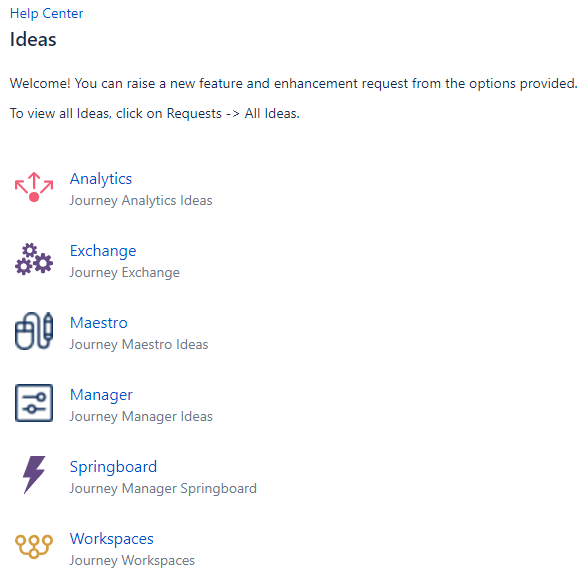
- Select the product you wish to suggest an idea or improvement.
- Complete the form and include as many details as required to make it clear.
- Tick the checkbox to allow this content to be made publicly available.
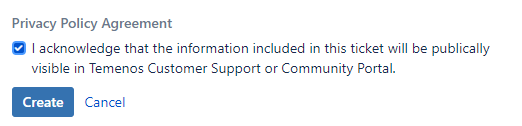
- Click Create.
Next steps
Your ideas will be reviewed by the relevant product team, and any ideas accepted for development will be changed to an Accepted status.
In future versions, these Accepted tickets will appear in a list on this page for your reference.
Review your ideas?
To review the ideas you have submitted, click on the Ideas portal link, and click My Requests at the top right hand side of the screen.
Any other questions?
Contact us if you have any other feedback or questions, and we'll get back to you as soon as possible.
