| Version | Date Released | Features & Enhancements | Resolved Issues | Downloads |
|---|---|---|---|---|
| 5.1.13 | March 29, 2018 | ✓ | ✓ | |
| 5.1.12 | March 3, 2018 | ✓ | ✓ | |
| 5.1.11 | December 14, 2017 | ✓ | ✓ | |
| 5.1.10 | November 10, 2017 | ✓ | ✓ | ✓ |
| 5.1.9 | October 20, 2017 | ✓ | ✓ | |
| 5.1.8 | September 20, 2017 | ✓ | ✓ | |
| 5.1.7 | September 8, 2017 | ✓ | ✓ | ✓ |
| 5.1.6 | August 11, 2017 | ✓ | ✓ | |
| 5.1.5 | July 25, 2017 | ✓ | ✓ | |
| 5.1.4 | July 11, 2017 | ✓ | ✓ | ✓ |
| 5.1.3 | May 30, 2017 | ✓ | ✓ | ✓ |
| 5.1.2 | May 12, 2017 | ✓ | ✓ | ✓ |
| 5.1.1 | May 4, 2017 | ✓ | ✓ | ✓ |
| 5.1.0 | April 12, 2017 | ✓ | ✓ | ✓ |
Key Features
Transact is a system of engagement and not a system of record. To demonstrate this statement, the following changes have been made to the Data Retention Policy.
- Transactions: 180 days -> 90 days Transactions will now only be stored for 90 days.
- Transaction History: 2 years -> 180 days Transaction history will now only be stored for 6 months (180 days).
Transaction History Data Warehouse Integration
It is now possible to publish transaction history directly to a data warehouse. To assist in this process, the following three publishing services have been added to the existing REST Transaction History API.
- AWS S3
- File system
- Fluent Groovy
All three of these publishing processes allow for data to be kept longer and customized reports and analytics to be developed.
Automated Deployment
Transact Manager 5.1 has a new script-able install/upgrade mode for deployment automation. This mode is beneficial to both hosted services and IT professionals in that it helps to automate provisioning and upgrading, which in turn can improve quality by reducing operator errors.
Script-able Deployment also supports Continuous Integration (CI) testing (for developers).
Fine Grained Form Space Authentication Policies
In Transact Manager 5.1, forms can have different authentication policies in each space they are in. The list and screenshot below visualize different authentication policy examples.
- Public-facing Web Plugin may support anonymous users
- Business staff Work Space may require all access be authenticated
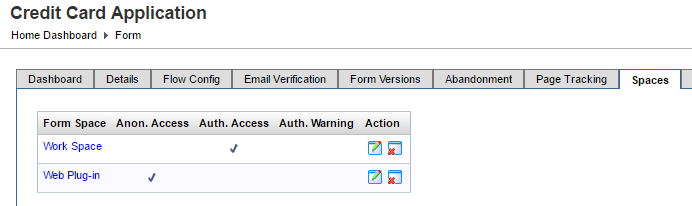
Fluent SDK and REST API
Transact Manager 5.1 includes the following new fluent service types.
- Form version Selector
- Receipt Render
- Transaction History Publisher
- Virus Scan Service
Transact Manager 5.1 includes the following new REST API.
- Application Package API - This API allows applications to be downloaded and uploaded via the TM console.
Application Packages
Application Package enhancements in Manager 5.1 now add new for Organization Properties, Delivery Channels, and Service Connections.
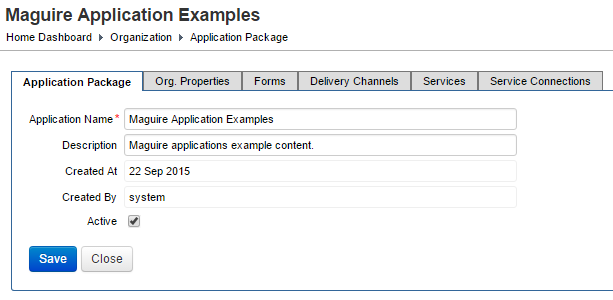
Security Manger Logging
Transact Manager 5.1 includes a new Security Manager Logger that can be used in all Security Manager groovy scripts. The images below demonstrate the new Security Manager Logger.
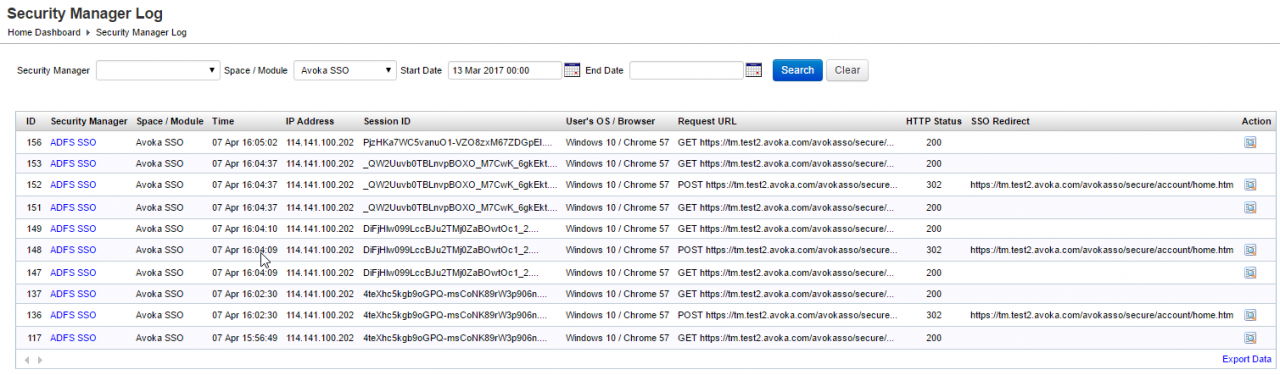
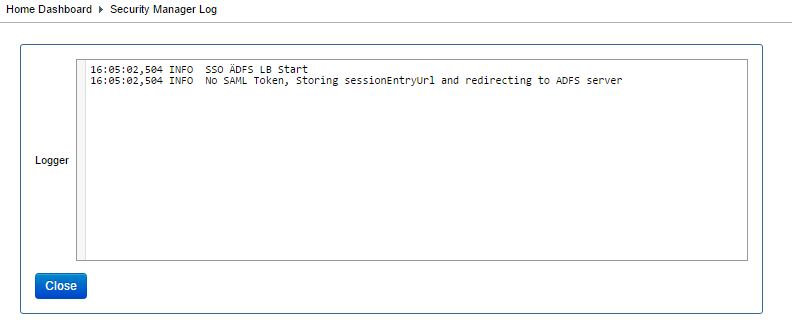
A Security Manager can turn this feature on or off by selecting or deselecting the "Enable Logging" checkbox.
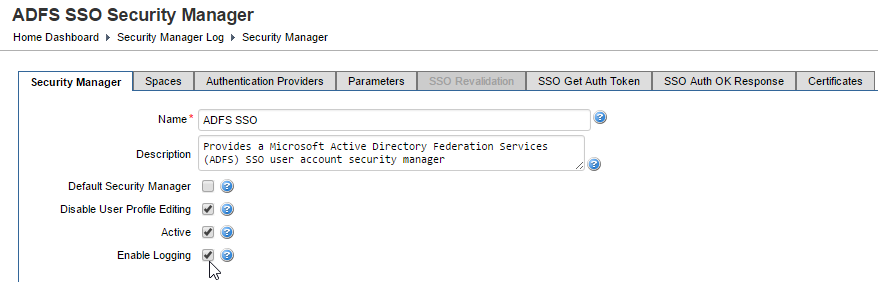
The Security Manager Logger has a similar use to the Groovy Logger that was implemented in a previous version of Transact Manager.
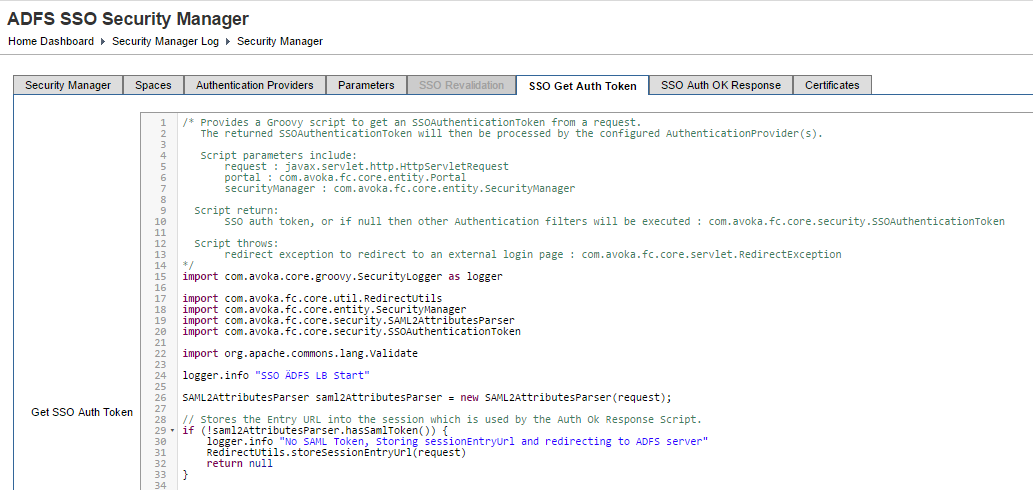
Update to latest Maestro Form from within Manager
It is now possible to update forms in Maestro and then click on a button in TM and have TM use the latest build of the Maestro form. Using this workflow, you can avoid the long winded Maestro Form Version Archive exporting and TM importing process.
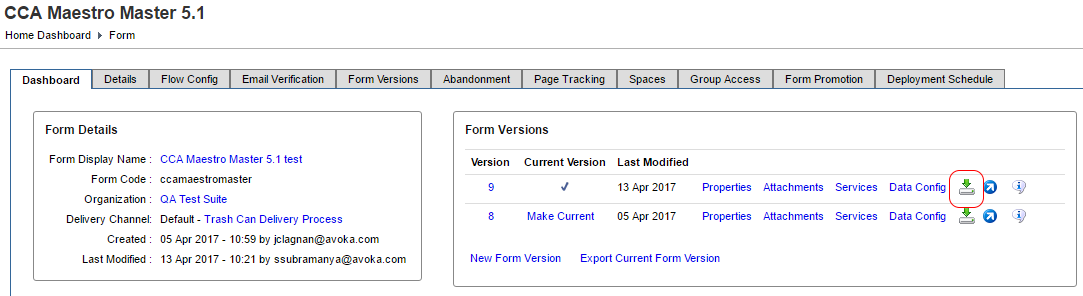
Maestro Localization Support
Localization has been added to Transact Manager 5.1 and Maestro 5.1. Localization allows multiple languages to be added to a single form. This feature allows a form to change languages based on the users of the form.
Collaboration Jobs
Form and Service Version Pinning
Prior to this update, Collaboration Jobs would always use the current Form Version and the current Job Action version when creating tasks and executing actions. When this occurred, updates to the Collaboration Job or Form could affect the in-progress job.
With this update:
- The form code for Review Tasks is no longer necessary. Task Assign actions that do not specify a Form Code will by default use the same form code and version as the previous submission.
- The Form Version can be explicitly set in the Job Definition.
- The Job Action Version can be explicitly set in the Job Definition.
Job History Logging
The state of the job is recorded and logged at the end of each branch of processing completes.
The Job History feature can be turned on for a particular job by selecting the Log Job History checkbox.
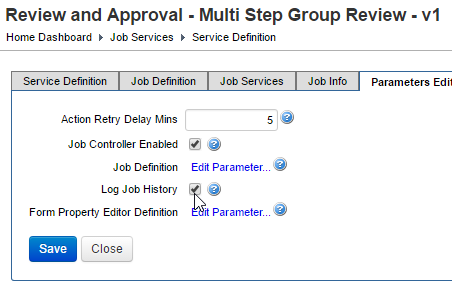
When the Log Job History checkbox is selected, an extra History tab is added to the "Operations" -> "Collaboration Job" -> "Job Details"
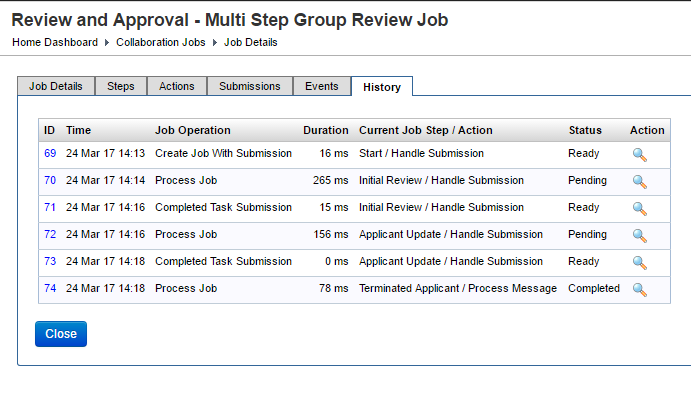
Viewing the details shows the state of the job steps and actions.
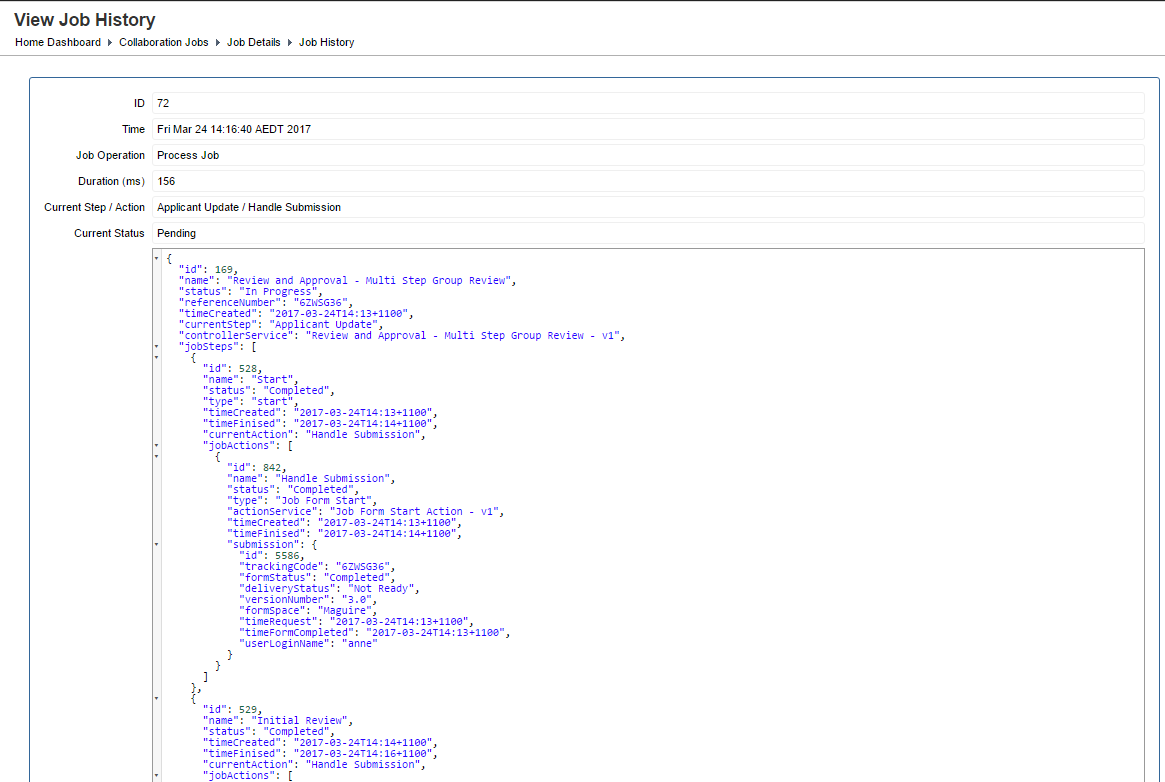
Release Details
5.1.13
Resolved Issues
You need to login to access this content. If you still don't have access after logging in, you can request it by posting a new question and selecting the access you need in the Type dropdown.
5.1.12
Resolved Issues
You need to login to access this content. If you still don't have access after logging in, you can request it by posting a new question and selecting the access you need in the Type dropdown.
5.1.11
Resolved Issues
You need to login to access this content. If you still don't have access after logging in, you can request it by posting a new question and selecting the access you need in the Type dropdown.
5.1.10
Features and Enhancements
| Reference | Module | Description | Further Information |
|---|---|---|---|
| TPD-6166 | Fluent SDK | Add TxnQuery hasNoProperty Filter | Back ported Fluent API TxnQuery method hasNoProperty() to enable more performant select queries. |
| TPD-6177 | Fluent SDK | Add Collaboration Job Scaffolding Support | Added support for scaffolding Collaboration Job services. Please see Fluent SDK readme.html file for new Collaboration Job service templates. |
| TPD-6178 | Fluent SDK | Added Form Def App Package Scaffolding Support | Added form-def.json scaffolding support for Application Packages. Please see the Fluent SDK build.properties for new app package scaffolding options. |
| TPD-6175 | Core Services | Update Groovy Templates Default Execution Timeouts | Changes Groovy Service templates to use 0 execution time for web request services types. This change will improve Transaction Groovy Service Log associations (TPD-6164) and improve application performance. |
Resolved Issues
You need to login to access this content. If you still don't have access after logging in, you can request it by posting a new question and selecting the access you need in the Type dropdown.
5.1.9
Resolved Issues
You need to login to access this content. If you still don't have access after logging in, you can request it by posting a new question and selecting the access you need in the Type dropdown.
5.1.8
Resolved Issues
You need to login to access this content. If you still don't have access after logging in, you can request it by posting a new question and selecting the access you need in the Type dropdown.
5.1.7
Testing Mock Register Support
Transact now support mocking response objects when calling HTTP endpoints or when calling other Groovy Services. This can be very useful when the 3rd party service isn't available yet, or you need to documented error scenarios which the HTTP endpoint does not normally provide.
This also enables you to build and test services which have dependencies on other services which may not be available or have various error modes which need to be supported.
Mocking HttpResponse
To visualize mocking a HttpResponse object, first consider the normal service execution path:
- Trigger -> Service A
- Service A -> GetRequest
- GetRequest -> 3rd Party Service
- 3rd Party Service -> returns response
In the unit test execution the flow would be:
- Unit Test -> Service A
- Service A -> GetRequest
- GetRequest -> returns mock response
A {{HttpResponse}} mocking unit test example is provided below:
import com.avoka.core.groovy.GroovyLogger as logger
import com.avoka.tm.http.*
import com.avoka.tm.svc.*
import com.avoka.tm.test.*
import com.avoka.tm.vo.*
import org.junit.*
class UnitTest extends AbstractJUnitTest {
@Test
void test() throws Exception {
// Register mock response for the matching request
HttpRequest request = new GetRequest('https://service.mycorp.com/secure/rest/accounts/')
.setBasicAuth("username", "password");
HttpResponse response = new HttpResponse()
.setStatus(401)
.setTextContent("{ 'status': 'error' }");
new MockRegister().when(request).thenReturn(response);
Map params = [
"svcDef": svcDef,
"request": null,
"user": null,
"params": [:]
]
def result = new ServiceInvoker(svcDef).invoke(params)
// Check result
logger.info result
// Test Results
...
}
@After
void cleanup() {
MockRegister.clear();
}
}The MockRegister also supports mocking responses when calling other Groovy Services in your service code.
To visualize this consider the normal execution path:
- Trigger -> Service A
- Service A -> Service Invoker
- Service Invoker -> Service B
- Service B -> returns response
In the unit test execution the flow would be:
- Trigger -> Service A
- Service A -> Service Invoker
- Service Invoker -> return mock result
A service invocation mocking unit test is provided below.
import com.avoka.core.groovy.GroovyLogger as logger
import com.avoka.tm.svc.*
import com.avoka.tm.test.*
import com.avoka.tm.util.*
import com.avoka.tm.vo.*
import org.junit.*
class UnitTest extends AbstractJUnitTest {
@Test
void test() throws Exception {
Map svcParams = [
"name": "Service B",
"versionNumber": 1,
"clientCode": svcDef.clientCode
]
SvcDef svcDefB = new SvcDef(svcParams);
new MockRegister().when(svcDefB).thenReturn("{ 'status': 'OK' }");
// Call service
Map params = [
"svcDef": svcDef
]
String result = (String) new ServiceInvoker(svcDef).invoke(params)
// Test Results
...
}
@After
void cleanup() {
MockRegister.clear();
}
}Note when using the MockRegistry you should clear the registry between test methods using the MockRegister.clear() method to ensure registered mock values do not leak into other test methods. In the examples above we are doing this with a cleanup method which is run after each test method.
Add Legacy Groovy Support to Fluent SDK
Support has been added to the Fluent SDK to create legacy TM API Groovy Services to assist organizations migrating existing code bases to the new Fluent SDK.
To support legacy Groovy services a new legacyGroovy attribute has been added to the service-def.json file.
{
"name": "Hello World",
"type": "Groovy Service",
"version": 1,
"legacyGroovy": false,
"parameters": [
{
"name": "groovyScript",
"filePath": "HelloWorld.groovy"
},
{
"name": "Unit Test Script",
"filePath": "HelloWorldTest.groovy"
}
]
}Please note organizations should avoid developing new services using the legacy API because of the reduced security controls and the reduced backward comparability guarantees for this API.
Features and Enhancements
| Reference | Module | Description | Further Information |
|---|---|---|---|
| TPD-5218 | Fluent SDK | Add Mock Register Support | Add unit testing support for mocking HTTP responses and mocking service results. |
| TPD-5538 | Fluent SDK | Add support for Legacy Groovy Services | Add support for developing Legacy Groovy services using Fluent SDK development tools. |
Resolved Issues
You need to login to access this content. If you still don't have access after logging in, you can request it by posting a new question and selecting the access you need in the Type dropdown.
5.1.6
Resolved Issues
You need to login to access this content. If you still don't have access after logging in, you can request it by posting a new question and selecting the access you need in the Type dropdown.
5.1.5
Resolved Issues
You need to login to access this content. If you still don't have access after logging in, you can request it by posting a new question and selecting the access you need in the Type dropdown.
5.1.4
Application Package CI Support
Many Transact customers have asked for improved Continuous Integration (CI) support to provide more control around building, testing and deploying Transact Applications. This release includes support for Application Package CI workflow using traditional CI build systems.
A high-level diagram of this CI workflow is illustrated below. This Application Package CI capability is provided by new Fluent SDK build tasks for creating, building and deploying Application Packages to TM servers. The TM REST Application Package API has also been updated in TM 5.1.4 to support this new development mode.
Unit Testing Improvements
This release provides a number of improvements around unit testing and mocking support and enabling automated unit testing on local or CI JVMs without having to perform remote integration TM server integration testing. This will enable developers to create more fine grained unit tests.
JUnit4 Support
Support has been added for JUnit4 test annotations. This enables developers to write service unit tests which can be executed on both locally or remotely on a TM server.
The JUnit4 @Test annotation can also be used specify multiple test methods to be executed in a groovy unit test. This is a significant improvement over the previous method of having to wring a very long single invoke test method which includes all the tests. The groovy service test templates have been updated to use this new pattern.
An example unit test with multiple methods is provided below. Please note the AbstractJUnitTest class provides public svcDef and testParams attributes for use in the test code which are populated when executed on a TM server.
import com.avoka.tm.test.*import org.junit.Testclass UnitTest extends AbstractJUnitTest { @Test void test1() throws Exception { // First test method } @Test void test2() throws Exception { // Second test method }} |
Other supported JUnit4 annotations include:
@BeforeClass - specifies method to be called once when test class in setup@Before - specifies method to be called before each test method invocation@Test - specifies test method to be invoked@After - specified method to be called after each test method invocation@AfterClass - specifies method to be called once when test class is finished
@Ignore - specifies test method that will not be executed
Mockito Support
Added support for the Mockito http://site.mockito.org/ unit testing mocking framework. The Mockito library is included in the Fluent SDK distribution and has been added to the Secure Compiler Whitelist for unit test execution. Please note that the Mockito library is not white listed for production execution as if provides extensive reflection and interception methods which could compromise the Fluent services security model.
Mock VO Constructors
The Fluent Value Object (VO) classes provides immutable value objects for core TM entities represented in the database. Traditionally, the only way you could create these was using the MockVoBuilder class in a TM server. Now you can create these locally using new VO constructors which take a map of field attributes. This enables you to mock VO classes without having to execute your unit tests in a TM server.
An example mock Txn object is provided below:
import com.avoka.tm.vo.*// Unit Test CodeMap fields = [ "id": new Long(123), "formCode": "CCA-FTX", "userSaved": true]Txn tx = new Txn(fields)... |
Please note for security reasons these VO map constructors are not permitted in production code execution.
SSO Improvements
This release includes new Saml2Parser and Saml2ParserResult classes for performing SAML2 SSO integration.
The example below illustrates using these new classes to validate a SAML2 authentication token:
import com.avoka.core.groovy.SecurityLogger as loggerimport com.avoka.fc.core.entity.SecurityManagerimport com.avoka.fc.core.servlet.RedirectExceptionimport com.avoka.fc.core.util.*import com.avoka.tm.security.Saml2Parserimport com.avoka.tm.security.Saml2ParserResult // Stores the Entry URL into the session which is used by the Auth Ok Response Script.if (!Saml2Parser.hasSamlToken(request)) { logger.info "No SAML Token, Storing sessionEntryUrl and redirecting to ADFS server" RedirectUtils.storeSessionEntryUrl(request) return null}Saml2ParserResult result = new Saml2Parser() .setValidationCertData(securityManager.getSsoValidatorCertData()) .setKeystoreData(securityManager.getSsoKeystoreData()) .setKeystorePassword(securityManager.getSsoKeystorePassword()) .setPrivateKeyAlias(securityManager.getSsoPrivateKeyAlias()) .setPrivateKeyPassword(securityManager.getSsoPrivateKeyPassword()) .skipResponseSignatureValidation() .parse(request) if (result.isValid) { return result.ssoAuthToken} else { logger.info result.error logger.debug result.debugLog logger.debug result.responseRaw logger.info "Redirecting to " + PortalUtils.getNotAuthorizedPath(portal) throw new RedirectException(PortalUtils.getNotAuthorizedPath(portal))} |
Manager Improvements
Groovy Logging
To improve operational support and services development, we have added a new expanded Transaction Details Groovy Log view which shows logging messages in-line.
This release also provides an improved Groovy Service Log page with Session and Thread information. This page provides new transaction and user session search options.
Property Support
Property support been improved in this release with:
- new CSV data type support
- file upload option for JSON and CSV properties
- client property download option
- improved add Client Property screens
Error Log Report
The Error Log details page now includes environment context information and a new Download button which will provide a HTML error report which can be added to support tickets for faster issue turn around.
Features and Enhancements
| Reference | Module | Description | Further Information |
|---|---|---|---|
| TPD-5141 | Fluent SDK | Add CI Application Package Support | |
| TPD-5175 | Fluent SDK | Add JUnit4 Support | |
| TPD-5200 | Fluent SDK | Add Saml2Parser | |
| TPD-5214 | Fluent SDK | Add Value Object Test Constructors | |
| TPD-5243 | Fluent SDK | Add Mockito Support | |
| TPD-4577 | Manager | Allow file upload for JSON property types | |
| TPD-5254 | Manager | Add Error Log Report Download | |
| TPD-5268 | Manager | Improve Groovy Service Log | |
| TPD-5277 | Manager | Improve Organization Property Edit Page | |
| TPD-5279 | Manager | Improve Organization Security Panel usability | |
| TPD-5281 | Manager | Add CSV Property Type Support | |
| TPD-5290 | Core Services | Improve Server Log Filtering Config for AWS | |
| TPD-5172 | Work Space | Add Form Category Filtering to Submission Search |
Actions: to pickup this change please rebuild WAR file from TM installer and merge new category filter markup in the page:
|
Resolved Issues
You need to login to access this content. If you still don't have access after logging in, you can request it by posting a new question and selecting the access you need in the Type dropdown.
5.1.3
Features and Enhancements
| Reference | Module | Description | Further Information |
|---|---|---|---|
| TPD-4846 | Fluent SDK | HttpRequest to expose setting the proxy host and authentication strategy | Support proxy and proxy authentication with http requests |
| TPD-5074 | Fluent SDK | Improve MockRequest class | Support Fluent API style for MockRequest class |
| TPD-5093, TPD-5113 | Fluent SDK | Security white list packages changes | Add Java JWT and Java Mail packages to security white list |
| TPD-5029 | Security Hardening | Add Security Audit Logging of Form Submission Data Extracts | Add security audit logging when the submission data extracts are accessed in Manager. |
| TPD-5131 | Fluent SDK | Add query and update for transaction's userSaved property | Support transaction's userSaved query and update |
Resolved Issues
You need to login to access this content. If you still don't have access after logging in, you can request it by posting a new question and selecting the access you need in the Type dropdown.
5.1.2
Features and Enhancements
| Reference | Module | Description | Further Information |
|---|---|---|---|
| TPD-4847 | Fluent SDK | GANT task for Application Package Download | |
| TPD-4970 | Fluent SDK | GroovyLogger to support logging Throwables for DEBUG, INFO, WARN and ERROR | Support logging of throwable's stacktrace |
| TPD-5007 | Fluent SDK | Whitelist packages changes | Add Google Gson, javax.xml and java.time packages to white list. |
Resolved Issues
You need to login to access this content. If you still don't have access after logging in, you can request it by posting a new question and selecting the access you need in the Type dropdown.
5.1.1
Features and Enhancements
| Reference | Module | Description | Further Information |
|---|---|---|---|
| TPD-4951 | Core Services | Add Dynamic PDF Receipting phantomJsExe Service Parameter | Add support for running multiple versions of PhantomJS on the same TM server. |
| TPD-4949 | Maestro | Support Form Version Save History Diffing | Add support for diff comparisons of Maestro Form Version History saves. |
Resolved Issues
You need to login to access this content. If you still don't have access after logging in, you can request it by posting a new question and selecting the access you need in the Type dropdown.
5.1.0
Features and Enhancements
| Reference | Module | Summary | Description |
|---|---|---|---|
| TPD-4785 | Fluent SDK | Add Txn attributes deliveryMaxAttempts and deliveryProcessAttempts | Attributes deliveryMaxAttempts and deliveryProcessAttempts have been added to the Txn class. |
| TPD-4780 | Fluent SDK | Add Emailer Saved Form and Completed Form methods | Added new methods for using the "Email Saved Form" email template and the "Email Receipt Form" template for the subject and message. |
| TPD-4779 | Fluent SDK | Add TxnBuilder setProperty and setPropertyMap methods | TxnBuilder setProperty and setPropertyMap methods added to the Fluent SDK. |
| TPD-4715 | Core Services | Add Composer HTML Render Service Perf Test Mode | A "performance testing mode" has been added to the Render Composer HTML Form Service. |
| TPD-4642 | Insights | Add Form Design Metadata Publishing | Added support for publishing FAR form design metadata to GCP endpoint. |
| TPD-4591 | Manager | Add Maestro Localization Support | Added support for Maestro localization files. |
| TPD-4588 | Manager | Add Fixed Page Header while Scrolling | Added fixed header while scrolling page content. |
| TPD-4582 | Core Services | Improve Client Archive to support dependent services | Update to the Client Archive format and import/export code to support exporting and importing dependent (client scope) services such as email, payment and storage services. |
| TPD-4575 | Core Serivces | Add REST TestCenter API | Extended the existing REST TestCenter API to add a new operation (path) to support testing the TM database state after a form has been tested using TestCenter/Selenium scripts. |
| TPD-4544 | Manager | Add form group import option to application package import | Form group import option has been added to application package imports. |
| TPD-4542 | Manager | Enable reloading latest published Maestro FAR file | Added support for reloading the last published Maestro Form Version Design FAR file from a TM server. This support speeds up the development of Maestro forms and Dynamic Data Services. |
| TPD-4522 | Core Services | Add File System Transaction History Publisher | Added Java File System Transaction History Publisher service. This service writes data to a file system directory which is specified as a service parameter. |
| TPD-4491 | Core Services | Upgrade Groovy 2.4.8 Library | Upgraded Groovy Library to 2.4.8, there are several significant fixes in this release including memory issues. |
| TPD-4482 | Manager | Role and Permission Refinements | Modifications made to Management Console Roles and Permissions, including the removal of general access to "Organization Remove" permission. |
| TPD-4481 | Fluent SDK | Add AWS SDK to whitelisted APIs | Added ability to log API call details into the log file to run operational dashboards for issue identification and resolution. Added support for AWS services: S3, CloudTrail, DynamoDB, SNS, SQS |
| TPD-4477 | Fluent SDK | Add TxnUpdater Space and User parameters | Added Space and User VO parameters to the TxnUpdater class. |
| TPD-4652 | Fluent SDK | Fluent - Added Job VO propertyMap Attribute | Added propertyMap attribute to Job VO. |
| TPD-4458 | Core Services | Replace Deployment Property "Task Email Sender" with "Email Sender Address" property resolution. |
Deployment property "Email Sender Address" property has replaced the "Task Email Sender" property.
|
| TPD-4457 | Fluent SDK | SvcConnQuery to be added | Added Fluent API SvcConnQuery |
| TPD-4397 | Fluent SDK | User saved vs. Autosaved Txn | Added ability to identify the saving convention of a transaction. This ability provides an answer to the question, was the transaction saved manually by the user or was it saved in the background by the system? |
| TPD-4354 | Manager | Add Space Scope Form Authentication Configuration | Added support for Space scope (portal) form authentication configuration. This support allows organizations to configure different form authentication configurations on difference spaces. |
| TPD-4353 | Installer | Add TM Installer Automation Support | Added support for scripted automation of TM installer to support improved IT DevOps and automated performance testing |
| TPD-4296 | Core Services | Add delivery details to application packages | Added support for delivery channels as part of application packages (in addition to forms and service definitions). |
| TPD-4279 | Manager | Add SMTP Email Service write timeout configuration | Added ability for the SMPT email service to control write timeout. |
| TPD-4266 | Core Services | JBoss Wildfly 10.1 App Server Upgrade | Upgraded to JBoss Wildfly 10.1 |
| TPD-4227 | Manager | Add Delivery Channel to Application Packages | Added Delivery Channel creation support if it does not already exist in the Application Package. |
| TPD-4198 | Core Services | Data Retention Performance Improvements | Data Retention Performance improvements including transaction history and error logs. |
| TPD-4114 | Core Services | Add Background PDF Receipt Server | PDF receipt rendering is now performed in the background and is split out into its own WAR file. This rendering process allows more flexible deployment/scaling models. |
| TPD-4113 | Core Services | Delete email queue item after completion | Email queue items are now deleted as soon as each item is completed. |
| TPD-4077 | Core Services | Add Job Task Form Version Support and Service Version support | Added support for Job Task Form Version. This support enables the correct form version to be used as part of Jobs Steps in Collaboration Jobs. |
| TPD-4069 | Fluent SDK | Add Delivery Channel chaining support | Added support for Delivery Channel chaining. |
| TPD-4057 | Fluent SDK | Add support for overriding Service Parameters in Unit Tests | Added support for overriding service parameters in unit tests. |
| TPD-4045 | Fluent SDK | Fluent - SvcDefQuery query | Add SvcDefQuery class |
| TPD-3953 | Core Services | Add Security Manager Logging | Added support for security manager logging. |
| TPD-3937 | Fluent SDK | Add Render Receipt Service Type | Added ability to create a Fluent Service for Render Receipt |
| TPD-3936 | Fluent SDK | Form Version Selector | Added ability to create a Fluent Service for Form Version Selection. |
| TPD-3898 | Fluent SDK | Fluent - Add Ant Tasks Proxy Support | Added support for Transact SDK Ant Task to support proxy server settings in the build.properties file of the Ant Tasks which perform remote calls. |
| TPD-3473 | Manager | Import of application Package to import forms with a unique name. | A message is now displayed when an application package is imported into a new organization and the form in the application package already exists with the same code. |
| TPD-3201 | Security Hardening | Upgrade Java Runtime to 8 update 112 | Upgraded JDK to version 8u112 |
| TPD-4743 | Manager | Add Org Property support to Application Packages |
Support for client properties to be a part of an application package has been added. Admins are now able to choose properties using a pick list (same as the other associated entities). Assigned client properties are now a part of the export, and will be imported (which can be customized via the new import option). If the admin decides to import client properties, they can be imported in an additive manner (no deletion of existing properties; existing property values updated is necessary). |
| TPD-4613 | Core Services | Support Transaction Ineligibility | Transaction ineligibility is now supported. |
| TPD-4375 | Manager | Add Form Tracking / Receipt Number Mode Option | Option to use tracking number for receipt number or receipt number for tracking number has been added. |
| TPD-4370 | Fluent SDK | Add REST Application Packages API | A REST service to manage application packages has been added. This service supports create, read, update and delete (CRUD), generally working with application archives. |
| TPD-4124 | Fluent SDK | Transaction History Publishing | Added ability to publish transaction history. |
| TPD-3957 | Fluent SDK | Fluent - Add Virus Scan Service | A Fluent Virus Scan Service which implements the IVirusScanService interface has been added. |
Resolved Issues
You need to login to access this content. If you still don't have access after logging in, you can request it by posting a new question and selecting the access you need in the Type dropdown.
Downloads
You need to login to access this content. If you still don't have access after logging in, you can request it by posting a new question and selecting the access you need in the Type dropdown.
