| Version | Date Released | Features and Enhancements | Resolved Issues | Downloads |
|---|---|---|---|---|
| 18.11.2 | ✓ | |||
| 18.11.1 | 15th February 2019 | ✓ | ✓ | |
| 18.11.0 | 7th December 2018 | ✓ | ✓ | ✓ |
Overview
Transact Maestro 18.11.0 is a major release of Maestro introducing a number of significant new features and important bug fixes.
Maestro 18.11 includes new team development capabilities with Project Source Code Management (SCM) and lays the foundation for full CI server based Maestro builds. This release also includes externalized JavaScript support improvements and many important fixes.
The Maestro 18.11 does not include an customary 18.11 Release Library but an updated 18.05.5 library with many fixes.
We are planning to roll new release library features developed during 18.11 into a future Maestro release to provide more time for testing and quality processes.
The user experience will be little changed except that forms opened in 1805 projects will now display a "compatibility" 1805 URL. It also means that all users will receive the new dashboard features such as library tagging and improved integration to source code management tools but the projects will remain in the current versions 18.05, 17.10 or 5.
Quick Maestro Versioning recap
This is a short recap about how Maestro releases are structured. They are comprised of one dashboard version and multiple versioned release libraries.
- The dashboard shows the tree view of organizations, projects, designs and libraries, allowing navigation, opening designs and versioning. All users see the latest version of the dashboard when an environment is upgraded.
- The release libraries are assigned to an Organization's projects and can be set at any version that has previously been released. The version of the release library assigned to a project, will determine the editor version that opens the form.
What's New
The main features in this release are found in the Maestro 18.11 dashboard. We have added some smaller features and bug fixes to the 18.05 release library to ensure we deliver functionality that teams have been requesting in the product.
The main themes in this release have been:
- Improve integration to source code management tools.
- Simplify the way rules can be externalized in the form
- Support library tagging to make libraries immutable
- Assist developer productivity.
Watch the video below for an overview of the new features in Maestro.
Key Features
Maestro SCM Feature Branching
This feature provides Maestro UI and SCM command line tooling to support a project branching development workflow. This will assist customers to integrate with their source code management (SCM) systems when developing Maestro forms, allowing them to adopt modern software practices such SCM based branching and merging workflows such as GitFlow.
To achieve this improved integration, the Maestro dashboard has been enhanced with the following:
- Introduced new “SCM” project types
- Supporting private projects which can only be viewed/edited by the owner.
- Only support one version for designs in SCM project types
The SCM command line tooling has been enhanced to allow:
- Creation of SCM type projects using scm project add command
- Creation of private feature branches
- Support for the deletion of SCM projects and associated TM forms
- Improved "diffing" and warnings to guard against loss of work.
See Maestro SCM Feature Branch Workflow documentation for more information.
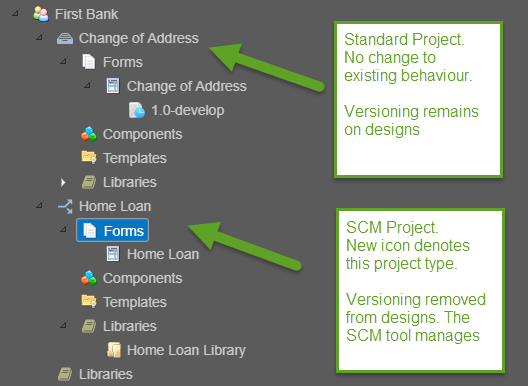
Watch the video below for an overview of the Source Control Management feature in Maestro.
Rule Externalization Improvements
The Maestro editor has enhanced the existing rule externalization functionality in the Code View panel. Some simple but effective changes were made such as automatically including the externalized rule in the form, improving the search function and defaulting the naming of files and Namespaces. (Available in 18.05.5). This will help developers break design rules into external files. This is especially useful in an SCM workflow where changes to rules can be readily identified and manged outside of the form JSON.
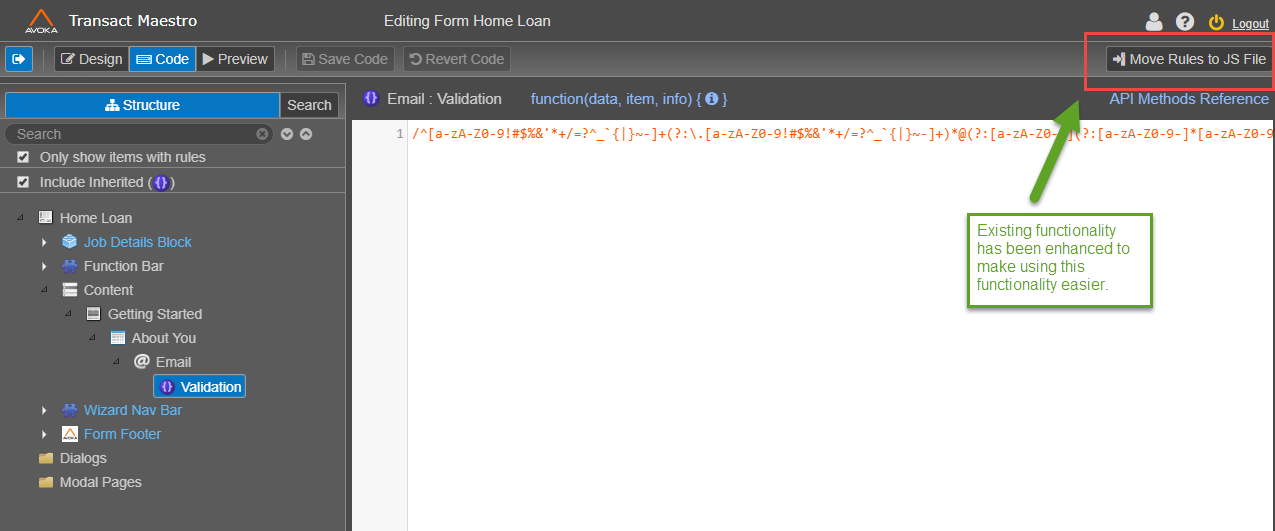
Library Tagging support
Libraries can now have tagged versions. This effectively makes them immutable by blocking update actions such as publish. This allows developers to protect assets at a point in time in the development cycle.
For more information see the Tagged Libraries documentation.
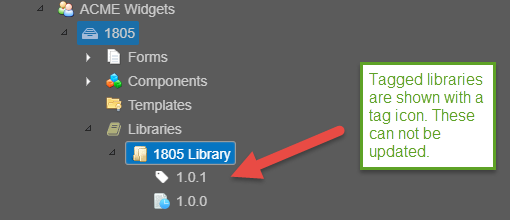
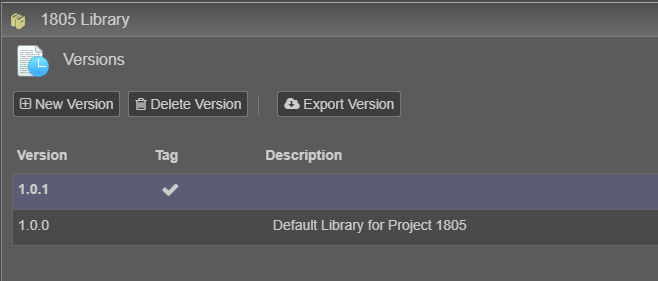
Watch the video below for an overview of the Library Version Tagging feature in Maestro.
Display Form Dependencies
This release allows developers to display the published location of any component in the form, so that they can easily access those assets and can analyze unexpected content or definitions of components.
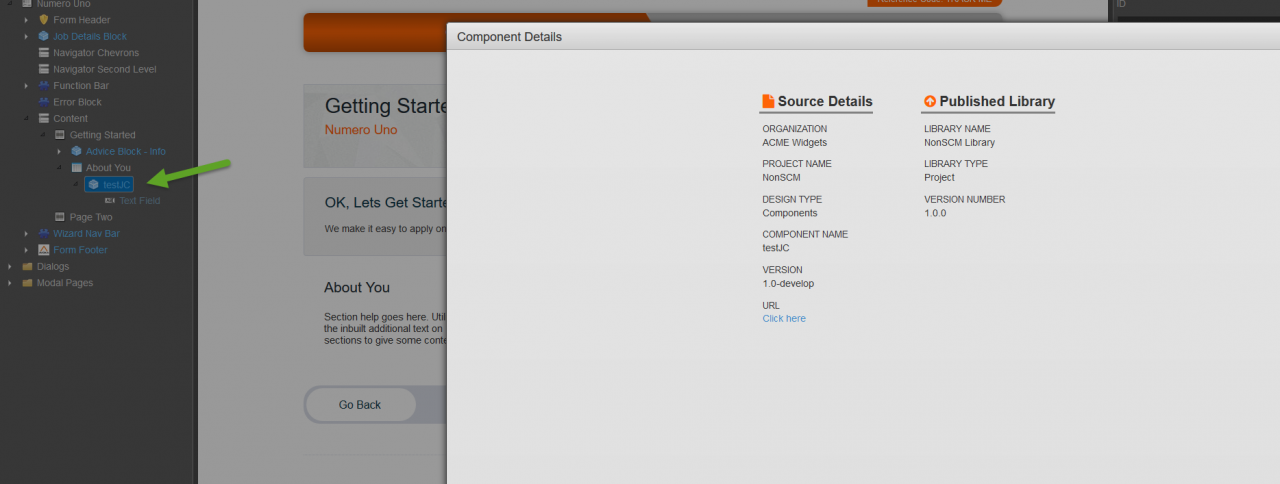
Form Resource Summary
This release allows developers to display the form resources and their size. This is represented as a pie chart below and can be drilled down further by resource types. This is a useful tool especially for identifying large files that may be causing sluggish form initialization times.
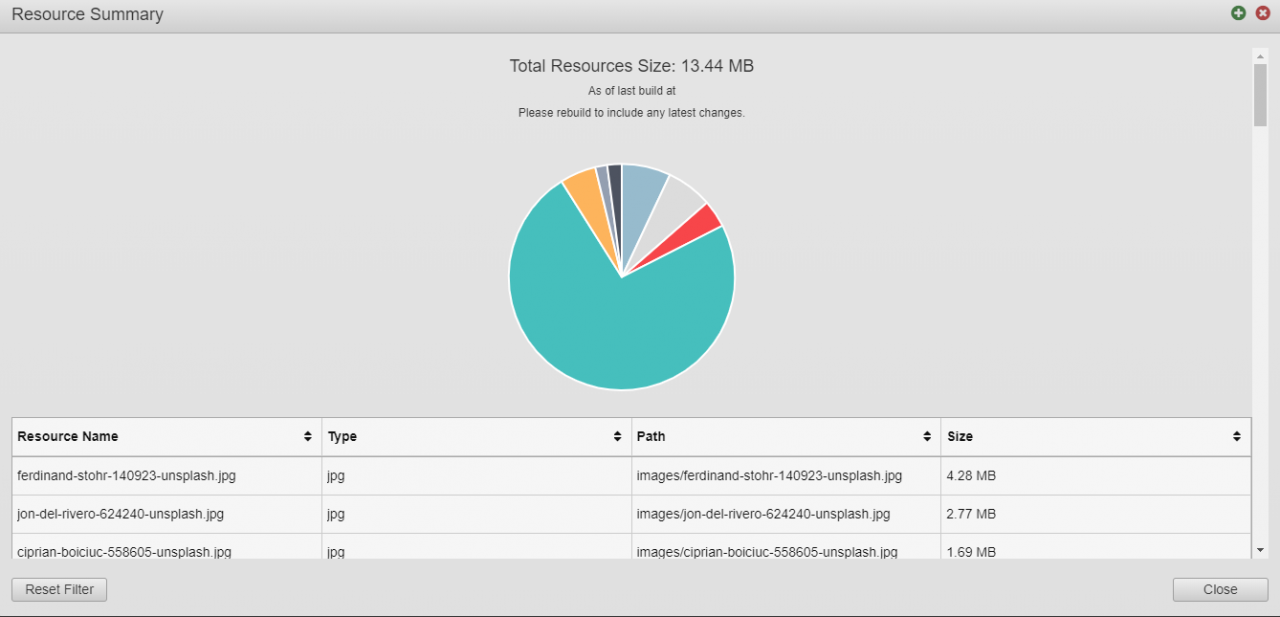
Watch the video below for an overview of the Form Summary Resource feature in Maestro.
Known Issues
1805 forms now support es6 constructs. The Phantom receipt rendering engine will not render forms in Transact Manager unless they have been minified at build time. This build option is now the default.
Insights Support
Insights support for Transact Maestro 18.05 applications is only available with Transact Manager 18.05. If you still want to use Transact Maestro 18.05 but cannot upgrade to Transact Manager 18.05, please uncheck the Insights flag on the Application in Transact Manager.
Release Details
18.11.2
Resolved Issues
You need to login to access this content. If you still don't have access after logging in, you can request it by posting a new question and selecting the access you need in the Type dropdown.
18.11.1
Resolved Issues
You need to login to access this content. If you still don't have access after logging in, you can request it by posting a new question and selecting the access you need in the Type dropdown.
18.11.0
Features and Enhancements
| Feature | Reference | Description | Backported to Version |
|---|---|---|---|
| Maestro SCM | AVM-1775 | Remove version number from Editor and component details screen for SCM projects | |
| Maestro SCM | AVM-1764 | Allow permission "scm_project_edit" in Maestro to create an SCM project through the Maestro UI | |
| Maestro SCM | AVM-1759 | Add refresh button to maestro dashboard tree | |
| Maestro SCM | AVM-1728 | Show version number and Tag for Org library while publishing from SCM projects | |
| Maestro SCM | AVM-1696 | Publish to Library screen in SCM projects needs library version removed | |
| Maestro SCM | AVM-1693 | Library list screen changes for SCM projects | |
| Maestro SCM | AVM-1692 | Hide New Version field from Design and Library create screens in SCM projects | |
| Maestro SCM | AVM-1668 | Update icons for SCM project | |
| Maestro SCM | AVM-1612 | Change icon on project details panel to match project type | |
| Maestro SCM | AVM-1609 | Add appropriate icon to project name according to project type | |
| Maestro SCM | AVM-1605 | Sort Projects types in Maestro UI | |
| Maestro SCM | AVM-1601 | SCM projects - Hide Initial default version and Initial default library version inputs | |
| Maestro SCM | AVM-1553 | Allow project to be created as SCM Type | |
| Maestro SCM | AVM-1511 | Projects list panel has new Type column to show SCM type projects | |
| Maestro SCM | AVM-1510 | Modify version screens for SCM Project designs | |
| Maestro SCM | AVM-1507 | Do not show version for all design types in an SCM project. | |
| Rules Externalization | AVM-1763 | Add context menu search in Code view | 18.05.5 |
| Rules Externalization | AVM-1762 | Default filename and namespace for code extract | 18.05.5 |
| Rules Externalization | AVM-1761 | Auto-generate JS lib component on code extract to newly craeted JS file | 18.05.5 |
| Maestro UI improvements |
AVM-1161 AVM-1490 |
Form Dependencies Details: Display the published location of any component being used in a form. This allows easy access to those assets. |
18.05.5 |
| Maestro UI improvements | AVM-1194 |
Form Resource Summary Details: Display of all the resources used in a form and their size. This allows easy identification of any large resources that may impact form load times. |
18.05.5 |
| Maestro UI improvements | AVM-1551 | Remove ability to tag a tagged form, component and template version | |
| Maestro UI improvements | AVM-1290 | Allow user to select version on project create | |
| Library Tagging | AVM-1357 | Add tagged column in library dashboard and select version dialog | |
| Library Tagging | AVM-1251 | Restrict Tagged Library deletion permission required | |
| Library Tagging | AVM-1246 | Show tag version in list | |
| Library Tagging | AVM-1240 | Restrict Publish of designs and domain models to tagged libraries |
Resolved Issues
You need to login to access this content. If you still don't have access after logging in, you can request it by posting a new question and selecting the access you need in the Type dropdown.
Downloads
You need to login to access this content. If you still don't have access after logging in, you can request it by posting a new question and selecting the access you need in the Type dropdown.
