We are pleased to announce Springboard 24.07 is now generally available. This release focuses on resolving accessibility issues and improving text field validation. Read on to find out more.
| Version | Date Released | New Features | Improvements | Fixes | Security | CVE |
|---|---|---|---|---|---|---|
| 24.07.0 | 31 July 2024 |
Known issues
Accessibility
In Safari on macOS, radio buttons are not tabable or focusable with keyboard navigation, and you cannot tab into radio buttons after blurring the SSN field.
This is a known problem in Safari and outside Temenos’ control.
For Safari keyboard navigation to behave as expected, the macOS option System Settings > Keyboard > Keyboard navigation must be enabled. When this option is enabled, all the components listed (checkbox, radio button, and button) are included in the keyboard navigation as expected, using Tab to move forward and Shift+Tab to move backward.
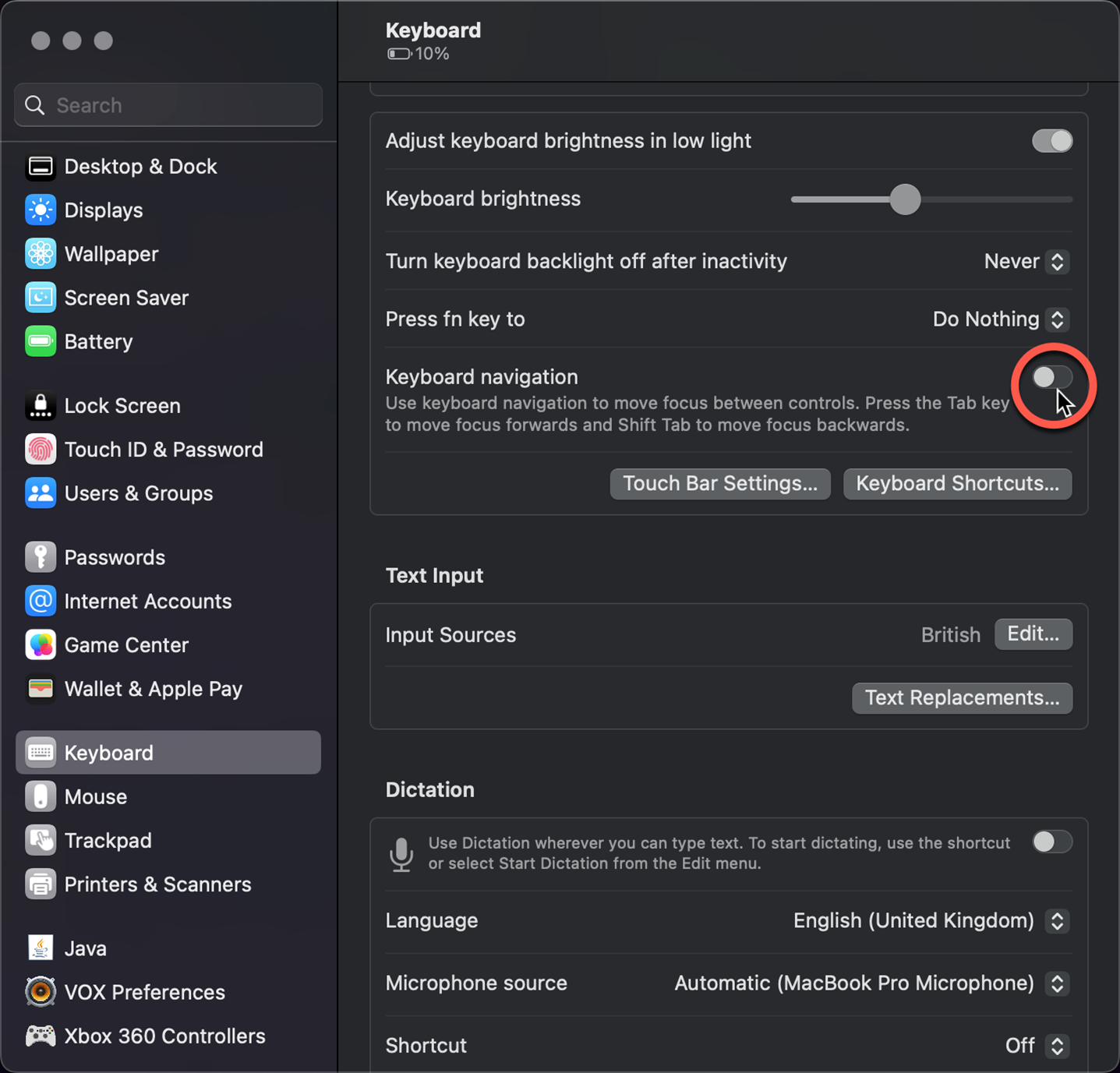
Chrome ignores the Keyboard navigation option, and all form controls and links work as expected. Firefox requires the Keyboard navigation option to be enabled for links to be included in keyboard navigation, while all other form controls work as expected.
The following accessibility issues require further attention.
- The progress bar at the top of the form appears as an ordered list. As users with assistive technology aren't able to navigate this as an ordered list, an ordered list is baked into the progress bar component from Maestro.
- Loading icon/status window is not always announced by screen readers.
- Error block message on desktop has a
<h>tag. The Error Block component (from the core Navigation library) uses a<h3>tag for each item and is being flagged as a conflict with other form content<h?>usage according to Screen Reader tools. The Springboard template does not show the form title, so the page title is<h1>, and<h3>is then out of sequence as there is no<h2>. - Error block message on desktop does not get announced. The top-of-screen error block (only visible on desktop) does not get read because focus is immediately changed to the first field with an error. Once the error block appears, a screen reader reads the aria-label of the focused field which is the error message below the field.
Lending
When you select the Mitek option for the co-applicant on the Personal Details page, you're not able to go back to the previous page. (JM-17858)
This issue, which impacts Springboard 24.04 and 24.07, will be fixed in Springboard 2024.10.
Changelog
The changelog lists all the improvements and fixes in this release.
 Improvements
Improvements
The following improvements are included in this release.
| Text field validation | Validations have been implemented in the Retail DAO, SMB DAO, and Lending solutions to limit text fields to 128 characters, and to exclude emojis and special fonts such as Wingdings. |
 Fixes
Fixes
This release fixes the following known issues.
| Accessibility |
|
