Form Spaces Overview
Journey Manager (JM) The transaction engine for the platform. | System Manager / DevOps | 21.11 This feature was updated in 21.11.
Manager provides form spaces that are used to host forms and expose them to users, handle form requests, such as form submissions, list tasks assigned to users, and perform user authentication. You can configure a form space to define whether hosted forms require authentication or not by selecting a security manager and authentication mode.
In Java Enterprise Edition (JEE) terms, a form space is a Java Web Application, which is deployed using a Web Application Archive (WAR) file. Unlike traditional JEE applications, Manager's form spaces WAR files are used to initialize the Manager database with appropriate configurations and HTML content. The Java application code is provided by the application server modules and the HTML content is rendered from the Manager database. We use this model to make application upgrades easier. J2EE Application Server restrictions mean that you are always required to deploy a WAR file to apply new changes. After that, the WAR files content becomes the base content in the database. Then, the active content in a form space is either edited in Manager or imported as an archive ZIP file. The active HTML content is served from the database.
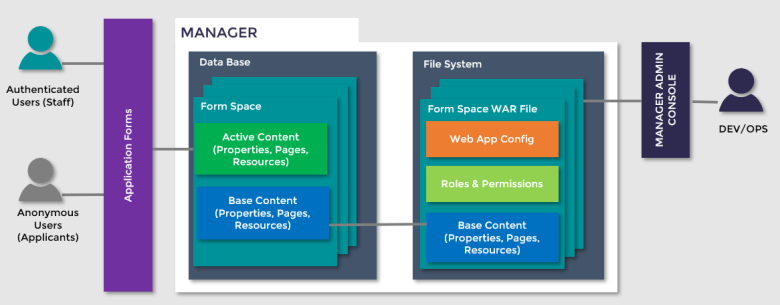
The form space name follows this pattern: avoka-sf-portal-<portal context>.war.
Every form in the Temenos Journey Manager platform is associated with one or more configured form spaces. If a form is associated with multiple form spaces, the form and all its saved and completed submissions will be visible and available to all of those spaces.
A form space can be licensed for internal and external transactions depending on the customer license agreement. You can generate transaction licensing reports to view internal and external transaction trends.
To create a new form space, you can import it as a WARWAR file (Web Application Resource or Web application ARchive) is a file used to distribute a collection of JAR-files, JavaServer Pages, Java Servlets, Java classes, XML files, tag libraries, static web pages (HTML and related files) and other resources that together constitute a web application. file. You can then promote it from one environment to another.
Structure of Form Space WAR File
A form space WAR file includes configurations and HTML content only. It doesn't include any application source code. The typical form space WAR file contains:
- Page Templates as HTML files, which are stored in:
-
- Unsecured root directory, which can be accessed anonymously.
- Secure directory, which requires an authentication user session. This directory contains the pages users sees on the form space after logging in, for example, the Tasks or To Do page.
- Resources that are used to style a form space, including:
-
- css
- images
- includes: HTML snippets
- js: JavaScript files
- WEB-INF that contains the list of XML files and the classes. The most important files are:
-
- web.xml: The web application deployment descriptor file describes how the web application should be deployed to the application server. It is required for every web application. This file has the context path space name substitutions applied by the installer.
- jboss-web.xml: This file has the context path space name substitutions applied by the installer and the context path specified in the installer has been written into the
context-rootelement.
- WEB-INF/classes contains the compile Java packages and classes. The most important files are:
-
- db-config.xml: It is used to create all the new form space properties when the WAR file is deployed. The Roles for the form space are also defined here. This file has the context path space name substitutions applied by the installer.
Default Form Spaces
Manager comes with the following default form spaces, which you can opt in or out during Manager installation:
- Salesforce
- Salesforce is the form space to enable integration with Salesforce.
- Web Plug-in
- Web Plug-in is the default form space for forms to be discovered and linked to public web sites. It provides a form space for customer facing sales and service transactions. It is linked from your organization's website, but can also be embedded on your website if the form is fairly small. Web Plugin supports unauthenticated and authenticated users. Maestro requires this form space for building and publishing form versions.
- Journey Space
-
Warning The Work Space form space has been renamed to Journey Space, so there is no confusion with the Workspaces portal. The Context Path URL has also been changed from
https://<DOMAIN_NAME>/workspace/tohttps://<DOMAIN_NAME>/journeyspace/.For the changes to take effect, you need to have a fresh installation of Manager or the Journey Space form space. If you only upgrade Manager, you still have the old Work Space name with the old Context Path URL as
https://<DOMAIN_NAME>/workspace/. | 23.10This feature was updated in 23.10. - Journey Space allows business staff to perform work functions as a group by creating tasks, collaboration jobs, completing ad-hoc forms, and providing help desk support. The work space is generally used by authenticated users but it also supports unauthenticated transactions as well.
Note You should use Workspaces instead of Journey Space.
Pre-configured Form Spaces
Additionally, you can install the following pre-configured form space.
- Workspaces
- Workspaces is the recommended form space for the business staff to perform work group functions. | 18.11 This feature was introduced in 18.11.
- Maguire
- Maguire is the example of self-service form space. | 18.05
This feature was deprecated in 18.05.
Note If a form space becomes deprecated, you may need to remove it manually from your Manager instance as it will not work.
Manager comes with a number of modules, which configuration might look similar to form spaces. However, modules are very different to form spaces - you can think of them as the separate products deployed in Manager.
Next, learn how to view form spaces.