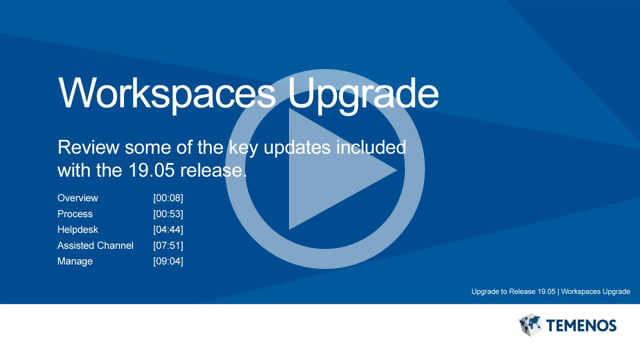Journey Workspaces Overview
WorkspacesThis topic relates to Journey Workspaces | Workspaces UserIncludes bank staff, helpdesk, relationship managers, and managers | This feature was introduced in the 18.11 releaseThis feature was updated in the 24.04 release
Efficient resolution and assistance for customers is an essential part of omni-channel customer acquisition. Journey Workspaces, powered by Journey Manager, is an integral module of the Temenos Journey Manager that enables your organization to improve the quality of customer experience with onboarding assistance, rapid resolution, and communication of progress, regardless of the channel they are applying from.
What is Workspaces?
Journey Workspaces is a highly configurable and feature-rich business portal for banking staff, designed to support resolution and customer service activities related to account opening and onboarding directly in the account opening process. Workspaces supports a digital workflow for in-bound applications that enables bank staff to initiate, review and resolve customer applications, and provide great customer service. Bank staff are offered an efficient method of receiving, tracking, organizing, and resolving pending applications that improves both their productivity and the accuracy of the application review process.
In the Workspaces portal, you can search and filter to find an application then view all the key application details, enabling bank staff to provide a richer customer assistance experience and make an informed decision about an application's outcome. You can filter and assign applications for review based on criteria such as workloads, decision status, risk, or incomplete application data. Application assignment features enable managers to control staff workloads, helping to reduce the onboarding delays that can lead to customer dissatisfaction. Throughout the account opening process, Workspaces captures notes and user- and system-initiated actions that document an easy-to-understand audit trail of the application life cycle. With visibility into all the application information at your fingertips, you can quickly resolve pending applications with a final decision and communicate back to the applicant to increase customer acquisitions and improve customer service.
Out of the box, Workspaces comes with a collection of thoughtfully designed, pre-tested templates for several role-based spaces that facilitate processing, helpdesk, and application management activities as well as kick-starting applications on behalf of customers and monitoring their progress. These templates represent common work scenarios and take advantage of third-party integrations to add meaningful features. The templates accelerate the installation and configuration process and can also be used as the basis for your own custom Workspaces experience.
Who is Workspaces for?
Workspaces provides features for several user types or purposes.
Review capabilities for pending applications that need manual action.
Enable support staff to find any application and provide assistance quickly and easily.
Assisted channel staff can kick start the application process and monitor progress.
Task management capabilities for managers and supervisors.
Separate apps are available for other user types.
An application management portal where authenticated non-bank users can create applications on behalf of applicants, handle follow-up requests, and monitor application progress. To learn more, see Journey Brokers.
An authenticated self-service portal for applicants, providing a secure way to monitor the progress of their own applications and perform any follow-up actions as part of the application process.
Getting Started
Configuration
Workspaces is a highly configurable product, so we provide a set of default configurations to get you up and running faster. You can download the Workspaces distribution, including the default configurations. More information is available in the Workspaces technical documentation to help you configure your Workspaces portal to meet your needs.
Browser Support
Journey Workspaces has been designed for and tested against the following web browsers.
- Google Chrome
- Mozilla Firefox
- Microsoft Edge
Journey Workspaces support for Internet Explorer is discontinued. For details, see Update on TJM Support for IE11.
For the best experience, we recommend that you use the latest version of Chrome, Firefox, or Edge, and that you keep your browser updated, especially through the application of security patches.
While you may be able to access Journey Workspaces using other browsers, there's no guarantee that everything will work, and you may not enjoy the great user experience available when using a supported browser. We strongly recommend that you use a supported browser for the best Journey Workspaces experience.
What's new?
Here's some information to help you discover the great new features and improvements in each Workspaces release.
Key features included in this release:
- Right-to-left (RTL) layout
Introduced support for an optimized right-to-left (RTL) UI experience that automatically adjusts screen contents for locales that use a right-to-left script.
- iframe custom card
A new type of custom card for displaying web contents such as URLs, HTML, PDFs or other image types in an iframe within Workspaces.
- Custom card action
The ability to call a custom action within a custom card that works like a global custom action.
- Custom card enhancements
- Allow end users to copy text from list type custom cards using a new Copy text button.
- Added support for rendering images within the custom card links.
- Added support to set the status colours with “alert” type in custom cards.
- Session expiry enhancements
- A new alert mechanism to prompt users about upcoming session expiry.
- A new option to set the redirection URL upon session expiry.
- Improved snackbar notifications
The ability to cascade multiple snackbar notifications when there are multiple messages to display.
- Timeline stepper enhancements
- Support for rules to control whether certain steps appear in the timeline stepper.
- Support for automatic filtering of steps based on their occurrence during the application processing journey.
- Mapping field rules and permissions
Added support for setting up mapping field rules and permissions which take effect in the item list table and key info sections in addition to custom cards (already supported). Supported components:
- Permissions: Item list table, Key info cards, custom cards
- Rules: Key info cards, custom cards
- Enhanced mobile responsive design
Enhancements to support a fully functional sub-table layout within the item list table for mobile devices.
- Accessibility improvements
Numerous changes to improve the accessibility of the Journey Applicants, Journey Brokers and Journey Workspaces applications.
- UI configuration editor
(Experimental) A UI editor in the configuration app that offers an alternative to the JSON interface.
Note: Currently, this feature is not enabled for all UI components.
- Modal window improvements
- An optimized content viewing area.
- An option to enable or disable the opening of forms in a new browser tab.
Key features included in this release:
- Common features
-
-
A full-fledged in-app configuration editor:
- Edit the configuration in JSON format.
- Store and retrieve the configuration for organization properties.
- (Experimental) A code-free GUI configuration editor.
-
Dynamic branding enhancements:
- Set the theme from an organization property.
- Apply brand to forms rendered through Workspaces.
-
- Journey Workspaces
-
- SLA enhancements supporting fine-grained SLA definitions.
- Share a Workspaces details screen with other users.
- Extend standard action functionality using a fluent function call back.
- List screen table supports job source with collapsible table rows, allowing display of applications and tasks together.
- Journey Applicants
-
- SMS- or email-based authentication (proof-of-concept only).
- Integration with Unblu for online assistance (proof-of-concept only).
- A mobile first design with many UI/UX enhancements.
- Custom card enhancements in the mobile experience.
- Accessibility improvements.
- Journey Brokers
-
- MVP version for non-bank authenticated users (such as brokers).
- A responsive app, optimized for both desktop and mobile experiences
Key features included in this release:
- Improved UI and UX: Journey Workspaces and Journey Applicants have a fresh new user interface and improved user experience.
- Table row expansion: Expand table rows on the List, displaying additional information as a custom card.
- Dedicated application and task panes: An improved application details screen with dedicated panes for application- and task-level content.
- New task switcher: A new task switcher makes switching between tasks in an application seamless.
- Consolidated notes: A dedicated Notes card brings all notes added across an application together in one location.
- Reply to notes: A new comments feature lets users reply to any application note and view all the replies as a threaded conversation.
- Simplified application timeline: A streamlined application timeline feature that displays just the different stages of application progression.
- Custom card enhancements: Including:
-
Support for an alert icon on custom card tabs
(
checkStatusattribute) - Customize the link icon for invoking a fluent function
- Tooltips for link icons in custom cards
- Restored the numerical information display as a chart
- Extended table cards support tables as a subsection
-
Support for an alert icon on custom card tabs
(
- Error framework improvements: The error reporting framework provides additional information about mapping field configuration errors.
- Receipt improvements: Improvements to the receipts data source to ensure Workspaces users can view receipts across the application.
- Mobile responsive design: A fully responsive Journey Applicants app for desktop and mobile in both landscape and portrait orientations.
- Improved modal windows: Modal window improvements include an optimized viewing area based on its content type.
- Material icons: Configuration now supports using any Material icons in Journey Workspaces and Journey Applicants.
- Data source improvements: Configure the Workspaces List screen using data from job properties in addition to the transaction metadata.
- On-screen configuration editor: Improvements to the experimental on-screen Workspaces configuration editor including a preview of changes.
Key features included in this release:
- Improved UI and UX: A fresh new user interface for improved user experience.
- Support for white-label themes: Allows dynamic branding based on the logged-in user.
- Space grouping: Group related spaces under the new hamburger menu which also shares reusable configurations.
- Custom card grouping: Improved custom cards that now allow several custom cards to be grouped within tabs.
- Fluent functions: Native support for invoking Fluent Functions in Workspaces; available for custom actions, custom card links, and as a data source for custom cards.
- Bulk actions: Perform a bulk operation of several commonly used actions: claim, release, assign, reassign, withdraw, and recover.
- Reassign tasks: Reassign tasks without needing to unassign them first.
- Timeline stepper : A new timeline stepper feature that provides a tramline view of application progress.
- Tooltips: Tooltips are now supported to display additional information on the List screen's table and in the Details screen's key info card.
- Improved modal window: Enhanced with an optimized content viewing area, and an option to open forms in a new browser tab.
- Rules support: Configuration now supports rule definitions to control the display of custom actions, custom cards, and the upload attachments button.
- Material icons: Use any Material icons in Workspaces and Journey Applicants configurations.
- Additional data sources: Configure the Workspaces Details screen using data from the initial transaction’s properties, Fluent Functions, and job properties in addition to the current transaction’s metadata.
- On-screen configuration editor: A new experimental feature to edit Workspaces configurations from the Workspaces UI and preview the changes.
Here's what's new and improved in Workspaces 22.04.
Improved build and deployment process
Improved version control in Product Artifactory that allows easy access to a specific Workspaces release.
Operations Space
A brand-new Operations portal that allows operations staff and administrators to search and view TJM transactions when providing operational assistance to banks and their customers.
Theme support in Applicant space
Apply a theme to the Applicant space to match bank branding and color schemes.
Notes feature in Applicant space
A new notes feature in the Applicant space that allows applicants to communicate directly with bank staff for assistance during the application process.
Search improvements
Improvements to the Workspaces search feature, allowing the user to return to the parent view quickly after completing a search.
Timeline improvements
Improvements to the Application timeline feature to filter out tasks or transactions that are not required.
Notes improvements
Improvements to the Workspaces notes feature to make it easier for bank staff to communicate with applicants in the Applicant space.
Migration to new automation framework
Migration from the old web driver framework to the Nightwatch framework for API, config, and UI automation.
Here's what's new and improved in Workspaces 21.11.
Improved build and deployment process
An improved build and deployment process for Workspaces is now available from the Product Artifactory.
Applicant Space template
A fully configurable workspace for authenticated non-bank users to manage the application journey.
Support for Job Properties
Support for configuring the Key Info card and custom cards using the application's job properties.
Localization improvements
Support for switching the language within Workspaces, and other minor enhancements to the localization framework.
Search improvements
Configure search to include fields that are not part of the item list data.
Here's what's new and improved in Workspaces 20.05.
![]() Improved build and deployment process
Improved build and deployment process
An improved build and deployment process for Workspaces that supports seamless integration to your DevOps practices such as CI/CD.
![]() Task-specific actions
Task-specific actions
Task-specific actions are presented alongside each task in an application to give you confidence you are acting on the right task.
![]() Focused search
Focused search
A new focused search option that lets you search on a specific application data item and get results faster.
![]() Improved UI / UX
Improved UI / UX
A fresh new user interface for an improved user experience.
![]() Improved custom card configurations
Improved custom card configurations
Improved custom card configuration including permission control and an option to hide empty/null data.
![]() Improved session logout
Improved session logout
Automatic session logout after a defined period of inactivity.
![]() Date picker enhancements
Date picker enhancements
Enhancements to the date picker to support single date selection and custom date formats.
![]() Enhanced search/filter behavior
Enhanced search/filter behavior
New search/filter behavior on the List pages: the latest search/filter is retained in each space until cleared or the session ends.
![]() Enhanced application assignment
Enhanced application assignment
The assignee full name is displayed when assigning a task to a user.
![]() Enhanced application listing
Enhanced application listing
An enhanced view configuration extending control over line wrapping in data tables.
![]() Enhanced documents panel
Enhanced documents panel
Attachment name is now included for each item in the Documents panel.