Web Plug-In Form Space
Journey Manager (JM) The transaction engine for the platform. | System Manager / DevOps | 21.11 This feature was updated in 21.11.
Manager comes with the default Web Plug-In form space, which exists on every server, to ensure no errors occur on client systems during importing and publishing forms. It's also used to monitor a Manager server, so you should not remove it. However, you can change the form space's configuration and update its properties.
You can log in to this form space without user authentication, as there is no security manager configured and the Authentication Mode is set to Anonymous Only, as shown below.
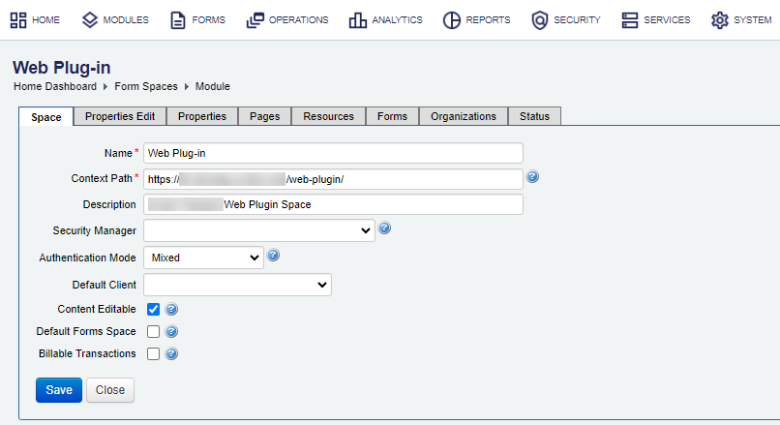
This form space comes with the default pages, which HTML source code you can edit to meet your particular requirements. Select the Pages tab to view them. It's important to know what pages are there and what's been manually modified, as it helps in smoother environment migrations and upgrades. Some releases of Manager has pages upgraded or even removed.
| Page Name | Description |
|---|---|
| Logout | User logout page. |
| Not Authorized | User not authorized to access resource page. |
| Not Supported | Users browser is not supported page. |
| Offline | Forms offline system information page. |
| Receipt Challenge | Receipt challenge page. |
| Save Challenge | Saved form challenge page. |
| Secure Form | Secure form rendering page. |
| Secure Job Tasks | Secure job tasks page. |
| Server Busy | Server overloaded busy page. |
| Session Expired | Form session expiry page. |
| Session Reestablished | Secure page to reestablish a authenticated form session. |
| Submission Attachment | Form submission attachments page. |
| Submission Attachment Secure | Secure form submission attachments page. |
| Submission Cancelled | Submission cancellation page. |
| Submission Card Payment Hosted | Form submission card hosted payment page. |
| Submission Card Payment Hosted Secure | Secure form submission card hosted payment page. |
| Submission Confirmation | Form submission confirmation page. |
| Submission Confirmation Secure | Secure form submission confirmation page. |
| Submission Email Verification | Submission email verification page. |
| Submission Errors | Form submission errors page. |
| Submission Expired | Form has expired submission information page. |
| Submission Failed | Form submission failed information page. |
| Submission Payment Hosted | Form submission hosted payment page. |
| Submission Payment Hosted Secure | Secure form submission hosted payment page. |
| Submission Saved | Form saved submission confirmation page. |
| Submission Saved Secure | Secure form saved submission confirmation page. |
| Two Factor Authentication Setup | Account 2 Factor Authentication setup page |
If you try to build a Manager form version in Maestro from an organization that does not have access to the Web Plug-In form space, you will get the error: This design does not have access to the Web Plug-in Space. In this case, you have to assign your organization to the Web Plug-In form space.
Once the form has been imported into Manager, you can assign a form space to the form.
The Maguire form space was the default form space in previous versions of Maestro. The Maguire form space is an example only and should only be used in a development environment. The Maguire form space is an installation verification sample, which is used to ensure a server is configured properly.
Next, learn how to view all form spaces.