Journey Manager Modules
Journey Manager (JM) The transaction engine for the platform. | System Manager / DevOps | 24.10This feature was updated in 24.10
Journey Manager supports modular architecture, which allows you to deploy new software modules to add or enhance the existing functionality. A module is a WAR file that encapsulates this functionality. Some modules can be considered as products themselves, because of their rich functionality and the way they can be used, so you may refer to modules as products too, for example, the Maestro product.
Manager includes the following modules:
- Avoka Exchange: the catalog of pre-integrated FinTechFinancial Technology, also known as FinTech, is a new industry that uses new technology and innovation to improve activities in finance. It aims to compete with traditional financial methods in the delivery of financial services to customers by improving customer experience, reducing time-to-market, decreasing cost to mention a few. applications written for Maestro.
- Transact Insights: the analytics module that captures behavioral and completion analytics for supported applications.
- Transact Maestro: the tool for designing and building application forms that implement various customer onboarding journeys.
- Transact Manager: the server engine as well as the management dashboard.
- Transact Receipts: the background PDF receipts generator.
- Journey Operations: the Operations Portal. | 22.10 This feature was introduced in 22.10. | 24.10 This feature was removed in 24.10
- Manager API: the Journey Manager API (Fluent, REST, SOAP) endpoints that can be authenticated by using a security manager that is different to one configured in the Transact Manager module. | 24.10 This feature was introduced in 24.10
Our product names have changed, but the modules will maintain their original names for backward compatibility. | 19.05 This feature was introduced in 19.05.
You choose which modules to install during the Journey Manager installation or upgrade. However, you should only install the modules you need, because each module incurs licensing fees and consumes both memory and processing power of a server.
Manager allows you to access the installed modules (products) by launching them in a separate browser's window.
To access a module, click Modules and select a product from the dropdown list.
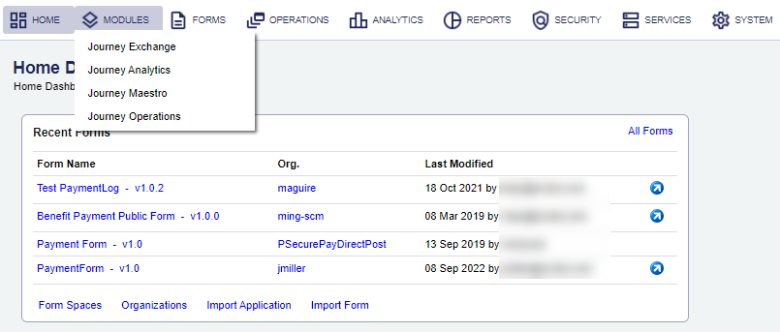
If you can't see a module you need, check the following:
- The module has been installed to your Manager instance.
- A form space hosting this module has been assigned to your user account.
- A role with the correct permissions has been assigned to your user account.
For example, if you don't see the Journey Operations module, you should try one of the following:
- Check with the Support Team the module has been installed.
- Ensure you have the Journey Operations form space assigned.
- Ensure you have the Journey Operations Staff role assigned.
For more information, see Provision a User Account.
Manager has a separate configuration UI allowing you to see all installed modules and update their configurations.
To view all installed modules and update their configurations, select System > Modules Config.
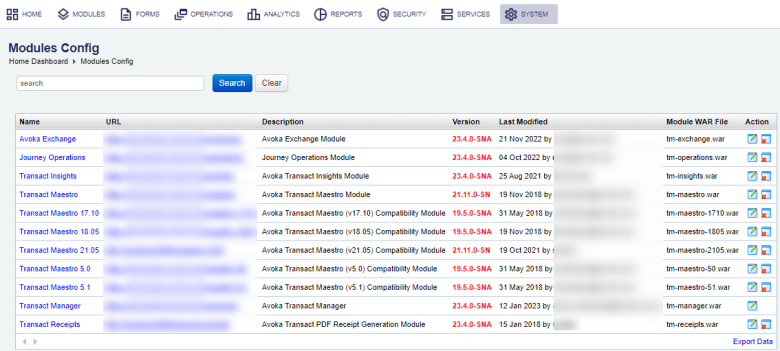
Next, learn how to configure modules.