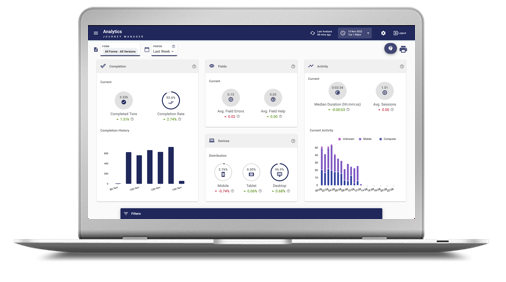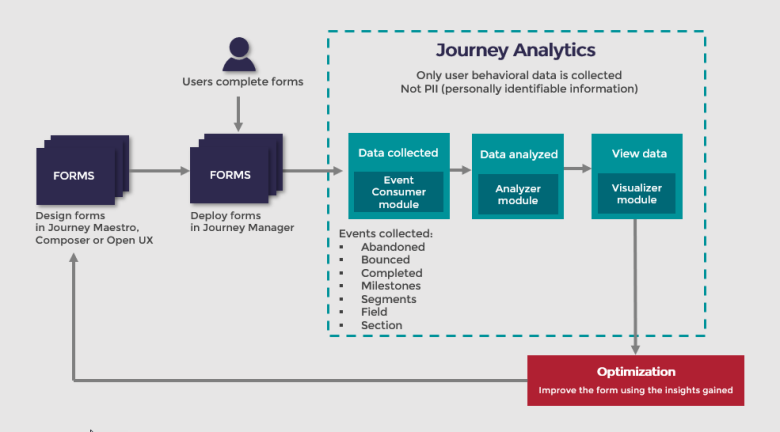Journey Analytics Overview
Journey Analytics The behavioural analytics tool. | Analytics User | Latest Version Latest version 23.04.0 cloud hosted.
Journey Analytics is a purpose-built behavioral analytics module that provides additional extensive analytics for supported applications.
Once set up, Journey Analytics aims to assist customers to track the performance of their applications on their Temenos Journey Manager (TJM) platform from an analytical perspective. Journey Analytics provides a wide variety of analytical views that capture completion analysis for one or more applications. As well as these features, Journey Analytics also supports rich filters that allow customers to understand the device type, browser and other attributes of the devices used to complete applications.
Journey Analytics must be enabled for supported applications in Journey Manager to be able to collect Journey Analytics data.
A key value Journey Analytics offers is the behavioral analytics to assist our customers to understand user engagement with the form, the effort it takes to submit an application, and where users are abandoning their applications.
These fine-grained metrics help to identify abandonment hotspots in the customer application and further explore problematic fields to:
- Reduce the effort it takes the user to complete an application.
- Improve the user experience and onboarding The steps required to get a new customer integrated into a new program. These steps may vary business to business. process.
- Optimize the application to drive conversion and completion.
Analytics Views
Journey Analytics now offers eight main analytical views for both application performance analytics and user behavioral analytics:
- Dashboard View – gives a high-level overview of application performance providing key metrics on completion, device distribution, completion times and recent completion history.
- Timeline View – provides a trend of application statuses over a selected period. In addition, you can aggregate the data at various levels and split the data by device type, browser, application version and other options.
- Dropoff View – provides behavioral analytics capturing key insights on user interaction with the application. It includes section and field level metrics that help to identify abandonment hotspots, problematic fields, and application flow.
- Field Analysis View - provides detailed field-level statistics for each section of the application being analyzed. It also helps to identify abandonment hotspots by aggregating all field level behavioral data for all transactions within the selected scope.
- User Journey View – this view provides a map of custom milestones implemented in the application and how users are progressing through them towards completing the application. It also provides insight into all possible journey paths users are taking to complete transactions, and allows customers to perform segmentation analysis of the users based on the data sent via Segment APIs from supported journeys and journey hosts.
- Collaboration Job View - this view uses a node graph to represent the Collaboration Job workflow. It provides a view into key metrics at the job, step, action, section and field level.
- Export View - this feature allows you to export analytics reports to CSV, with the ability to select the granularity of your reports and retrieve exports for multiple applications in a single file.
- Custom Reports View - this view provides a customizable dashboard that makes it easy to compare the performance of your application versions, across many different metrics in a single view. Multiple analytics can be displayed in the form of report cards that can be arranged and resized in any location on the screen.
Journey Analytics User Interface
The Journey Analytics User Interface is common to all analytical views. Use the interface to select the required analysis views, select the timeframe for analysis, and set global filters and preferences.
Terminology
Journey Manager forms or applications designed using supported tools are referred to as 'forms' in Journey Analytics, and once a user submits the application in the browser it becomes a completed transaction in Journey Manager.
Transaction Status
Transactions on Journey Manager may progress through any of the following statuses; Open, Bounced, Started, Saved, Completed, Abandoned.
Strict No PII Policy
Transactional data entered by users is not stored in Journey Analytics, however, Journey Analytics does store information about the transaction status and user behavior events from the application. This behavioral data is stored and used to populate all the Journey Analytics analysis views.
The transaction status and user behavior events DO NOT include any user input data itself and hence Journey Analytics DOES NOT collect any Personally Identifiable InformationPersonally identifiable information (PII) is any data that could potentially identify a specific individual. Any information that can be used to distinguish one person from another and can be used for de-anonymizing anonymous data can be considered PII. (PII). The Journey Analytics service has been explicitly designed to NOT record or store user input data and PII.
You may verify this by using the browser’s F12 tool to monitor the network traffic of an Journey Analytics enabled application. Journey Analytics employs all possible mechanisms and strategies to NOT store data relating to PII. For more information, see Journey Analytics Data Privacy and Security.
Architecture
Journey Analytics is built and hosted on the Google Cloud Platform (GCP) infrastructure. It is a fully managed service built using the GCP. The image below describes the high-level architecture of Journey Analytics and how it fits into the Temenos Journey Manager platform.
Journey Analytics collects events from two sources – Journey Manager and the browser where the application is rendered.
Journey Manager sends transaction status events and applications rendered in the browser send user interaction events. These two sources support the detailed statistical analysis of user behavior within applications.
The user interaction events from the browser include information such as - field visit, field completion, validation error, section navigation etc. These analytical events are directly comparable to the Google Analytics or Adobe Analytics events recorded by these analytics services. For more information, see Journey Analytics Data Privacy and Security.
Setup and User Administration
Some setup and user administration is required to use Journey Analytics. Users must have the Journey Analytics user role and space added to their Journey Manager user accounts to be able to access Journey Analytics.
Journey Analytics Support
Journey Analytics enables users to measure the impact for a variety of solutions. Refer to our supported info to learn more about which supported journey and host types..