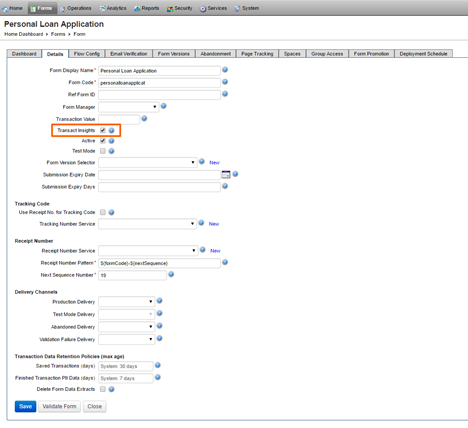Enable Applications to Collect Analytics
Journey Analytics
The behavioural analytics tool. |
Analytics User System Manager / DevOps | Latest Version
Latest version 23.04.0 cloud hosted.
System Manager / DevOps | Latest Version
Latest version 23.04.0 cloud hosted.
Journey Analytics collects data about transactions from any supported application that has Journey Analytics enabled.
To enable Journey Analytics on an application, follow the steps below:
- Log in to Journey Manager.
- Select Forms > Forms.
- Select the form where Journey Analytics will be enabled and click Edit.
- Switch to the Details tab. For more information, see how to configure form details.
- Select the Transact Insights checkbox to enable the selected form with Journey Analytics.
- Click Save to update the changes.
Journey Analytics can be enabled or disabled at any point in time. The data will only be collected for the duration of time when an active form is enabled with Journey Analytics.
The Transact Insights checkbox may be deselected when you migrate between environments. If you import the form into another Journey Manager environment such as production, where Journey Analytics is enabled, from an environment that has Journey Analytics disabled, the checkbox may be disabled, and Journey Analytics analytics will not be gathered.
Always double check the Transact Insights checkbox after exporting and importing between Journey Manager environments, and update the checkbox on the imported form if required.