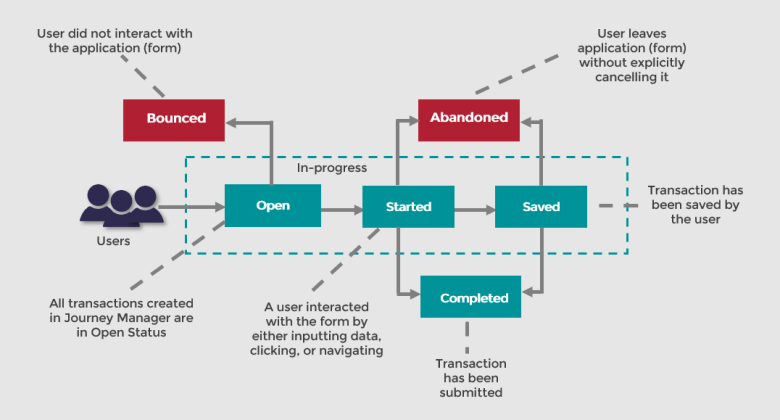Transaction Status Flow
Journey Analytics The behavioural analytics tool. | Analytics User | Latest Version Latest version 23.04.0 cloud hosted.
The diagram below illustrates the statuses that a transaction can achieve in Journey Analytics.
Transactions on Journey Manager may progress through any of the following statuses; Open, Bounced, Started, Abandoned, Saved and Completed.
| Status | Definition |
|---|---|
|
Open Transactions |
All transactions created by Journey Manager are considered to be in Open status. From this status, a transaction can either proceed to Started or Bounced status. |
|
Bounced Transactions |
Any transaction where the applicant (user) did not interact with the application (form). Navigation across the form or scrolling the page does not count as an interaction. A legitimate interaction is one where a user inputs data into the form in some way - text input, radio button input, clicking on a checkbox, clicking the Save button, attaching a file etc. It typically takes 24-48 hours for a transaction in Open status to transition to Bounced status. This time will vary based on the settings configured in Journey Manager. |
|
Started Transactions |
Any transaction where a user interacted with the application (form) by inputting some data. A started transaction is a progressive step towards completion. Started transactions and Bounced transactions are mutually exclusive. For instance, a started transaction can never become a bounced transaction or vice versa. |
|
Saved Transactions |
Any transaction that has explicitly been Saved by the user. When a user resumes a Saved transaction, it can move to Completed status if the user submits the form. Or it can move to Abandoned status if the user abandons the application (form). |
|
In-Progress Transactions |
Any transaction that is:
|
|
Completed Transactions |
Any transaction that has been submitted to Journey Manager. |
|
Abandoned Transactions |
Any transaction that has been deemed as Abandoned in Journey Manager. When a user leaves the application without explicitly canceling it, the transaction lives in Started status for a period defined in Journey Manager, after which it is considered as an Abandoned transaction. |