Maestro Organizations Overview
MaestroThe UI design product. | Form Builder | 21.05 This feature was updated in 21.05.
Journey Maestro uses the concept of organizations that allows you to structure your application form solutions to implement various customer requirements. An organization is the place to manage application form resources, such styles, images, and components, that your design uses. These resources fall under the following categories and are created and managed by different user roles:
- Shared components - business components shared across different forms, such as an address, contact details, owned by the Form Builder with responsibility for standardization
- Styles - corporate branding and template shared components, owned by the Template Designer
- Forms - various components, owned by the Form Builder
Organizations are the foundation of a three-tier structure including projects and forms. Each tier has an important role to play in building robust application forms. The tiers are:
- Organization - contains projects and organization level libraries
- Project - contains forms, components, templates and project level libraries
- Form - contains components to captured user data and pass it to Manager
The tires and their stricture are illustrated in the diagram below:
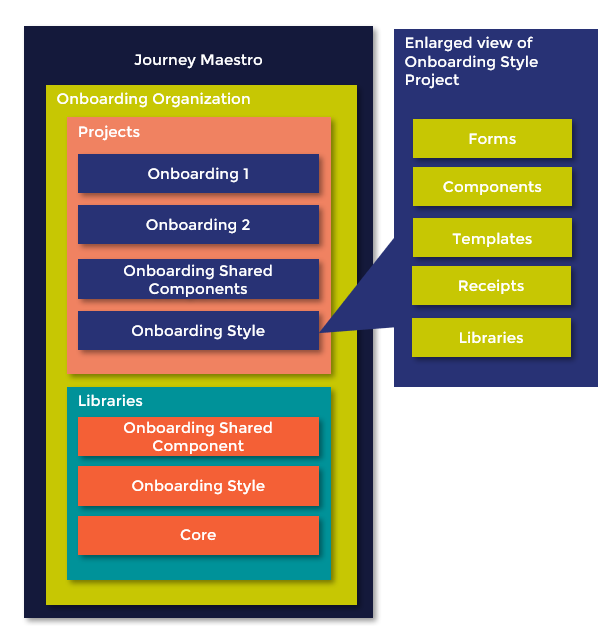
In this example, you can see that a customerA customer is a person who uses Temenos Journey Manager to create, host and manage application forms. Other names for a customer is a client. has 1 organization - the Onboarding organization - containing 4 projects and 3 libraries. It is important to note the 2 projects and 2 libraries - the Onboarding Shared Component and Onboarding Style - are solely for building and maintaining shared components and styles, which are used across all projects in the Onboarding organization. Thus, the Onboarding 1 and 2 projects contain only business specific implementation.
Organization Structure
It's important to understand and create the correct organization structure for an efficient way to package application form resources that provides a clear separation of responsibility between Template Designers and Form Builders. This also enables forms to re-use the corporate styling without unnecessarily inheriting form specific components.
There are three types of projects:
- Form Project - These projects contain the forms under development but do not contain any styles or templates. Any shared components in these projects are form specific only, and not intended to be shared across projects. Over time, it is typical for there to be multiple form projects grouped by business line, form type, or geography.
- Shared Components Project - There should be only one shared components project per organization, which only contains shared business components to be shared across projects. This should not include template components such as header, footer, etc. Note that shared business components that are first created from a form will be added to the form project component folder by default. It is therefore necessary to move these to the shared component project by exporting and importing. Do not forget to delete from the form project.
- Style Project - There should be only one style project per organization, which contains the templates, images, all shared styles, and components needed by the template (e.g. header, footer, navigator). This includes shared styles needed for shared business components.
There are two types of organization libraries:
- Shared Components Library - This organization library contains all published shared business components. Only resources from the shared components project are published to this library.
- Style Library - This organization library contains all published style resources. Only resources from the style project are published to this library.
The Shared Components Project and Style Project should have no project libraries. Their resources are always published to the organization libraries - Shared Components Library and Style Library respectfully.
The Form Projects may have project libraries for any form specific shared components created.
Here are some recommended naming conventions for project and library names:
- Name the style project Style, unless the corporate style has a specific name.
- Name the shared component project Shared Components to highlight that this should only contain shared components.
- Prefix the style and shared component projects with the organization name or acronym so that exports are easily identified with the organization.
- Form projects and libraries should be named based on the grouping; for example, Home Loan, Customer Onboarding, US Wealth Management, etc.
- The libraries for these projects should have the same name, ending with the suffix Library.
Organizations must be created and configured in Journey Manager before you can access and use them in Maestro. Manager uses the similar concept of organizations. However, their organizations are more back-end oriented and have extensive configuration to provide a wide range of functions, such as user data storage and integration with 3rd party systems to name a few.
Usually, when a customer starts a new project, for example, an Onboarding application form, a new organization is created for this purpose either by the customer or the Cloud Services team. Also, you need to assign correct permissions to user accounts who will create, modify and delete projects, forms and other associated resources.
We recommend setting up your organization first, then creating a new template, and libraries, before you begin development forms, following the following structure.
After all this sorted out, you must create a project to begin with application form development. We recommend creating two additional projects - shared components and styles - to keep the common, reusable and shared components and styles separate from the business specific implementations. The diagram above shows these additional projects as well as two libraries containing these project artifacts. The libraries are at the organization's level meaning that every project within this organization, for example, Onboarding 1, can automatically use all resources from these libraries.
Next, learn how to view organizations.