Organizations Overview
Journey Manager (JM) The transaction engine for the platform. | System Manager / DevOps | All versions This feature is related to all versions.
Manager uses the concept of organizations to help you represent your business that can be:
- A company
- A department or a branch within the company
- A government organization
- A product
An organization is a logical entity within Manager that owns forms and their assets, such as resources and libraries, so they can be grouped and managed as a whole. An organization can have many forms, but a form always belongs to one organization only. Each organization can use one or several form spaces to host its forms. Each organization has properties which will change the way forms appear and operate. Properties can be used to control things like colors, logos, addresses, signatures, form options, or almost any part of form behavior.
In the diagram below, Manager represents a client bank structure with the established credit card application process.
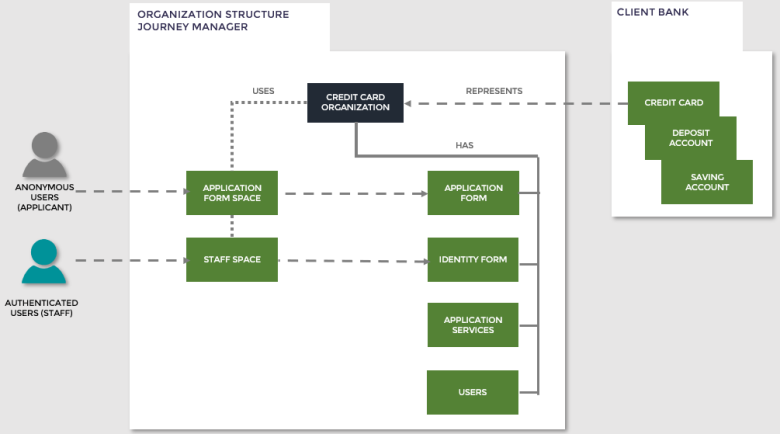
Manager is designed to accommodate anything from a single organization with a single form to multiple organizations with many forms having multiple form versions.
We recommend creating a separate organization in Manager for its corresponding real life counterpart.
Organizations allow:
- Developers within each organization to access, deploy, and manage forms for their own organization.
- Administrators to manage one or more organizations.
- Operators to perform a broad range of day-to-day operations for one or more organizations.
Organizations allows you to create and configure forms with standard:
Manager also uses the following core concepts relevant to the organization:
We recommend getting familiar with these concepts before you start creating and configuring your organization.
Next, learn how to view organizations.