Journey Space Home
Journey Manager (JM) The transaction engine for the platform. | System Manager / DevOps | All versions This feature is related to all versions.
Journey Space comes with the Home tab, which is the dashboard of this application, that allows users to view relevant form and task details and navigate between the tabs.
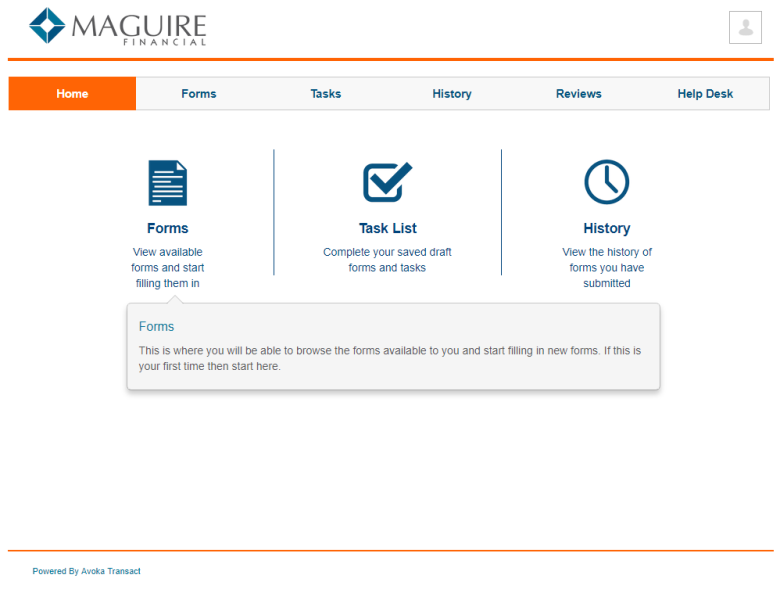
The form is hosted as an unsecured page on the form space. An anonymous user must provide an email address when filling the form. Manager relies on this email to send status updates and saved transactions, and assign tasks back to the user. Additionally, one of the form fields can be used to provide a security challenge question, which the user must enter to open a saved form or anonymous task created by a collaboration job.
Journey Space provides users with the following views:
- Home is the Journey Space dashboard.
- Forms allows you to find and select from the list of available forms.
- Tasks allows you to complete your outstanding forms and tasks.
- History provides you with the history view of forms you have submitted and their processing status.
- Reviews allows you to search for review and approval collaboration jobs.
- Help Desk allows you to search for forms saved or completed by your customers.
- Account allows you to edit your account settings and change your password.
Some views are only shown to users with certain roles and privileges. For more information, see permissions.
Journey Space is generally used for dealing with authenticated user transactions, but it also supports unauthenticated, which are anonymous, transactions. These permissions must be configured in Manager. You should configure the group's permission to edit tasks, claim, assign and return them to a group in order to start using Journey Space. Manager provides several authenticated user roles for the Journey Space portal.
You should use the Workspaces instead.
Next, learn how to configure Journey Space's properties.