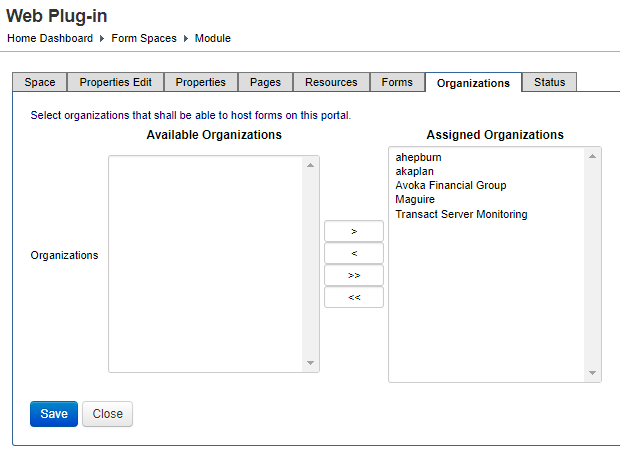Assign Organizations to a Form Space
Journey Manager (JM) The transaction engine for the platform. | System Manager / DevOps | All versions This feature is related to all versions.
Manager allows you to assign organizations to a form space. All forms that will be accessible to users must be associated with at least one form space. The form spaces available to a form are determined by the form spaces associated with the organization.
The Web Plug-In space is the default space, used for building form versions from Maestro. It is required for all users and organizations working with Maestro forms. If the Web Plug-In form space is not assigned, you will receive an error message when building the form version.
To assign organizations to a selected form space:
- Select Forms > Form Spaces.
- Locate a form space and click the Edit.
- Select the Organizations tab to see all assigned organizations.
- Select one or more organizations from the Available Organizations that you want to assign to a form space
- Click the > to move the selected organization from the Available Organizations to the Assigned Organizations.
- Click the < to move the selected organization from the Assigned Organizations to the Available Organizations.
- Click the >> to assign all organizations.
- Click the << to revoke all organizations.
- Click Save to update the changes.
The form space must be editable.
You can also assign form spaces to an organization.
Associating form spaces with organizations may require changes to your currently configured system when using Maestro 5.1 and higher.
Next, learn how to assign form spaces.