Receipts Overview
Journey Manager (JM) The transaction engine for the platform. | System Manager / DevOps | 19.11 This feature was updated in 19.11.
Journey Manager provides a form user with a receipt that is read-only statement acknowledging the data submitted by the user. Receipts are an essential part of the form submission process. Receipts are PDF forms that are generated, based on form content, for all completed transactions. Each receipt contains a unique receipt number that you can use to identify the corresponding transaction. Maestro allows you to create custom receipts for Maestro forms to optimize them for printing or to implement specific customer requirements. In this case, Manager uses the receipt design to issue the PDF receipt.
The Maestro editor allows you to build a form with a separate receipt design when you select the Use Separate Receipt Design checkbox.
Receipts are usually stored in a database as PDF files, but it may vary based on customer requirements, for example, the Receipt Generator service allows you to generate receipts on the fly.
Receipts are primarily delivered by email. There are two options available to send receipts to users via email:
- Email a PDF receipt directly to the user as an attachment.
- Email a secure link that allows the user to directly download the PDF receipt. A link format is
https://my-server-node-domain-name/servlet/FormReceipt.pdf?submitKey=XXXXX. Manager still supports downloading PDF receipts from form confirmation pages. However, this method is not recommended due to performance scaling considerations.Note If transaction PII data is deleted, the URL to access the PDF will not work.
Manager allows you to use the following orchestrations for receipt generation:
- PhantomJSPhantomJS is a scripted, headless browser used for automating web page interaction. PhantomJS provides a JavaScript API enabling automated navigation, screenshots, user behavior and assertions making it a common tool used to run browser-based unit tests in a headless system like a continuous integration environment. PhantomJS is based on WebKit making it a similar browsing environment to Safari and Google Chrome (before Chrome's fork of WebKit evolved into Blink). It is open-source software released under the BSD License.
- Static PDF
- iText
- PuppeteerPuppeteer is a Node library which provides a high-level API to control headless Chrome or Chromium over the DevTools Protocol. It can also be configured to use full (non-headless) Chrome or Chromium. | 19.05 This feature was introduced in 19.05.
Manager generates user receipts in the background by using dedicated PDF receipt server nodes. This approach offers the following improvements:
- PDF receipt generation can be performed on dedicated PDF receipt generation servers that can be scaled independently.
- PDF receipts should only be generated by a background thread to improve server efficiently. This is the default option.
The receipt generation process consists of the sub-systems as shown below.
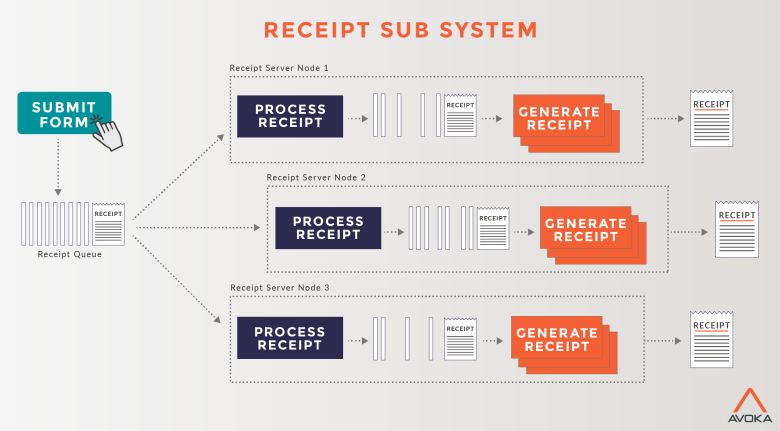
Each of the sub-system uses the following core global services:
- The Generate Receipt service renders the PDF receipt.
- The Dynamic PDF Receipt service generates a receipt as it appears on a form. This is the legacy receipt render service.
- The Dynamic PDF Receipt 2 service provides more receipt customization options. | 17.10 This feature was introduced in 17.10.
- The Receipt Generator service for creating PDF receipts based only on a form design and a form XML data files. | 24.10 This feature was introduced in 24.10
- The Process Receipt service submits the receipt in the background. This is achieved by using a load balancing mechanism that queues the receipt to a chosen node (in the above diagram, it's a Node 1, Node 2 or Node 3), which can then be processed by one or more threads, depending on the Manager configuration.
Next, learn how to configure receipts server node.