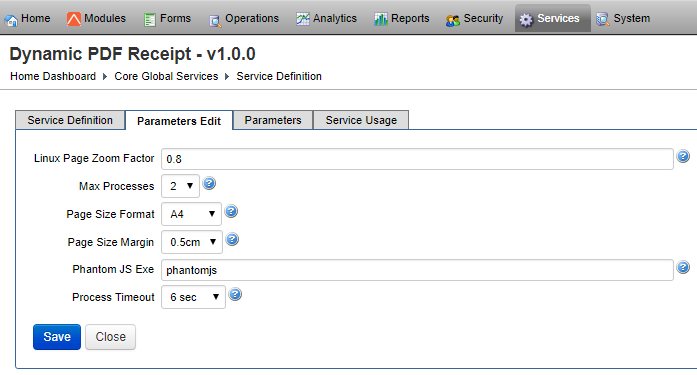Dynamic PDF Receipt Service
Journey Manager (JM) The transaction engine for the platform. | System Manager / DevOps | 19.11 This feature was updated in 19.11.
Manager provides the following form-specific services for generating PDF receipts:
- The Dynamic PDF Receipt service, which is the legacy receipt render service.
- The Dynamic PDF Receipt 2 service, which provides more options for customizing the receipts.
The service is called when a form receipt is opened. The service uses an orchestration in Adobe LiveCycle ESAdobe LiveCycle Enterprise Suite (ES4) is an service-oriented architecture Java EE server software product from Adobe Systems used to build applications that automate a broad range of business processes for enterprises and government agencies. LiveCycle ES4 is an enterprise document and form platform that allows capturing and processing information, delivering personalized communications, and protecting and tracking sensitive information. It is used for purposes such as account opening, services and benefits enrollment, correspondence management, request for proposal processes, and other manual based workflows. to render the receipt. Typically, receipts are rendered without buttons, text fields, and other interactive form feature.
This service uses the PhantomJSPhantomJS is a scripted, headless browser used for automating web page interaction. PhantomJS provides a JavaScript API enabling automated navigation, screenshots, user behavior and assertions making it a common tool used to run browser-based unit tests in a headless system like a continuous integration environment. PhantomJS is based on WebKit making it a similar browsing environment to Safari and Google Chrome (before Chrome's fork of WebKit evolved into Blink). It is open-source software released under the BSD License. headless internet browser, which has no user interface.
Adobe LiveCycle support has been completely removed in 19.11, so you should use the Dynamic PDF Receipt 2 service.
To configure the Dynamic PDF Receipt service:
- Select Services > Core Global Services.
- Locate the service and click Edit.
- Click the Service Definition tab to edit the standard service configuration.
- Click the Parameters Edit tab to view or update the service configuration.
- Enter Linux Page Zoom Factor, which is the paper zoom factor for Linux servers. The default is 0.8.
- Select the maximum number of concurrent PhantomJSPhantomJS is a scripted, headless browser used for automating web page interaction. PhantomJS provides a JavaScript API enabling automated navigation, screenshots, user behavior and assertions making it a common tool used to run browser-based unit tests in a headless system like a continuous integration environment. PhantomJS is based on WebKit making it a similar browsing environment to Safari and Google Chrome (before Chrome's fork of WebKit evolved into Blink). It is open-source software released under the BSD License. processes from the Max Processes dropdown list. The default is 2.
- Select the paper size format from the Page Size Format dropdown list. The default is A4.
- Select the paper size margin from the Page Size Margin dropdown list. The default is 0.5 cm.
- Provide the PhantomJSPhantomJS is a scripted, headless browser used for automating web page interaction. PhantomJS provides a JavaScript API enabling automated navigation, screenshots, user behavior and assertions making it a common tool used to run browser-based unit tests in a headless system like a continuous integration environment. PhantomJS is based on WebKit making it a similar browsing environment to Safari and Google Chrome (before Chrome's fork of WebKit evolved into Blink). It is open-source software released under the BSD License. executable file name (excluding the Windows .exe file extension) in the Phantom JS Exe field. The default is phantomjs.
- Select the PhantomJS rendering process timeout in milliseconds from the Process Timeout dropdown list. The default is 6 seconds.
- Click Save to update the changes.
Changing Max Processes will not take effect until Manager is restarted.
Customizing the Dynamic PDF Receipt service will impact all receipts of forms that are linked to this service.
Next, learn how to configure dynamic PDF receipt 2 service.