View Application Packages
Journey Manager (JM) The transaction engine for the platform. | System Manager / DevOps | 19.05 This feature was updated in 19.05.
Manager comes with the concept of application packages that are archive files you can use to group organization specific forms, properties, reference data, services and service connections so that this configuration can be migrated between different Manager servers more easily.
To package a form, you need to create a new application package and assign the required services and forms to it. You can also assign the required organization properties, delivery channels, and service connections, where applicable. Manager allows you to view, create and configure application packages for the selected organization.
To view application packages:
- Select Forms > Organizations.
- Locate an organization.
- Select the Applications tab to check details of all configured application packages.
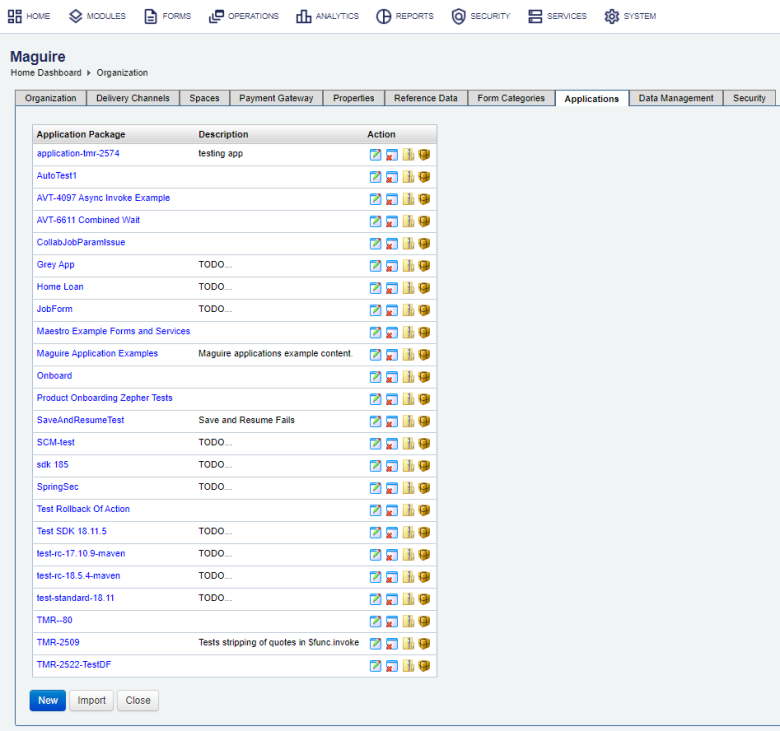
- Application Package: a name of an application package.
- Description: an application package description
The list displays the following details:
You can also perform the following actions:
- Click Edit to update the existing application package.
- Click Remove Application Package to delete an application package.
- Click Export Archive (Current Form Versions) to export an application package including current form versions only.
- Click Export Archive (All Form Version) to export an application package including all form versions.
- Click New to create a new application package.
- Click Import to import an application package.
You can also export and import application packages so you don't need to configure them every time in a new environment.
Next, learn how to create an application package.