Configure a Form Option
MaestroThe UI design product. | Form Builder | 21.11 This feature was updated in 21.11.
Maestro allows you to configure form options in a form. Usually, after a Template Designer created form options with some default values in a template, a Form Builder can updates their values to implement required form functionality. When you change form option's property in your form, Maestro directly updates its form JSON file with the component's property value, which overrides the template's form option.
Configure Properties
To configure a form using the Form Options:
- Open the form in the Maestro editor and select Design.
- Click Form Options to view all available form options to your form. Different templates may have different categories that a Template Designer used to group form options, which is illustrated with the Maguire Template and Avalon template below:
Maguire Template
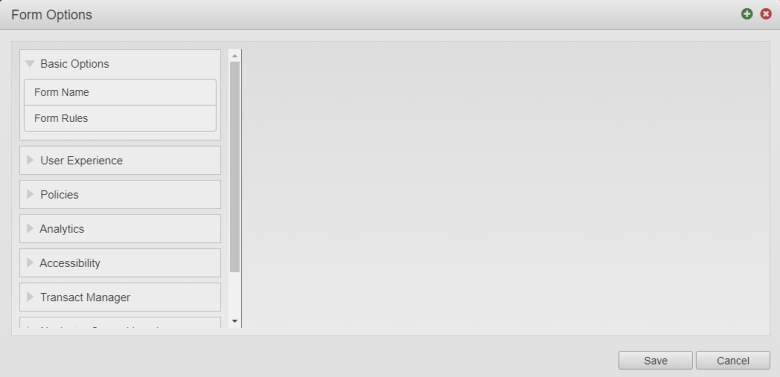
Avalon Template
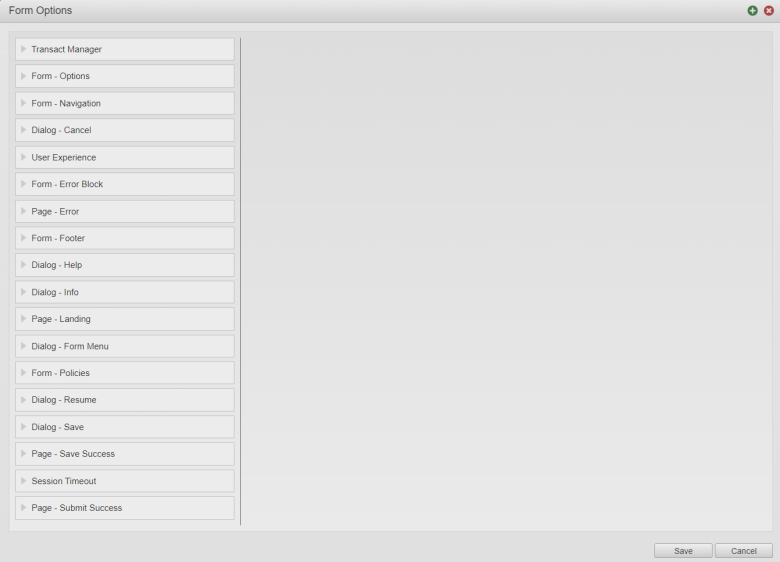
Note The list of categories you can see also depends on your access rights, which are set by the Template Designer in the template.
- Expand the relevant category and select the option you want to view and update. The most common form options are:
- Form Options > Form Name
- Form Options > Form Rules
- User Experience
- Form - Policies
- Analytics
- Accessibility
- Transact Manager
- Navigation
- Navigator Second Level
- Wizard Navigation Bar
Note If a form option that you require is not available, speak to your Template Designer to add it to your template.
- Update the property as required. Check if the form option is used in other components, which will be listed in the Linked Items sections, as shown below:
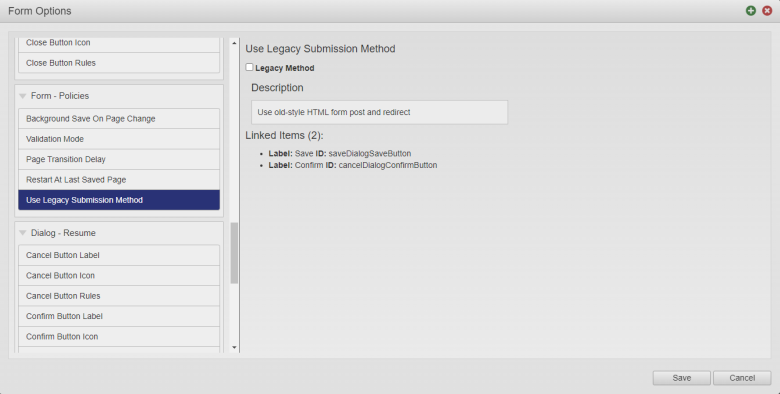
In this example, the Use Legacy Submission Method form option is used by 2 components identified by:
- Components' label names - Save ID and Confirm ID
- Components' IDs -
saveDialogSaveButtonandcancelDialogConfirmButton
- Click Save to update the configuration.
We recommend building and rendering a form to see how your changes are displayed to form users.
Next, learn how to change a form name.