Policies
MaestroThe UI design product. | Form Builder | 21.11 This feature was updated in 21.11.
Maestro allows you to configure various form's policies using Form Options.
To configure form's policies:
- Open a form and select Form Options.
- Expand Policies or Form - Policies, as shown below for 2 most popular templates we provide:
Maguire Template
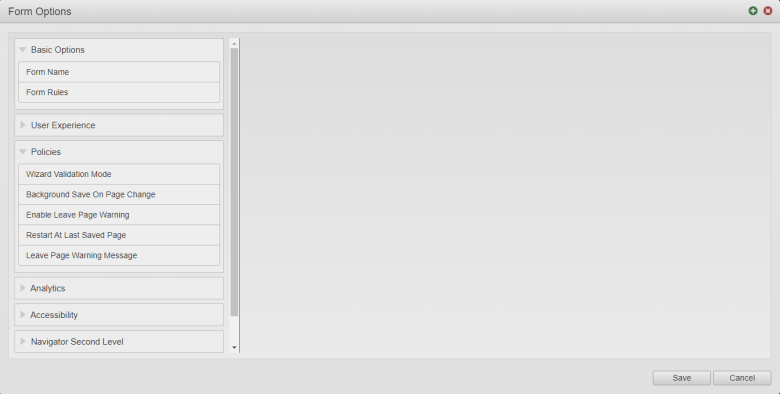
Avalon Template
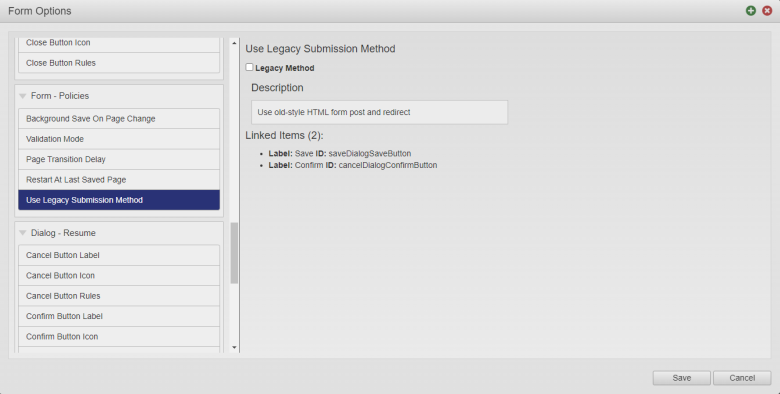
- Select Validation Mode to configure a page validation mode, which can be:
- Unconstrained, validate on submit
- Sequential, validate on page change
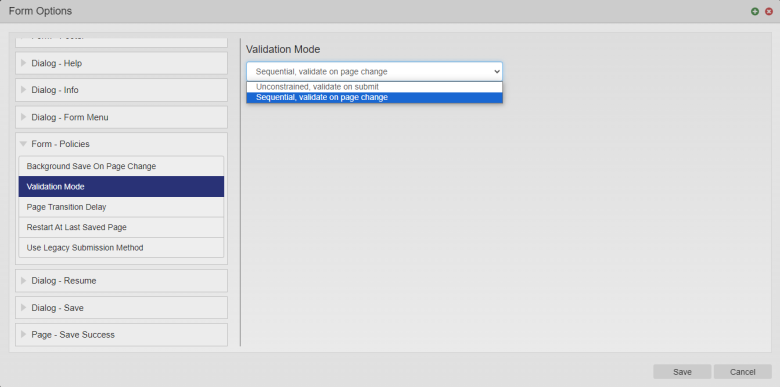
- Select Page Transition Delay to update the default value for page transition delay.
- Select Background Save On Page Change to enable a background form save on page change.
- Select Enable Leave Page Warning to show a confirm dialog when a form user tries to leave a page.
- Select Restart At Last Saved Page to make a form return to a page it was on after save and resume.
- Select Leave Page Warning Message to update the default message for the leave page warning defined with the Enable Leave Page Warning setting.
- Select Use Legacy Submission Method to use old-style HTML form post and redirect.
- Click Save.
Next, learn how to enable analytics.