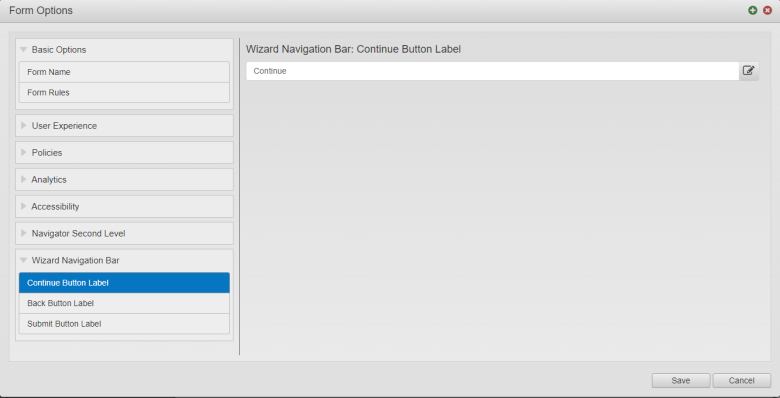Wizard Navigation Bar
MaestroThe UI design product. | Form Builder | All versions This feature is related to all versions.
Maestro allows you to configure a Navigation Wizard Bar component for a Maestro form using Form Options.
To configure Wizard Navigation Bar using the Form Options:
- Open a Maestro form and select Form Options.
- Select Wizard Navigation Bar.
- Select Continue Button Label to edit the text displayed on the Continue button.
- Select Back Button Label to edit the text displayed on the Back button.
- Select Submit Button Label to edit the text displayed on the Submit button.
- Click Save.
Next, learn about all Form Options.