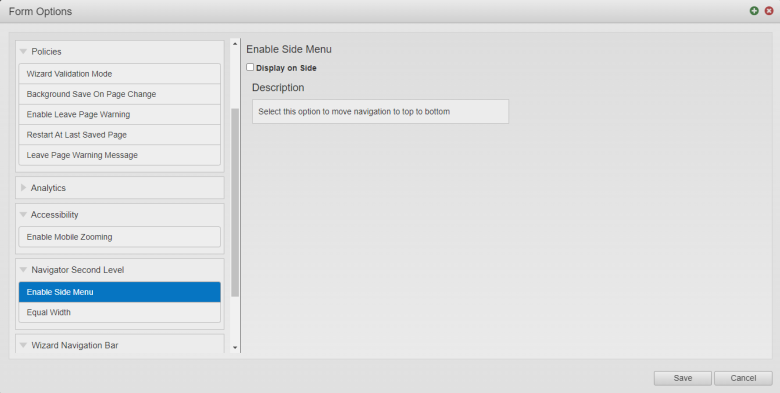Navigator Second Level
MaestroThe UI design product. | Form Builder | All versions This feature is related to all versions.
Maestro allows you to configure Navigator Second Level in a Maestro form using Form Options.
To configure Navigator Second Level using the Form Options:
- Open a Maestro form and select Form Options.
- Select Navigator Second Level.
- Select Enable Side Menu and select the Display on Side checkbox to move navigation to top to bottom.
- Select Equal Width and select the Equal Width checkbox to ensure equal item width.
- Click Save.
Next, learn how to configure Wizard Navigation Bar.