Alert Groups
Journey Manager (JM) The transaction engine for the platform. | System Manager / DevOps | 23.04This feature was updated in 23.04
Manager uses the following predefined alert groups to notify relevant users, such as IT operations, of various important events and errors, which require their attention. Users are notified by emails. Each email message contains one event for each alert group a user is subscribed to. Therefore, this might generate a significant amount of emails if users are assigned to many alert groups. In this case, the users should review the assigned groups and revoke one they don't need.
Receive Delivery Escalation Alerts
The submissions with secure email delivery have not been acknowledged after a certain period of time. Scheduled Job is Delivery Escalation, Context is Organization Users and Global Users. Users who receive alerts when a transaction delivered by secure email has not been acknowledged yet.
The out of the box delivery escalation alert message is shown below:
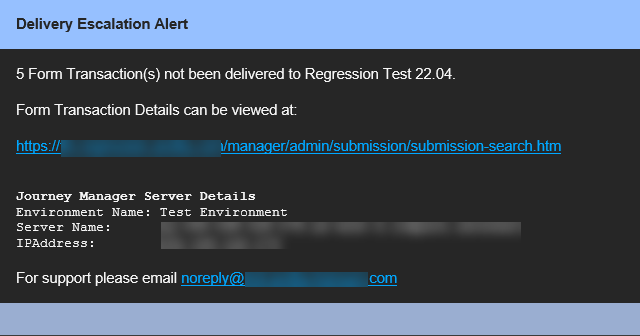
Receive Outstanding Payment Alerts
There is a submission with an outstanding payment for their organization. This group is relevant only if administrators want to monitor submissions that are abandoned at the payment stage and contact an applicant to provide support. Event is Scheduled Job and Payment Reminder, Context is Users in group and their scope including global users. Event is Fraud and Duplicate Payment Detection, Context is Transaction. Users who receive email alerts reporting transactions that appear to have been abandoned at the payment stage.
Receive Promotion Alerts
Ends alert emails when a form is promoted. Event is Form promoted, Context is Form Organization Users and Global Users. User to notify when a form belonging to their organization is promoted.
Receive System Alerts
The system monitoring jobs find what important system activities are impacted. Event is Internal Exception Raised, Context is Global. Users who will be notified when the System Monitoring job finds that important system jobs are impacted.
Receive Submission Updates
A submission processing status has been updated. This group is relevant only to form users, but not administrators. Event is WebService Call and FormsServerWebService::UpdateProcessingStatus, Context is Transaction User. Users who will be notified when the processing status for a submission they have made has been updated. This group is relevant only to form space users, but not administrators.
Receive System Alerts - Database Integrity
Database Integrity reports that are generated by the Database Integrity Checker job and sent to all subscribed users. | 23.04 This feature was introduced in 23.04
Receive System Alerts - Delivery
Submission delivery fails. Event = Exception during delivery, Context = Transaction Organization Users but NOT Global User who are not part of the Organization. Users who will be notified when submission delivery fails.
Receive System Alerts - Receipts
Submission receipt generation fails. Event is Exception during receipt generation, Context is Transaction Organization Users but not a Global User who are not part of the organization. Users who will be notified when submission receipt generation fails.
Receive User Account Creation Alerts
A user has self-registered, creating a user account on a form space. Event is Account Creation, Context is All Users in Group but not Organization Specific. Users who will be notified when a user has applied for an account on a user space.
Custom Alerts
If you don't find a predefined alert that satisfies your needs, you can always create a custom one.
Alternatively, you can use system event publisher to send external notification events by publishing them to Azure or AWS SQS queues. For example, you can configure system event publisher to publish a notification each time there is a problem with the address component in a form and the problem is being recorded in the error log. In this case, you need to make sure that the error you want to log is one that is configurable in system event publisher.
You can't change or delete the predefined alerts groups.
Next, learn about form groups.