Create an Email Secure Delivery Channel
Journey Manager (JM) The transaction engine for the platform. | System Manager / DevOps | All versions This feature is related to all versions.
Journey Manager allows you to create and configure the Email Secure delivery channel for an organization. This is same as the standard email delivery, which sends out an email to notify the organization of a submission, but the email itself does not contain any submission data; instead, it contains a link to a secure page hosted on a Manager server so a form user can download the submission data.
The Email Secure delivery completes only after an Administrator user has accessed this page and confirmed that the submission has been received. If delivery has not been acknowledged within a certain time period, which is 24 hours by default, reminders are sent out to the recipients defined in the delivery channel. If the delivery channel's Email Addresses field is blank, the reminder is sent to all global and organization administrators defined in the Receive Delivery Escalation Alerts group.
If delivery remains unacknowledged (by default 72 hours after the form was submitted), escalation emails are sent out to all global and matching organization administrators defined in the Receive Delivery Escalations group.
To create an Email Secure delivery channel:
- Create a delivery channel using the Email Secure delivery method.
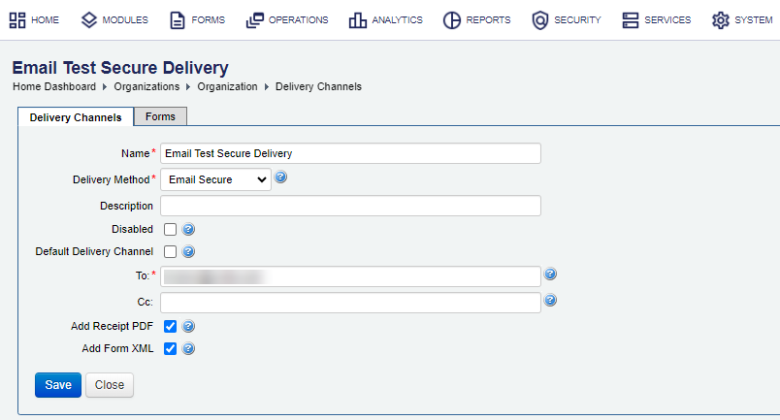
- Configure the required fields as described in Create an Email Delivery Channel.
- Click Save to update the changes.
Next, learn how to create a Web Service delivery channel.