Error Log
Journey Manager (JM) The transaction engine for the platform. | | 17.10 This feature was updated in 17.10. | All versions This feature is related to all versions.
Manager records different types of errors that occur across all form spaces and environments. The examples of errors are:
- Lost Database connections
- Wrong form data configurations
- Delivery errors
Manager allows you to view, filter, and search for specific errors.
To view the error log, select System > Error Log.
Errors are shown page by page, with the maximum number of records per page configured via the user's preferences.
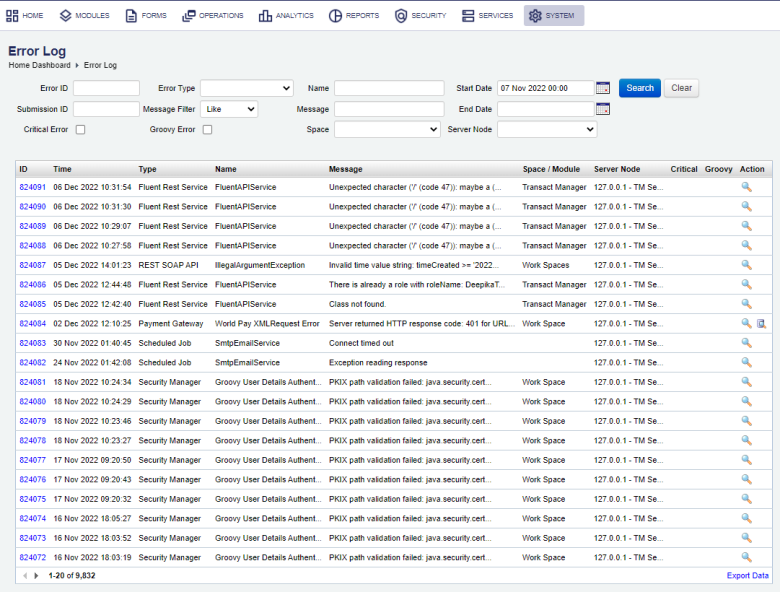
The list displays the following details:
- ID:
- Time:
- Type:
- Name:
- Message:
- Space/Module:
- Server Node:
- Critical:
- Groovy:
To filter or search the Error Log by one or more criteria, specify the following settings and click Search:
- Error ID: a unique error ID
- Submission ID: a submission ID
- Critical Error: select it to filter Critical Errors only
- Groovy Error: select it to filter Groovy Errors only
- Error Type: select an error type, which can be one of the following:
-
- Async Message Expiry:
- Collaboration Job: errors encountered during collaboration job execution.
- Data Retention Management:
- Email:
- Form Abandonment:
- Form Delivery: delivery of form data errors.
- Form Dynamic Data:
- Form Render:
- Form Submission:
- Form Transaction History:
- Fluent Rest Service:
- Insights
- Management: console errors, for example, errors cased by importing, modifying or deleting entries such as forms, spaces, or organizations.
- Payment Gateway:
- Receipt Render:
- REST SOAP API:
- Scheduled Job:
- Security Manager:
- T.Field Sync:
- Transaction Processor:
- Unclassified: any other error.
- Message text, or part of a message text. The Message Filter provides control on how the message text is used in the search, so select one of these: Like, Not Like, Equal, Not Equal.
- Name
- Start Date and End Date of the event.
- Space
- Server Node
Click Clear to reset the search criteria.
To view additional information, click Details.
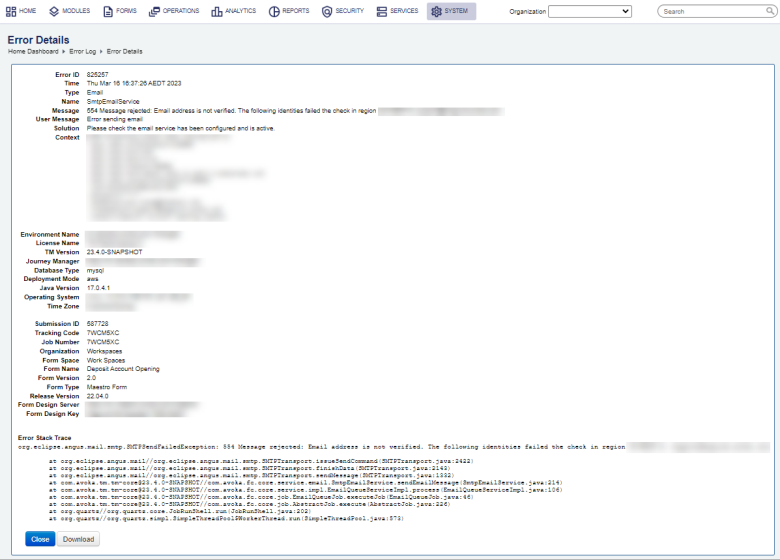
This is a great source of information for error troubleshooting and it typically includes:
- Error details, such as Error ID, Time, Type, Name, Message, User Message, Context. Context often has a transaction ID or tracking code, so you can find this transaction in Transaction Support Search, where you are able to see more details as well as transaction properties. They may contain some crucial information to help you diagnose this error.
- Environment details, such as Environment Name, License Name, TM Version, Journey Manager, Database Type, Deployment Mode, Java Version, Operating System, Time Zone.
- Submission details, if present, such as Submission ID, Tracking Code, Organization, Form Space, Form Name, Form Version, Form Type, Release Version, Form Design Server, Form Design Key.
- Error stack trace.
Click Close to return to the previous page.
Click Download to save this error as an HTML file on your computer.
Click Export Data to export the displayed data as a Microsoft Excel (XLS) file.
Next, learn about the import log.