Create a Form Version
Journey Manager (JM) The transaction engine for the platform. | Platform Developer | 24.10This feature was updated in 24.10
Manager allows you to create a new form version using its functionality. However, we recommend creating a new version of a form in Maestro and deploying it to Manager using the Import Form functionality.
Let's look at this process in more detail. Presume, you have just finished developing a Maestro form Basic Onboarding Form 1 and saved it as the initial form version 1.0-develop. What you wish to do next is to create this form version in Manager. The easiest way to do this is to:
- Open a form in Maestro and build the form version as a JM Form Version archive file, for example,
form-basiconboardingform1-v1.0-develop.zip. - Log onto Manager and import the JM Form Version archive file -
form-basiconboardingform1-v1.0-develop.zip.
This creates the initial form version 1.0-develop of the Basic Onboarding Form 1 form in Manager.
Now, you want to modify the form version by adding new components and reflect these changes by creating a new form version in Manager. Here is what you should do:
- Open the form version in Maestro and modify it as required.
- Create a new form version to track the changes.
- Build the form version as
form-basiconboardingform1-v1.0.1.zip. - Log onto Manager and import the JM Form Version archive file -
form-basiconboardingform1-v1.0.1.zip.
Now you have the 1.0.1 form version created in Manager.
Having said that, you can still create a new form version using Manager's functionality. One example why you would need to do so is when you wish to have a copy of an existing form version to make some small configuration changes to the form without effecting the live form version. In this case, you have to remember that this form version doesn't exist in Maestro.
To create a new form version in Manager:
- Select Forms > Forms.
- Locate a form and click Edit to open the form in the Dashboard.
- Click New Form Version under the Form Version section to create a new form version.
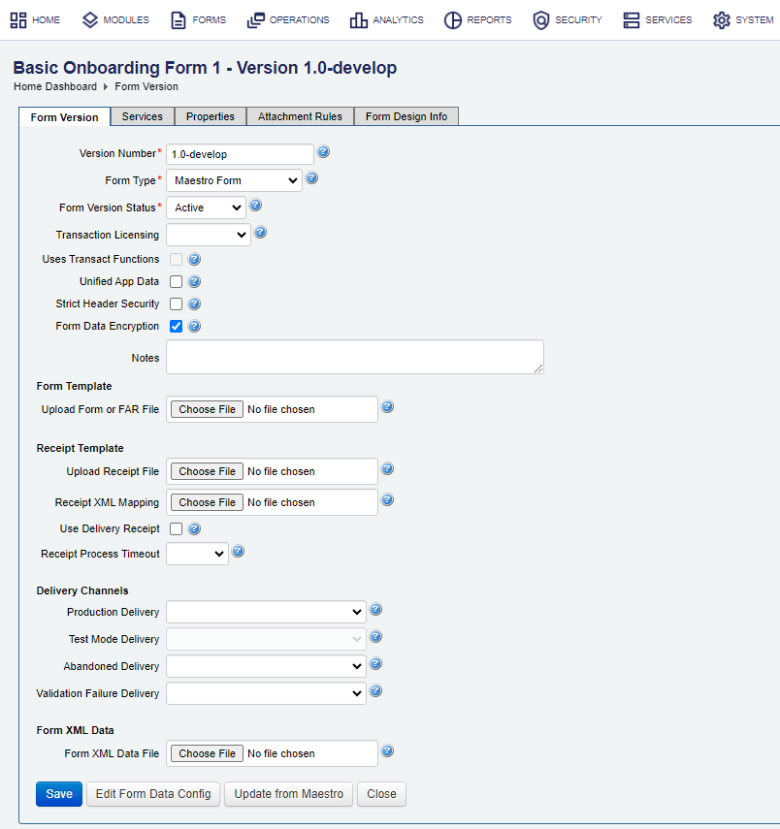
- Modify the form version properties as required.
- Click Save to update the changes.
Next, learn how to configure form flow.