Create a Job Controller Service
Journey Manager (JM) The transaction engine for the platform. | System Manager / DevOps | All versions This feature is related to all versions.
Manager uses job controller services to:
- Create a collaboration job instance when a user submits a form or the API is called.
- Process collaboration jobs by executing their steps and actions defined in a job definition.
Manager allows you to create and configure job controller services to implement your customer requirement.
To create a job controller service:
- Select Services > Job Services and click New.
- Select the Job Controller from the Service Type dropdown list. For more information, see service types.
- Select a service template from the Service Template dropdown list, which can be one of the following:
- Job Controller - 1 Step Review
- Job Controller - 2 Step Review
- Select an organization from the Organization dropdown list.
Note You have to assign a job controller to an organization. If you have several organizations that would like to use the same job controller, you need to define one for each organization.
- Click Save to update the changes.
To configure a job controller service:
- Locate a job service.
- Configure the service definition.
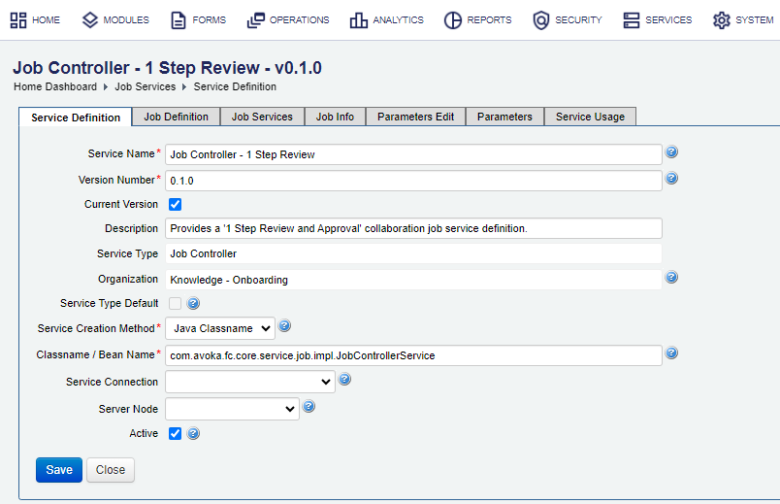
- Configure the job definition.
- Check the job services used in this job controller.
- Check the job info.
- Create service parameters required for this job controller to run.
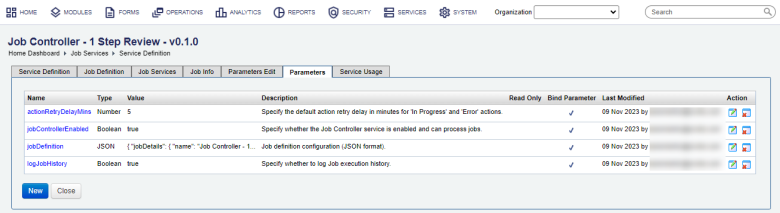
actionRetryDelayMins- specifies the default action retry delay in minutes for 'In Progress' and 'Error' actions. Default is 5. This is a bind parameter.jobControllerEnabled- specifies whether the job controller service is enabled and it can process collaboration jobs. This is useful for debugging and test in non-production, and selectively enabling certain collaboration jobs in production environments. Default is true. This is a bind parameter.jobDefinition- job definition configuration in JSONJSON (JavaScript Object Notation) is an open standard file format and data interchange format that uses human-readable text to store and transmit data objects consisting of attribute–value pairs and arrays. format. This is a bind parameter.logJobHistory- specifies whether to write collaboration job execution history in a log file or not. Default is true. This is a bind parameter.jobDiagram- contains the collaboration job diagram format created by the external NextStep tool.Form Property Editor Definition- the job form properties editor definition in JSON format.- Check the job controller service usage.
The standard service parameters are:
The optional service parameters are:
Next, learn how to configure a job controller in a form.