Configure Service Parameters
Journey Manager (JM) The transaction engine for the platform. | System Manager / DevOps | All versions This feature is related to all versions.
Manager allows you to view, configure, create, and remove service's parameters in the Parameters tab.
You can update the same parameters in the Parameters Edit tab.
To configure service parameters:
- Select Services > All Services.
- Locate a service and click Edit.
- Select the Parameters tab to view, edit and add service parameters.
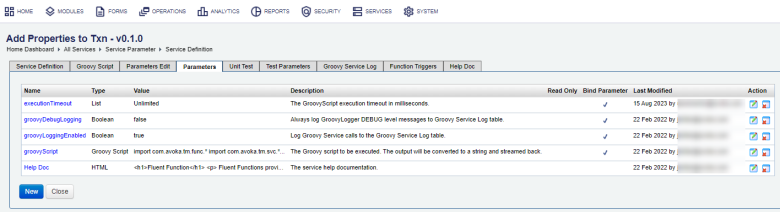
- Locate a parameter to modify and click Edit. For example, click
groovyScriptto view its configuration, as shown below.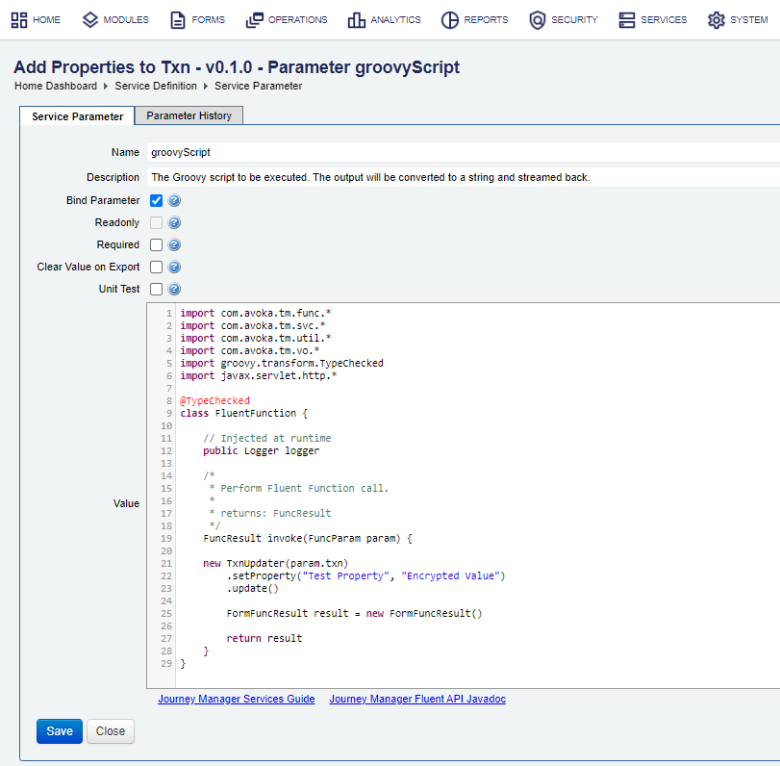
Note For explanation of common parameters, see Configure Transact Function Parameters Edit. Otherwise, check the specific documentation for each service.
- Click Save to update the changes.
To create a service parameter:
- Select Services > All Services.
- Locate a service and click Edit.
- Select the Parameters tab to view, edit and add service parameters.
- Click New to create a new parameter.
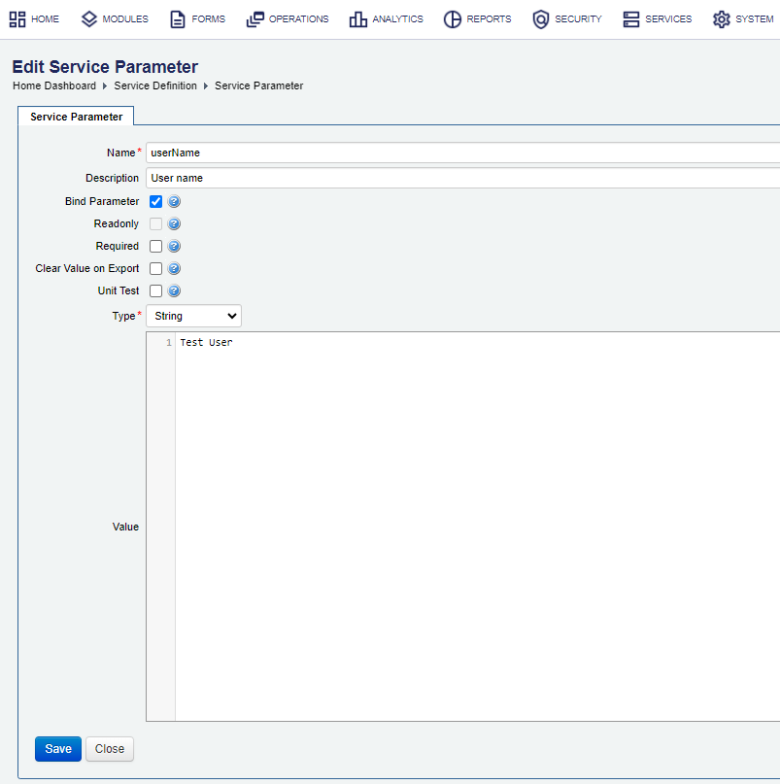
- Select the Bind Parameter checkbox to inject the parameter value into the created service.
- Select the type of the parameter, which is a String in this example, and provide a parameter's value in the Value field.
- Click Save to update the changes.
Next, learn how to check where this service is used.