Configure Job Definition
Journey Manager (JM) The transaction engine for the platform. | System Manager / DevOps | All versions This feature is related to all versions.
Manager allows you to specify how a job service processes collaboration jobs by defining an execution flow using steps and actions in the job definition tab.
To configure a job definition of a service:
- Locate an existing job service.
- Select the Job Definition tab to review or update the JSONJSON (JavaScript Object Notation) is an open standard file format and data interchange format that uses human-readable text to store and transmit data objects consisting of attribute–value pairs and arrays. file defining this service.
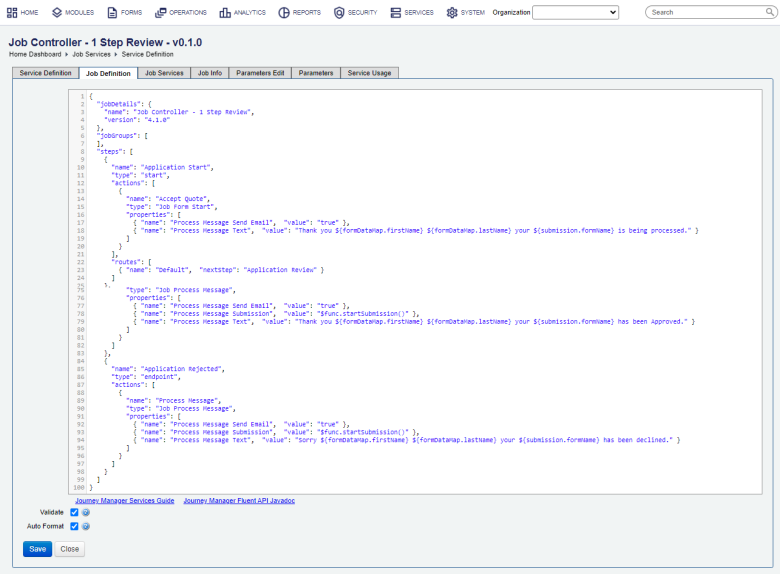
- Select the Validate checkbox to validate action services, step properties, form codes and custom services defined in the JSON file. It is selected by default, but you can clear it, if you want to add a new action but you haven't created a form or a custom service for this, and you still need to save your changes.
- Select the Auto Format checkbox to automatically format the job definition and strip unknown elements.
- Click Save to update the changes..
Next, learn how to view all job services of a job controller.