Create a Service
Journey Manager (JM) The transaction engine for the platform. | System Manager / DevOps | 23.10This feature was updated in 23.10
Manager allows you to create services so you can implement various onboarding journeys, for example, you can develop a service to process some specific data entered by a form applicant.
You must be a Journey Manager administrator to create or configure this functionality.
To create a new service:
- Select Services > All Services and click New.
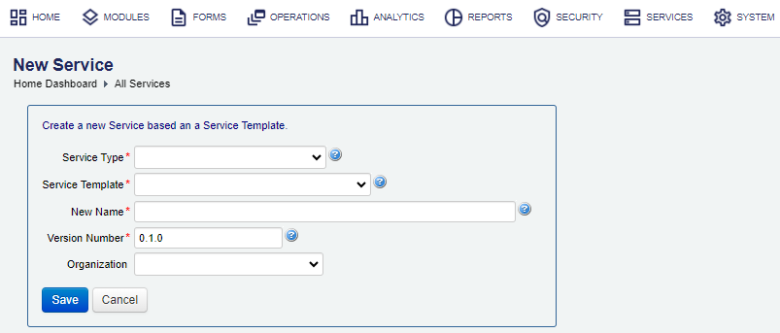
- Select a type of a service from the Service Type dropdown list. The service type dictates what service templates are available to create a new service from. Each service type may have multiple templates. A service type is also used to narrow down (filter) a list of services when viewing them.
- Select a service template from the Service Template dropdown list to create your service from.
Since Manager | 24.10 This feature was introduced in 24.10, you can create an assignable service.
A service is assignable to multiple organizations only if it is created from one of the following Service Template types:
- Assignable Fluent Form Prefill
- Assignable Fluent Dynamic Data
- Assignable Fluent Delivery Function
- Assignable Fluent Function
- Assignable Fluent Job Action
- Give the new service a globally unique name in the New Name field. The service name needs to be globally unique, even if the service belongs to a specific organization. The name is automatically generated based on the selected template, so you may need to update it as required.
- Edit a new version number in the Version Number field.
- Select an organization from the Organization dropdown list so the service is associated only with forms and other entities belonging to that organization. If you do not select an organization, the service will be a Global service meaning it will be globally available. For more information, see Global Services.
Note You must have global access to create global Transact functions, both Fluent Functions and Delivery Functions, as well as global Job Actions. | 23.10 This feature was introduced in 23.10
Note If the service is assigned to a specific organization, it is not available to administrators of other organizations.
Note If you are creating an assignable service which will be used by multiple organizations, you need to assign them all during service configuration.
- Click Save to update the changes.
While making a decision whether a service will be global or organization-specific, you should consider the following:
- A service is used by global forms in a multi-tenanted environment.
- System related service types such as Email Queue should be global, while other services such as Dynamic Data or Delivery Process might be candidates for organization-specific services.
- If you change the organization a service is assigned to, be aware that all entities belonging to other organizations, such as form versions, that are currently associated with this service will be disassociated and may have to be assigned new services.
- In most cases, it is better to create a new service for a particular organization rather than change a global service to be organization-specific.
If you made a mistake configuring a service or don't need it any more, you can remove it.
Next, learn how to configure a service.