Assign Organizations to a Service
Journey Manager (JM) The transaction engine for the platform. | System Manager / DevOps | 25.04This feature was updated in 25.04
Manager allows you to assign multiple organizations to a service, so you can reuse it rather than replicate (copy) it to all these organizations. A service must be of certain Fluent Service types. | 24.10 This feature was introduced in 24.10
A service is assignable to multiple organizations only if it is created from one of the following Service Template types:
- Assignable Fluent Form Prefill
- Assignable Fluent Dynamic Data
- Assignable Fluent Delivery Function
- Assignable Fluent Function
- Assignable Fluent Job Action
You must have the Global Access to assign organizations to services.
To assign organizations to a service:
- Select Services > All Services.
- Locate a service and click Edit.
- Select the Assigned Orgs tab to see all assigned organizations in the Assigned Orgs field.
Note This tab is only available to services of the abovementioned Service Template types:
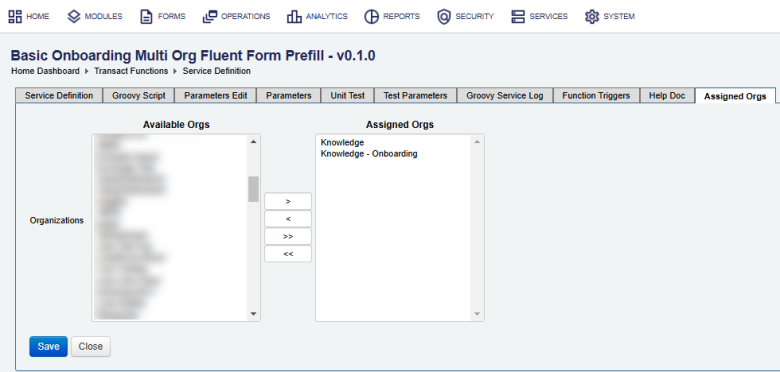
- Select one or more organizations, which you want to assign to the service, from Available Orgs.
Note You can use the Shift and Ctrl keys to select multiple organizations on Windows PC.
- Click > to move the selected organizations from Available Orgs to Assigned Orgs.
- Click < to revoke the selected organizations from Assigned Orgs.
- Click >> to assign all organizations.
- Click << to revoke all organizations.
- Click Save to update the changes.
Next, learn how to check where this service is used.