Export an Application Package
Journey Manager (JM) The transaction engine for the platform. | System Manager / DevOps | All versions This feature is related to all versions.
Manager allows you to export an application package from an organization. Application packages can be used to group organization specific services so that these services can be migrated between Manager servers more easily. You can use this functionality to:
- Backup or archive applications
- Re-create or migrate applications in another Manager
- Promote one or several applications to other environments
To export an application package:
- Select Forms > Organizations.
- Locate an organization that you want to configure or manage existing application packages.
- Select the Applications tab.
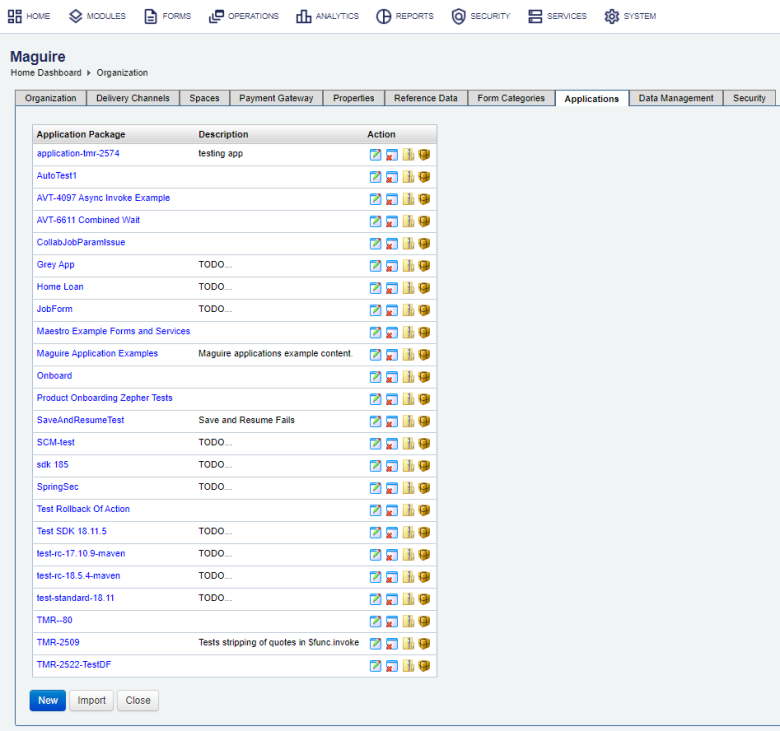
- Locate your application and click Export Archive (Current Form Versions) or Export Archive (All Form Versions). Manager exports them into an application archive ZIP file, which will be downloaded to your PC.
Next, learn how to import an application package.