Create an Application Package
Journey Manager (JM) The transaction engine for the platform. | System Manager / DevOps | All versions This feature is related to all versions.
Manager allows you to package forms and related services and assets into an application package, so you can easily migrate it between organizations in different Manager instances.
To package a form, you need to create a new application package and assign the required services and forms to it. You can also assign the required organization properties, delivery channels, and service connections, where applicable.
To create an application package:
- Select Forms > Organizations.
- Locate an organization that you want to configure or manage existing application packages.
- Select the Applications tab and click New.
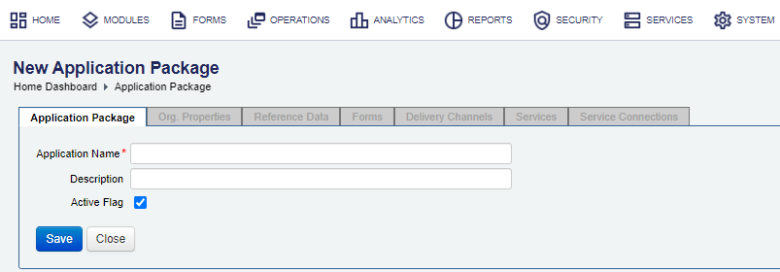
- Enter a unique name in the Application Name field.
- Enter a meaningful description in the Description field.
- Select the Active Flag checkbox, so the application package can be used.
- Click Save to update the changes.
Now, the application package is created and you need to configure it, or at least its services.
Next, learn how to configure an application package.