Library Versions
MaestroThe UI design product. | Form Builder | 18.05 This feature was introduced in 18.05.
Journey Maestro allows you to create multiple versions of each library, so you can achieve the following:
- Standardize versioning of Maestro's design artifacts.
- Roll back to previous versions of a library.
- Make changes to a library version without affecting organizations or projects that rely on an older version of the library.
Maestro provides a convenient UI to perform the following actions on library versions:
Library Version Numbers
Each new library version has a unique version number. The recommended versioning approach uses version numbers in the format MAJOR.MINOR.PATCH. For example, the first version of a library might have a version number of 1.0.0.
You may have a preferred or mandated scheme that defines how version numbers are allocated. In addition such a scheme, consider the following when you need to select a new library version number:
- If you create a new library version based on a tagged version, it may be appropriate to increment the first (major) part of the version number by one. For example, a new version based on tagged version 1.0.2 might become 2.0.0.
- By default, when you create a new library version, the third (patch) part of the version number will increment by one.
- A version number can include a suffix that contains numbers and letters. Adding a suffix may be useful to indicate non-obvious but important information.
Viewing Library Versions
To view all versions of a library, select a library from the Navigator pane. The versions will be sorted based on their version number, in descending order meaning that more recent library versions appear at the top of the list. For example, version 1.0.2 of a library appears higher in the list than version 1.0.1.
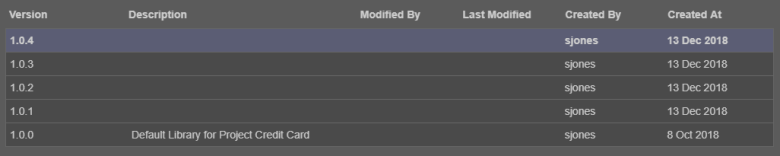
Default Initial Library Version
When a library is created, a default version number is assigned to it. All libraries created for a project start at the same version, The default version number assigned to a library is the Default Initial Library Version which is defined in the Project Details and has the default value "1.0.0".
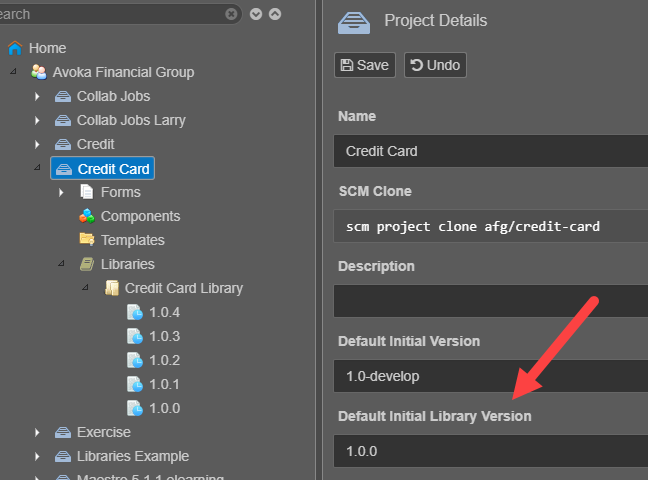
To change the Default Initial Library Version:
- Select a project from the Navigator and open the Project Details tab.
- Modify the value in the Default Initial Library Version field.
- Click Save.
After making this change, all libraries created for this project will start with this newly defined version number.
The recommended value for the Default Initial Library Version is "1.0.0".
We recommend that you learn about form versions.
Next, learn how to create a library version.