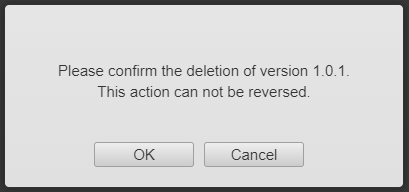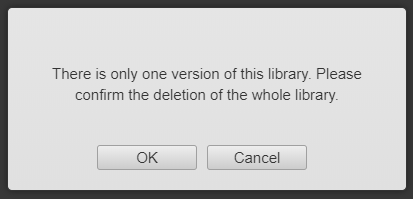Delete a Library Version
MaestroThe UI design product. | Form Builder | 18.05 This feature was introduced in 18.05.
Library versions can be deleted at both the organization and project level. Note, however, that only one library version can be deleted at a time.
To delete a library version:
- Select the Libraries folder for a project or organization.
- Select a library then select the version of that library that you want to delete from the library list, and click Delete Version.
- What happens next depends on how many library versions there are.
- If there are multiple library versions, a message is displayed asking you to confirm that you want to delete the selected library version:
- If there is only one version of a library, a message is displayed asking you to confirm the deletion of the entire library. This is because a library must have at least one version.
Click OK to confirm the deletion (or Cancel to keep the library version).
Click OK to confirm deletion of the whole library (or Cancel to keep the library version).