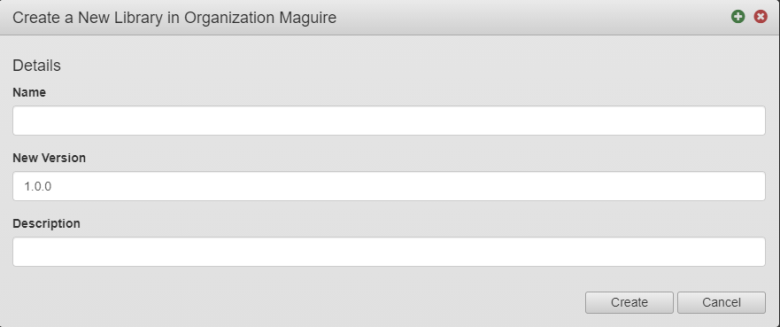Create a Library
MaestroThe UI design product. | Form Builder | All versions This feature is related to all versions.
Journey Maestro allows you to create new libraries to package a set of components, assets, and resources that you can use in one or several different projects, or even across different organizations.
To create a new library in an organization:
- View the list of organizations and select an organization you want to create a library for.
- Click Create Library.
- Enter a library name in the Name field.
- Specify a new library version number in the New Version field.
- Enter a meaningful description of the new library in the Description field.
- Click Create. Check the new library appears in the organization.
Next, learn how to delete a library.