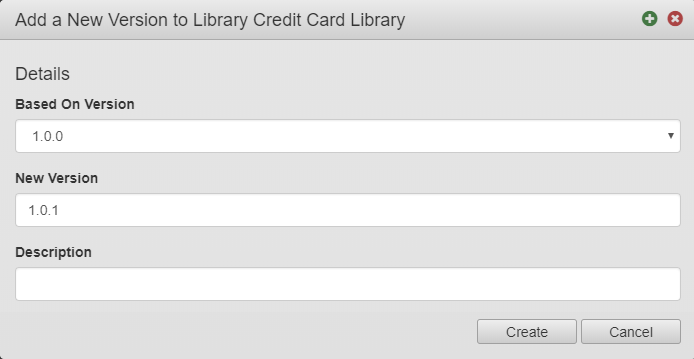Create a Library Version
MaestroThe UI design product. | Form Builder | All versions This feature is related to all versions.
Journey Maestro allows you to create new versions of a library so you can safely change and use them in your projects without any risks of negatively impacting other projects that relay on the same base library. Therefore, every Maestro library should be versioned. Usually, the default version number is 1.0.0, but it can depend on the Default Initial Library Version.
To create a new library version:
- Navigate to the Libraries folder to view all libraries for an organization or project.
- Select a library you want to create a new version for.
- Click New Version, which displays the Add a New Version to Library modal window.
- Select a version number from the Based on Version dropdown list, which is used as the basis for the new version. The default value of this field is the most recent version. For example, if you select version
1.0.1, the assets and resources corresponding to version1.0.1will be copied into the new library. - Provide a new library version number or name in the New Version field if you are not happy with the default version number, which is an incremented number of the previous version number.
- Enter a library description in the Description field to make it easier to distinguish between different versions of the same library.
- Click Create. Check the new library appears in the organization.
Next, learn how to delete a library version.