Maestro Form Parallel Development
MaestroThe UI design product. |
Form Builder Template Designer | 23.10
This feature was introduced in 23.10
Template Designer | 23.10
This feature was introduced in 23.10
A typical form application has many assets that can have multiple versions. Several Form Builders and Template Designers may need to work on these assets to implement desired functionality. This raises a potential risk of overwriting each others work when multiple people work on the same form at the same time.
To mitigate the risks of lost work and thus improve form development productivity, Journey Maestro notifies developers about other people working on the same assets, so that they can manage the updates in cooperation with the other users. This is achieved by alerting users when form designs are opened and saved by other users.
When you are opening a form, Maestro detects whether you have this form open in another tab or a browser and shows a dialog before the form is open in a new browser tab. For example, you will see a dialog with the following message Your account has this form open 1 time(s).
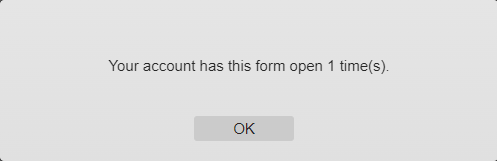
Click OK so the form will be open in the Maestro editor in a new tab of a browser where you can edit it.
If the form has not been saved, the following message is displayed:
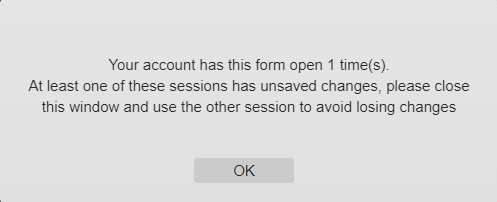
When the design is opened in your browser, the Maestro editor displays avatars of users who are currently have a design open and edited.
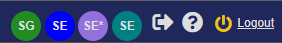
This provides you with additional information who is actively working on that design. This is especially important when you want to save a design because Maestro will warn you if there is a possible risk of overwriting each others work because the design has been updated but not saved. For more information, see Save a Design.
Next, learn about all other Maestro features.