Configure Form Abandonment
Journey Manager (JM) The transaction engine for the platform. | Platform Developer | All versions This feature is related to all versions.
Transactions can become abandoned either actively due to a user action, such as canceling a transaction, or passively based on the form's abandonment settings. You can use abandonment configuration to define when a form is considered as abandonedAny transaction that has been deemed as Abandoned in Manager. When a user leaves the application without explicitly canceling it, the transaction lives in Started status for a period defined in Manager, after which it is considered as an Abandoned transaction. after it has been saved, and what happens after a form transaction is abandoned. Manager allows you to configure abandonment rules of form's transactions at a global, organization, or form level. These configurations depend on:
- Customer requirements
- Server performance
- Specific data retention policies
To configure form abandonment:
- Select Forms > Forms.
- Locate a form and click Edit.
- Click the Abandonment tab.
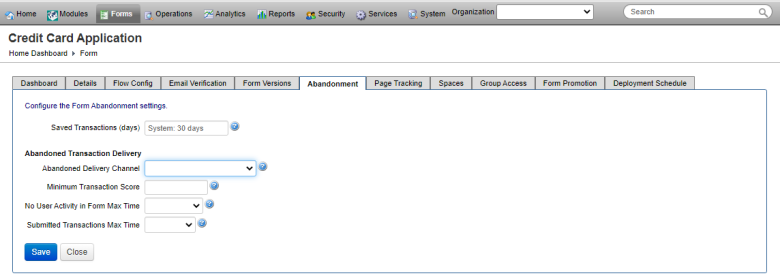
- Specify the maximum age of user saved transactions after which they will be automatically abandoned (marked as Abandoned) in the Saved Transaction (days) field. The default is 30 days, which is either the organization data retention setting, if exists, or the system data retention setting. When a saved transaction reaches this maximum age, it is marked as Abandoned by the system. The maximum age is based on the number of days a form has been untouched since it was last saved.
- Select the organization delivery channel for delivering abandoned submissions from the Abandoned Delivery Channel dropdown list. The next three fields are enabled when a delivery channel is selected.
- Edit the Minimum Transaction Score to specify the transaction score that a form transaction must reach for it to be delivered to the Abandoned Delivery Channel. A transaction score is a numerical value calculated by the form, generally based on how much of the form was filled in. When left blank, all abandoned form transactions are delivered. Otherwise, only those that have been “adequately” filled in, meaning they have reached the Minimum Transaction Score, are delivered. Minimum Transaction Score specifies a minimum value representing how much of the form must be filled in for it to be delivered to the abandoned delivery channel. That is, a transaction score is a numerical value calculated by the form to indicate how much of the form was filled in. If you would like only submissions that exceed a certain transaction score to be delivered, enter the minimum transaction score into this field.
- Select a time from the No User Activity in Form Max Time dropdown list to specify a time frame for allowing any form transaction by an anonymous user to remain untouched before marking it as abandoned. This is the period of time after which anonymous transactions are marked as abandoned. These transactions have been saved in the background and untouched by a user.
- Select a time from the Submitted Transactions Max Time dropdown list to specify a time frame for allowing any form transaction that has been submitted by a user to remain incomplete before marking it as abandoned. This is the maximum age before a submitted but incomplete, for example missing attachments, transaction are marked as abandoned.
- Click Save to update the changes.
Manager version 17.10 and higher has the following fields available for Composer forms only. However they are still displayed for Maestro forms.
A form transaction must also have been background saved for this setting to apply.
A form transaction may be incomplete because it’s waiting for a post-submission requirement such as an attachment to be provided by the user.
To troubleshoot user form interactions, you may want to view abandoned transactions.
Next, learn hot to configure form details.