Configure Organization Data Retention
Journey Manager (JM) The transaction engine for the platform. | System Manager / DevOps | 24.04This feature was updated in 24.04
By default, Manager applies global data retention configuration defined for the entire server to its organizations, unless an organization has its own data retention configured. However, you can customize retention policies for all transactions associated with forms, for example, saved and finished transaction's PIIPersonally Identifiable Information (PII) is information about an individual that can be used to distinguish or trace an individual‘s identity, such as name, social security number, date and place of birth, mother‘s maiden name, or biometric records; and any other information that is linked to an individual. data.
To configure organization's data retention:
- Select Forms > Organizations.
- Locate an organization and click Edit.
- Select the Data Management tab to check and edit data retention settings.
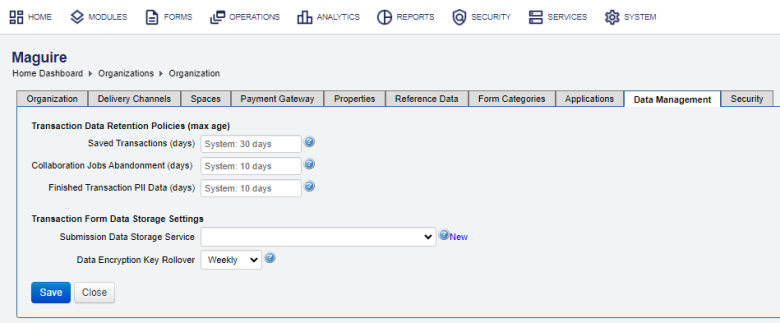
Note You can only update these settings if the Enforce System/Org Thresholds checkbox in the Retention Settings tab is selected and no values have been entered for each of these settings.
- Edit the maximum age of user saved transactions, after which they will be automatically abandoned, in the Saved Transactions field. This value must not exceed the Saved Transactions organization threshold, if one exists at the organization level (from the Data Management tab for the related organization), otherwise at the global level (from the Retention Settings tab). In this example, the value must not exceed the system active threshold of 30 days.
Note You can also override this property using form abandonment configuration.
- Edit the number of days in the Collaboration Jobs Abandonment field to specify how long to keep collaboration jobs before automatic abandonment. The default is 60 days. | 22.04
This feature was introduced in 22.04.
Note You can use this property to override the value defined in global data retention configuration, but you can't set the value greater than the one defined in the global data retention configuration.
- Edit Finished Transaction PII Data with a value which doesn't exceed the Finished Transaction PII Data organization threshold, if one exists at the organization level (from the Data Management tab for the related organization), otherwise at the global level (from the Retention Settings tab). In this example, the value must not exceed the organization active threshold of 7 days.
- Edit Saved Transactions with a value which doesn't exceed the maximum value for the Saved Transaction setting as determined by the data retention management policy. That is, the value cannot exceed 180 days for a strict mode and cannot exceed 730 days (2 years) for a relaxed mode.
- Edit Finished Transaction PII Data with a value which doesn't exceed the maximum value for the Finished Transaction PII Data setting as determined by the data retention management policy. That is, the value cannot exceed 30 days for a strict mode and cannot exceed 730 days (2 years) for a relaxed mode.
- Edit the in the Finished Collaboration Jobs PII Data (days) field.
- Select a submission data storage service from the Submission Data Storage Service dropdown list.
- Select a submission data encryption key rollover policy from the Data Encryption Key Rollover dropdown list, which can be one of the following:
- Never
- Annually
- Monthly
- Weekly. This is the default option
- Daily
- Click Save to update the changes.
However, when the Enforce System/Org Thresholds checkbox in the Retention Settings tab is not selected, no such input prompts are provided, and different constraints apply. From the Details tab, if you wish to override the global and/or organization Data Retention Management settings, enter custom values for:
Next, learn how to configure form data retention.