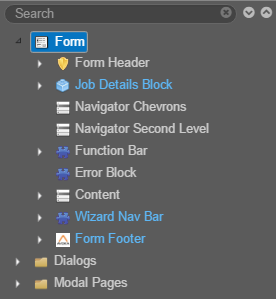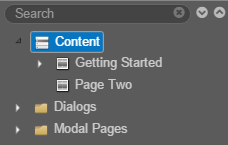Extension Points Overview
MaestroThe UI design product. | Form Builder | All versions This feature is related to all versions.
Maestro comes with the concept of Extension Points that define areas within a template where Template Designers allow Form Builders to add their content. Extension points are normally used to control common areas, such as headers, footers, and navigation bars, that should only be styled by a Template Designer. If no extension points are set in a template, the Form Builder has access to the entire form.
An extension point should always be set on Content because this area is used for all elements of the form, which gives a Form Builder complete access to all the content of the extended container. However, it can be also set on the Dialogs and Modal Pages, if required.
To illustrate how an extension point works, let's look at the following template and a form structures:
In this example, the extension point is set on Content, so the Form Builder, who works with the form structure, won't be able to select the Form container or the Navigator components. However, the Template Designer has access to all elements in a form.
Extension points can't be set within other extension points. If there is an extension point already created for an outside container, a warning message is displayed, which tells you that the new extension point will cause an existing extension point to be removed. As a Template Designer, you have the option to restrict an extension point, or remove the extension point completely.
For example, if you have Getting Started set as an extension point (see the image above), you will receive a warning when you set Content or About You section as an extension point. If you accept the warning message, the extension points will be automatically removed from the conflicting container.
Changes to extension points are updated in forms once the template is published, so be aware that this may affect content within existing forms that use this template.
It is important to create templates with the correct extension points and then publish them as soon as possible. These templates are known as placeholder templates. They allow Form Builders to start working on the form, while you are still styling and modifying the template. This provides you with the ability to work in parallel, which significantly speeds up form development.
Next, learn how to set an extension point.