Create an Entity
MaestroThe UI design product. |
Form Builder Platform Developer | 17.10
This feature was introduced in 17.10.
Platform Developer | 17.10
This feature was introduced in 17.10.
Maestro allows you to create new entities and map them to form's fields. This provides logical groupings of fields regardless of their physical position in the form. You can create a new entity using either the Model pane or the Properties pane. This is described below.
To create a new entity in the Model pane:
- Open a form in the Maestro editor.
- Click the Model pane and expand the Entities root element.
- Select an existing entity or select the Entities root element, if there are no entities available, and right-click on it.
- Select Add Entity from the dropdown menu to add a new entity to the selected element.
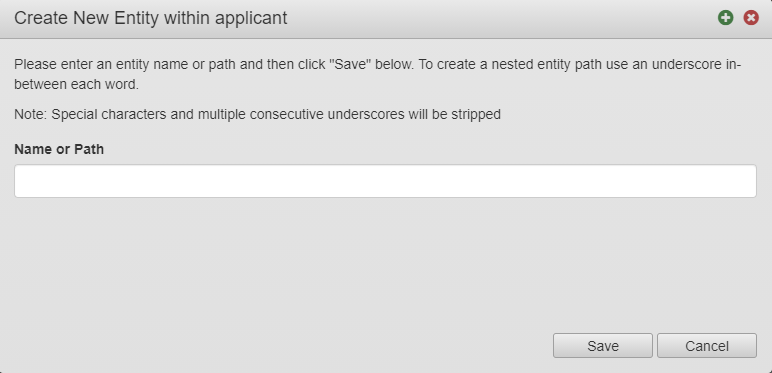
- Enter an entity name or a path in the Name or Path field. You can create a nested entity by adding underscores in the entity name, for example,
applicant_name. Maestro recognizes the underscores as entity separators and creates all the required entities for your nested entity. - Click Save to update the changes.
To create a new entity in the Properties pane:
- Open a form in the Maestro editor.
- Select a field of a component and click the Properties pane.
- Enter an entity name in the ID property field using the underscore "_" to logically separate a component ID name, for example
applicant1_firstName.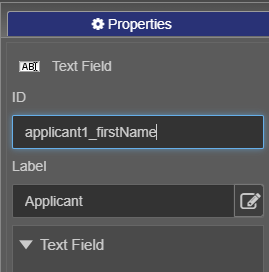
Note You can have many levels of entity's hierarchy. The easiest way is to include as many underscores in the name as you need, for example,
application_applicant_clientProfile_userName.To speed up the entity creation process, Maestro looks up all existing entities as you type a new entity name in the ID field, so you can select a name you need from the list.
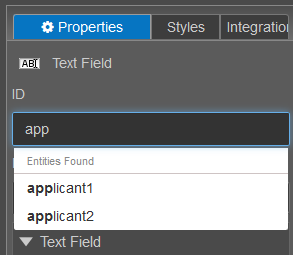
- Click Enter. Maestro displays a message informing you that a new entity will be created. For example, the prefix
applicant1applied to thefirstNamecomponent results in the component IDapplicant1_firstName, which tells Maestro that thefirstNamecomponent belongs to the applicant1 entity.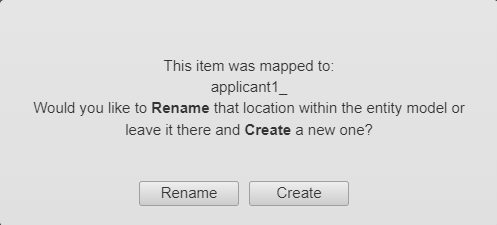
- Click Save to update the changes.
Next, learn how to delete an entity.