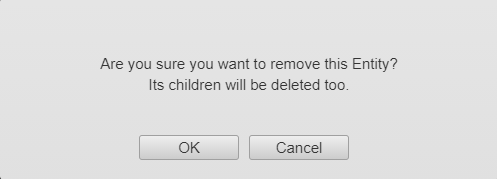Delete an Entity
MaestroThe UI design product. |
Form Builder Platform Developer | 17.10
This feature was introduced in 17.10.
Platform Developer | 17.10
This feature was introduced in 17.10.
Maestro allows you to delete entities and entities' properties so you can clean up your data model.
To delete an entity in the Model pane:
- Open a form in the Maestro editor.
- Click the Model pane and expand the Entities root element.
- Find an existing entity and right-click on it.
- Select Delete Entity from the dropdown menu to remove the entity and all children as well. Click OK to confirm.
- Select Delete Property from the dropdown menu to remove a property of the entity. Click OK to confirm.
Maestro will not delete any form fields that are mapped to the entity.
Maestro will not delete any form fields that are mapped to the entity.
Next, learn how to apply an entity path of a component to its children.