Apply an Entity Path of a Component to its Children
MaestroThe UI design product. |
Form Builder Platform Developer | 17.10
This feature was introduced in 17.10.
Platform Developer | 17.10
This feature was introduced in 17.10.
Some components, such as an address component, are made up of multiple components, which we call children components. Maestro allows you to apply the same entity path to all children components that make up such a component. For example, if an address component is dragged onto a form and an address entity is created, the street, suburb, state and postcode children components, which make up the parent component, can be associated with the address entity.
For an entity path to be applied to the children of a component when an entity is created, you must end the entity name with an underscore; for example, applicant_address_. This underscore at the end tells Maestro where it fits in the domain model configured for the form.
To apply a component's entity path to its children components:
- Open a form in the Maestro editor.
- Select a component that contains multiple children components.
- Create an entity with a trailing underscore, for example,
applicant_address_. - Select the component in the View pane and right-click on it.
- Select Apply Entity Path to Children from the dropdown menu.
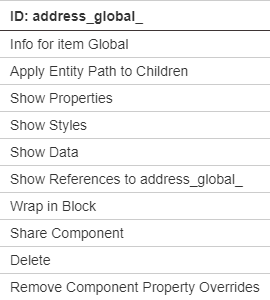
- Click Accept to confirm the changes.
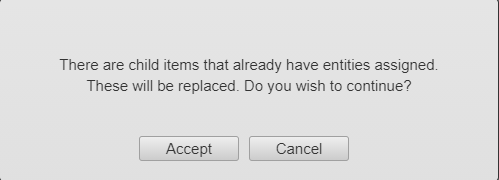
- Open the Model pane to verify the new entities have appeared in the domain model.
Next, learn how to map a component to an entity property.