Create a Delivery Process Channel
Journey Manager (JM) The transaction engine for the platform. | System Manager / DevOps | All versions This feature is related to all versions.
Manager allows you to create and configure a delivery channel as a Delivery Process for an organization.
A delivery process can be implemented as a Job Delivery service, which is a delivery that takes place asynchronously at the completion of a collaboration job. A collaboration job is the set of steps that take place after an applicant submits a completed form. These steps can be automated or manual and they can happen in Manager or in another system. The steps can even involve the completion of additional forms by extra participants like a joint applicant or internal reviewer. In the end, all the completed steps and submitted forms make up the finished job.
The last step of most Manager jobs is the all-important delivery step in which everything about the completed application is zipped up into a file and delivered to the client, usually by means of secure file transfer. What our client does with the delivered ZIP file is up to them. In most cases, clients save the delivered file in an indexed document repository for safekeeping. They may also pull out data from the package and store them in a data warehouse for analytics and reporting.
To set up a job delivery, you need to have:
- A delivery process.
- A delivery channel that invokes the delivery process when required.
- A job delivery service that references the delivery channel.
- A collaboration job that includes a job delivery step referencing your job delivery.
- A form that initiates the collaboration job when submitted. Collaboration jobs don’t just run by themselves, so you need to configure a form with a correct Job Controller Service, such as the Onboarding Job Controller, to kick off the job when the form is submitted.
Let's look at each of these steps in more detail.
To create a delivery process:
- Create a Groovy service to bundle up the bits of the job that you want to include in the delivery package. These may include receipts, form data, transaction properties, job properties, attachments, or history of the job and the transactions within it. Since packaging and delivering the ZIP file can take a while, delivery processes are asynchronous so that the applicant or reviewer isn’t required to wait around while it happens.
- Configure the service to specify the maximum number of retries before it finally gives up and marks the job as undeliverable. You can also specify maximum retries for your checkpoints. For more information, see Fluent Delivery Process.
Now, you have a new delivery process, but how do you invoke it? Well, you don’t. Instead, you set up a delivery channel and reference your delivery process there so that the delivery channel can invoke it when the time is right to do so.
To create a delivery channel to invoke a delivery process:
- Create a delivery channel using the Delivery Process as a delivery method.
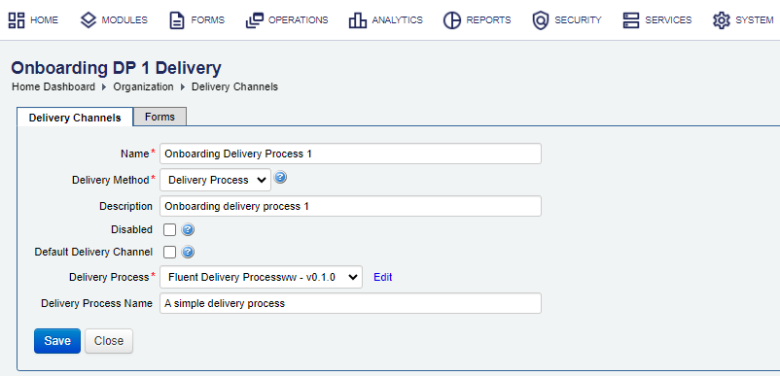
- Select a service to perform a delivery from the Delivery Process dropdown list or click New to create a new service.
Note If you create a new Delivery Channel of the type Groovy Delivery Process you have the option to set it up with a default template for a Fluent, Fluent with Checkpoints, or a Groovy Delivery process. The actual service code can then be updated to suit the clients needs.
Note Use a built-in delivery process called Trash Can Delivery Process, which dumps a transaction data without any further actions. Often, this is set as the default delivery channel, so any forms that don’t specify a delivery channel will use it.
- Enter a name of an orchestration to be invoked in the Delivery Process Name field.
- Select the Deliver Submitted PDF checkbox to include the submitted PDF in editable form in the delivery. | 19.11 This feature was removed in 19.11
- Click Save to update the changes.
When you have the delivery channel ready, you need to create a job delivery service which will be called as the final step of a collaboration job used in an onboarding journey application.
Next, learn how to create an Email delivery channel.