Fluent Delivery Process
Journey Manager (JM) The transaction engine for the platform. | System Manager / DevOps | All versions This feature is related to all versions.
Manager comes with a service implementing a delivery process that passes form's submission data and attachments to a platform backend or third-party system for processing.
To configure the Fluent delivery process:
- Select Services > All Services.
- Locate a delivery process service and click Edit.
- Configure the standard service settings using the following:
- Service Type: Delivery Process
- Service Template: Fluent Delivery Process or Fluent Delivery Process with Checkpoints
- Select the Groovy Script tab and update a Groovy script to make use of a service connection.
import com.avoka.tm.util.* import com.avoka.tm.vo.* import groovy.transform.TypeChecked @TypeChecked class FluentDeliveryProcess { // Injected at runtime public Logger logger /* * Perform Transaction Delivery Process * * returns: null if completed or DeliveryResult objet */ DeliveryResult invoke(SvcDef svcDef, Txn txn) { try { // TODO: perform delivery work return new DeliveryResultBuilder() .setStatus(Txn.DELIVERY_COMPLETED) .build() } catch (Exception e) { return new DeliveryResultBuilder() .setMaxDeliveryAttempts(5) .setMessage(e) .setNextDeliveryMins(30) .setStatus(Txn.DELIVERY_ERROR) .build() } } } - Select the Parameters Edit tab to edit the Groovy service configuration.
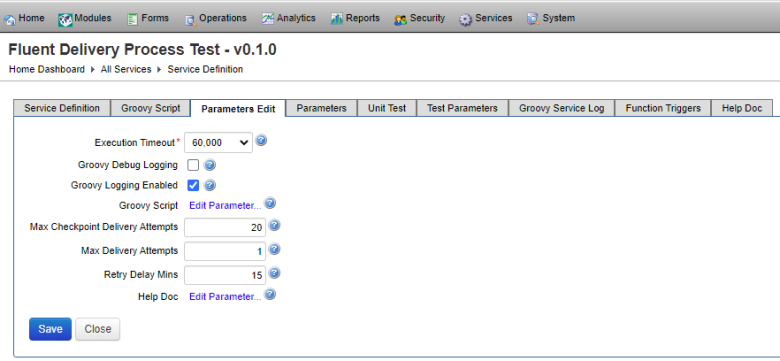
- Enter the maximum number of checkpoint delivery process attempts to perform (for submission with a delivery status In-Progress or Error) in the Max Checkpoint Delivery Attempts field. That is how many times a single checkpoint can retry before switching to manual intervention. For more information, see Multi-Step Delivery Process.
- Enter the maximum number of delivery process attempts to perform (for submission with a delivery status In-Progress or Error) in the Max Delivery Attempts field.
- Enter the delivery retry delay in minutes (for submission with a delivery status In-Progress or Error) in the Retry Delay Mins field.
- Configure the Unit Test and Test Parameters tabs.
- Click Save to update the changes.
Next, learn how to configure a service with multiple endpoints to external services.