Create a Delivery Channel
Journey Manager (JM) The transaction engine for the platform. | System Manager / DevOps | All versions This feature is related to all versions.
Manager allows you to create and configure a delivery channel for an organization.
To create a delivery channel:
- Select Forms > Organizations.
- Locate an organization and click Edit.
- Select the Delivery Channels tab and click New to create a new channel.
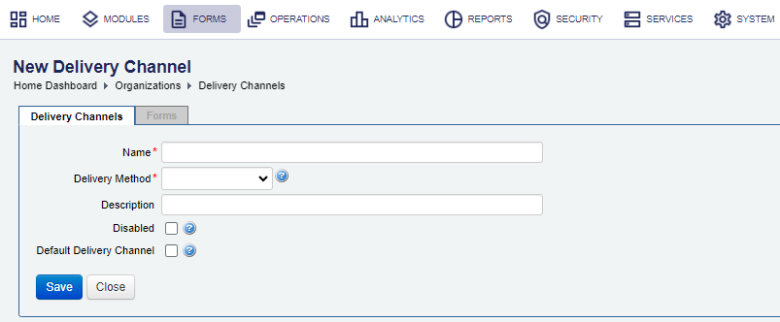
- Enter a unique name, within your organization, of the delivery channel in the Name field.
- Select the delivery method from the Delivery Method dropdown list, which can be one of the following:
- Delivery Process
- Email Secure
- Web Service
- REST Service
Note A delivery channel configuration is different for each delivery method.
Note The default Trash Can Delivery Process is set by default, so collaboration jobs can run. However, you may want to choose user email delivery.
- Enter a description of the delivery channel in the Description field.
- Select the Disabled checkbox to disable the delivery channel temporarily.
- Select the Default Delivery Channel checkbox to make it the default delivery channel for any forms within this organization that have not yet been associated with a delivery channel.
- Click Save to update the changes.
Now, you can use this delivery channel in your applications. If you want different forms to use various delivery channels, you must assign the delivery channel to each form.
Next, learn how to create a Delivery Process delivery channel.