Fluent API REST Service
PlatformApplicable to all products in Temenos Journey Manager. | Platform Developer | 21.05 This feature was introduced in 21.05.
Journey Manager comes with Fluent API enabling you to implement various complex business requirements. All you need to do is to write a Groovy scrip that calls required API methods and run it within your service. And it all will work. However, what happens when you want to invoke the same Fluent API outside Manager. Now, we have a solution for you!
Journey Manager | 21.05
This feature was introduced in 21.05. introduced a new service (com.avoka.fc.admin.service.FluentApiService.java), which exposes some of Manager's Fluent API via RESTREST or RESTful API design (Representational State Transfer) is designed to take advantage of existing protocols. While REST can be used over nearly any protocol, it usually takes advantage of HTTP when used for Web APIs. end points. This service is simple to use and yet it provides you with ability to invoke rich in functionality Fluent API.
The Fluent API REST service is included in the Transact Manager WAR module, along with other REST services, so if you've installed or upgraded Journey Manager 21.05+, you have the Fluent API REST service available. The new service architecture is illustrated in the diagram below:
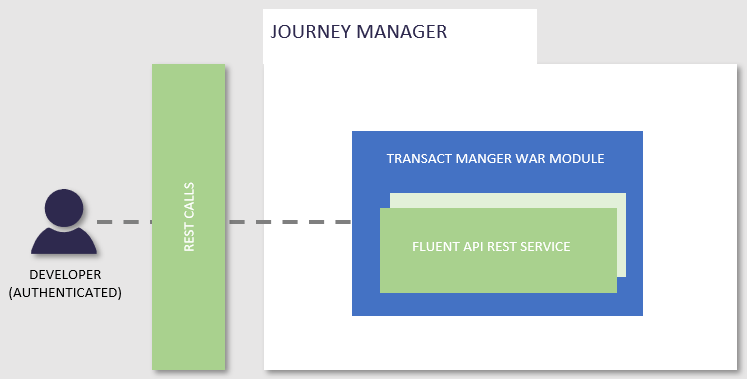
Let's take a look at the Fluent API REST call in detail.
Requests
You interaction with the Fluent API REST service starts by sending a REST request. Each Fluent API class and every of its methods (operations) form a single endpoint, which you call by sending a request to a URL in the following format:
https://{SERVER}/manager/secure/rest/fluentapi/{CLASSNAME}/{OPERATION}Where:
SERVER: your Manager server instance.CLASSNAME: a case-insensitive name of Fluent API class, for example,txnupdaterfor theTxnUpdaterclass.OPERATION: a case-insensitive name of a final method (operation) to be called on this API, for example,update.
We have chosen the combination of class names and methods to simplify the learning curve for developers, who are already familiar with our Fluent API.
You have to provide a body payload for an operation in a JSONJSON (JavaScript Object Notation) is an open standard file format and data interchange format that uses human-readable text to store and transmit data objects consisting of attribute–value pairs and arrays. format, where each set method has its own entry in the JSON file. The Fluent API REST server processes the request and sends a response back with a response code and a payload, depending on an operation.
Let's illustrate it with a simple example. Suppose, you want to update a transaction delivery status from a Groovy script. For that, you use the TxnUpdater class, as shown below.
import com.avoka.tm.svc.*
import com.avoka.tm.vo.*
new TxnUpdater(txn)
.setId(733)
.setDeliveryStatus(Txn.DELIVERY_READY)
.update()You can achieve the same result by executing this POST request with a payload:
POST https://{SERVER}/manager/secure/rest/fluentapi/txnupdater/update
Content-Type:application/json
Accept:application/json
{
"setId" : "733",
"setDeliveryStatus" : "Ready"
}Let's examine the REST POST method:
txnupdateris theTxnUpdaterclass.updateis the last method to be called on the instance of TxnUpdater class, which is theupdate ()method.setIdsets a transaction ID to be updated, which is thesetId()method.setDeliveryStatussets the Ready status of a transaction, which is thesetDeliveryStatus()method.
You can see the REST method basically mimics the Fluent API call, which makes developer's life much easier.
Responses
Each Fluent API REST request has a corresponding response including an HTTP code and data in a JSON format or an error message. We've simplified and minimized the number of responses, so it's easy to use the service.
The Fluent API REST service returns the following HTTP response codes:
- 200 OK
- This code is returned when a Fluent API REST call is successful.
- 400 Bad Request
- This code is returned when a Fluent API REST call fails due to bad input. The error message in the response includes an error log ID so you can find more details about the error in the error log.
- 404 Not Found
- This code is returned when a Fluent API REST call fails trying to update or access objects that don't match provided ID. The error message in the response includes an error log ID so you can find more details about the error in the error log.
Security
Manager has a new REST Fluent API core permission which you must assign to roles of users who will invoke the Fluent API REST service. The Administrator role has this permission set by default. We recommend creating a dedicated user with this permission.
Class Names
Manager has the following CLASSNAMEs implemented:
- ActionResultBuilder
- BillBuilder
- ClientBuilder
http://<DOMAIN_NAME>/manager/secure/rest/fluentapi/clientbuilder/create { "setName": "workspaces", "setCode": "workspaces", "setStatus": "Active", "addSpaceName": "Work Spaces", "setDescription": "some description" }- DeliveryTxnBuilder
- FormQuery
- Emailer
- GroupQuery
- JobActionQuery
- JobBuilder
- JobQuery
- JobStepQuery
- JobUpdater
- LogQuery
- Allows you to query different log files. | 23.04 This feature was introduced in 23.04
- PaymentLogQuerySW
- PropertyQuery
https://<DOMAIN_NAME>/manager/secure/rest/fluentapi/propertyquery/getValue { "setName" : "733", "setTxn" : "{ "id": 439, "attachmentsStatus": null, "orgId": 7, "clientCode": "dccu", "orgName": "dccu", "deliveryStatus": "Not Ready", "deliveryChannel": null, "deliveryMaxAttempts": null, "deliveryMessage": null, "deliveryMethod": null, "deliveryProcessAttempts": null, "emailAddress": null, "emailVerificationStatus": null, "formId": 54, "formCode": "originationform", "formName": "Origination Form", "formStatus": "Completed", "formType": "Maestro Form", "groupNames": [], "paymentStatus": null, "paymentTotal": null, "jobId": 21, "jobActionId": 75, "jobRefNumber": "VZTSF33", "spaceId": 8, "spaceName": "Work Space", "receiptNumber": "VZTSF33", "receiptStatus": "Completed", "saveChallengeHash": null, "saveChallengeFailures": null, "saveChallengeLastFailure": null, "saveChallengeTimeout": null timeCreated": "24 Apr. 2019, 9:42 am", "timeAbandoned": null, "timeAbandonmentScheduled": null, "timeUserLastModified": "24 Apr. 2019, 9:42 am", "timeSubmitted": "24 Apr. 2019, 9:42 am", "timeCompleted": "24 Apr. 2019, 9:43 am", "timeDelivered": null, "timeProcessUpdated": null, "timePurgeDataScheduled": null, "timePurgeDataActual": null, "timePurgeRecordScheduled": null, "timeRequested": "24 Apr. 2019, 9:42 am", "timeSubmissionExpiry": null, "timeTaskExpiry": null, "timeTaskScheduled": null, "timeTxnExpiry": null, "dataDeleted": false, "submitKey": "12345...", "trackingCode": "VZTSF33", "transRefNumber": null, "userLoginName": null, "userSaved": false, "externalUserId": null, "paymentGatewayTimestamp": null, "paymentGatewayReceiptNo": null, "paymentGatewayTxnNo": null, "processStatus": null, "formVersionId": 71, "formVersionNumber": "1.0-develop", "txnScore": null, "userAgent": "Mozilla...", "userAgentDeviceType": "Desktop", "formAbandonmentType": null, "formUrl": null, "receiptUrl": "https://<DOMAIN_NAME>/workspace/servlet/FormReceipt.pdf?submitKey=12345...", "checkpoints": null, "formDataMap": {}, "propertyMap": {}, "milestones": [], "formXml": "", "receiptPdf": null, "fileAttachList": [], "deliveryFuncs": [], "comments": [], "commentList": []}" }- PropertyBuilder
- RefDataSvc
- RefDataQuery
- RoleQuery
- SpaceQuery
- SvcConnQuery
- SvcDefQuery
- SvcConnUpdater
- TrackingCodeBuilder
- TxnBuilder
https://<DOMAIN_NAME>/manager/secure/rest/fluentapi/txnbuilder/build { "setAddress" : "1 Street", "setDatetimeExpiry" : "01/11/2024", "setDatetimeScheduled" : "01/11/2024", "setEmailSubject" : "Email subject", "setEmailMessage" : "Email message", "setFormDataXml" : "<FormData></FormData>", "setFormCode" : "FRM-1234", "setLatitude" : "40", "setLoginName" : "login", "setLongitude" : "50", "setSequence" : "2", "setSpaceName" : "space", "setTaskMessage" : "taskMessage", "setTaskSubject" : "taskSubject", "setTaskType" : "Form", "withUserDeletableFlag" : "true" }- TxnUpdater
- TxnHistoryQuery
- TxnQuery
-
Query by ID
https://<DOMAIN_NAME>/manager/secure/rest/fluentapi/txnquery/firstValue { "setId" : "733" } - UserQuery
- UserBuilder
https://<DOMAIN_NAME>/manager/secure/rest/fluentapi/userbuilder/create { "setEmail" : "[email protected]", "setUserType" : "Local", "setLoginName" : "loginName", "setPassword" : "pAs3W0rd!@#" }- UserEmailer
https://<DOMAIN_NAME>/manager/secure/rest/fluentapi/useremailer/sendEmail { "setLoginName" : "loginName", "setSpaceName" : "Work Space", "setType" : "WELCOME" }
To provide our customers with the best tools and options to ensure their solution is secure, there is support to the existing Journey Manager API endpoints enabling the use of different authentication methods, such as OAuth or JWTs. This allows setting a security manager for your API that is different to a security manager configured in the Transact Manager module, which is used for authenticating users accessing the Journey ManagerHome Dashboard. This is achieved by separating the APIs into a Manager API module. The module is deployed as the tm-manager-api.war file and it is available in the installer. | 24.10This feature was updated in 24.10
To call the Journey Manager API, you need to use the URL defined in the Context Path of the Manager API module, for example, https://my-domain.com/manager-api/.
Next, learn about Fluent Groovy services.